Style catalog, Edit window – Compix GenCG 5.5 User Manual
Page 22
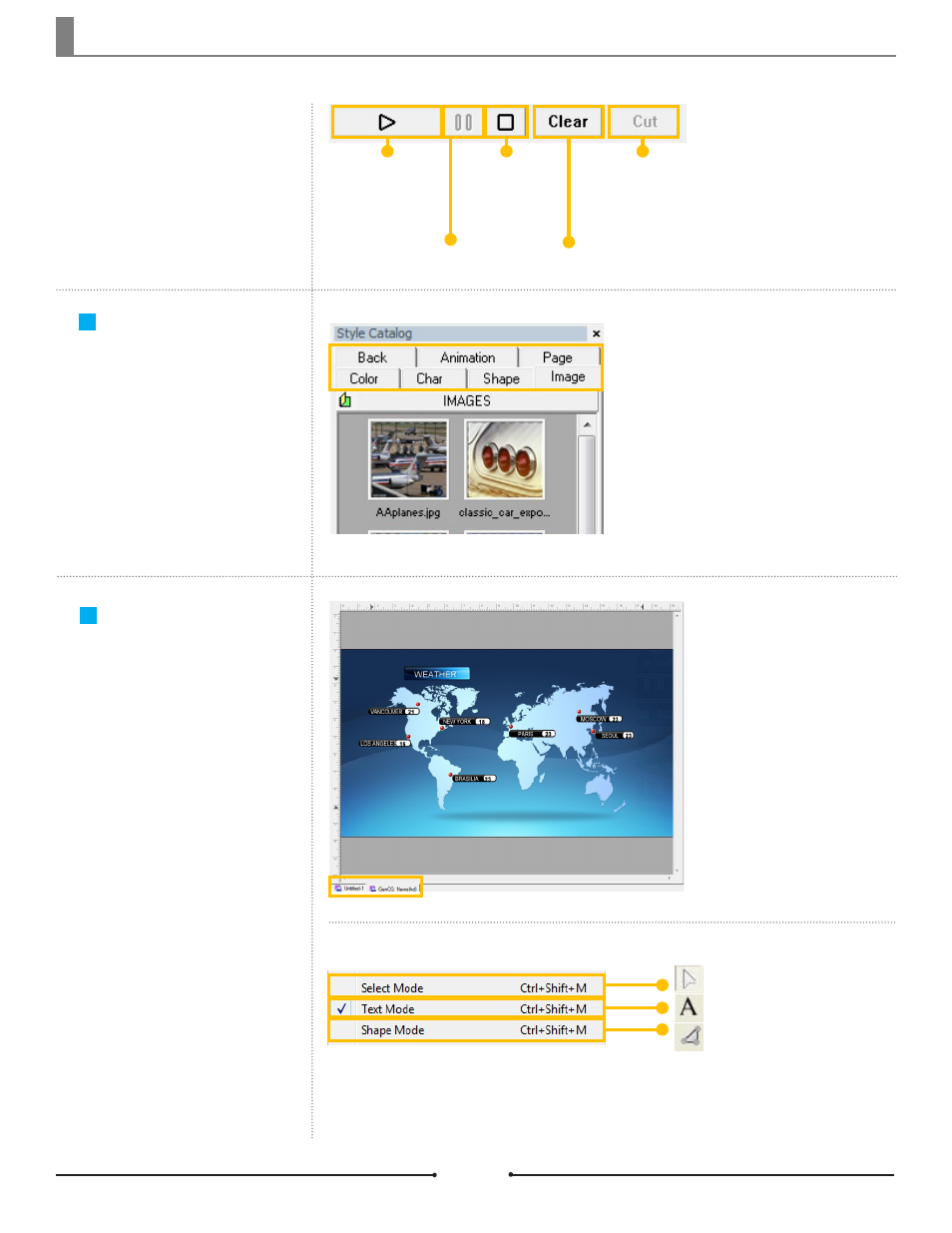
Chapter 2 Basic Operations
Style Catalog
Access 7 classes of saved tem-
plates: Color, Character, Shape,
Image, Background, Animation, and
Page.
Extra folders can be created in each
tab for better organization.
Edit Window
This is the canvas where all edit-
ing takes place.
At the bottom of the Edit Win-
dow are tabs for each open
GenCG file.
The Output Control comes with the
standard playback functions to play
out the pages from the Page List.
Output Control
Load and
Play pages
Pauses
effects
Stops
Preview and
Program
without
effects
Clears Program
without effects
Cut In a
selected
page
without
effects
Choose the mode by right clicking
on the canvas and select the de-
sired behavior of the mouse. These
modes correspond to the toolbar
buttons.
Mouse Mode
Document No: 2.3.001 Revision: 1.1 Updated: 4/19/2012
Compix Media GenCG
22