Compix GenCG 5.5 User Manual
Page 31
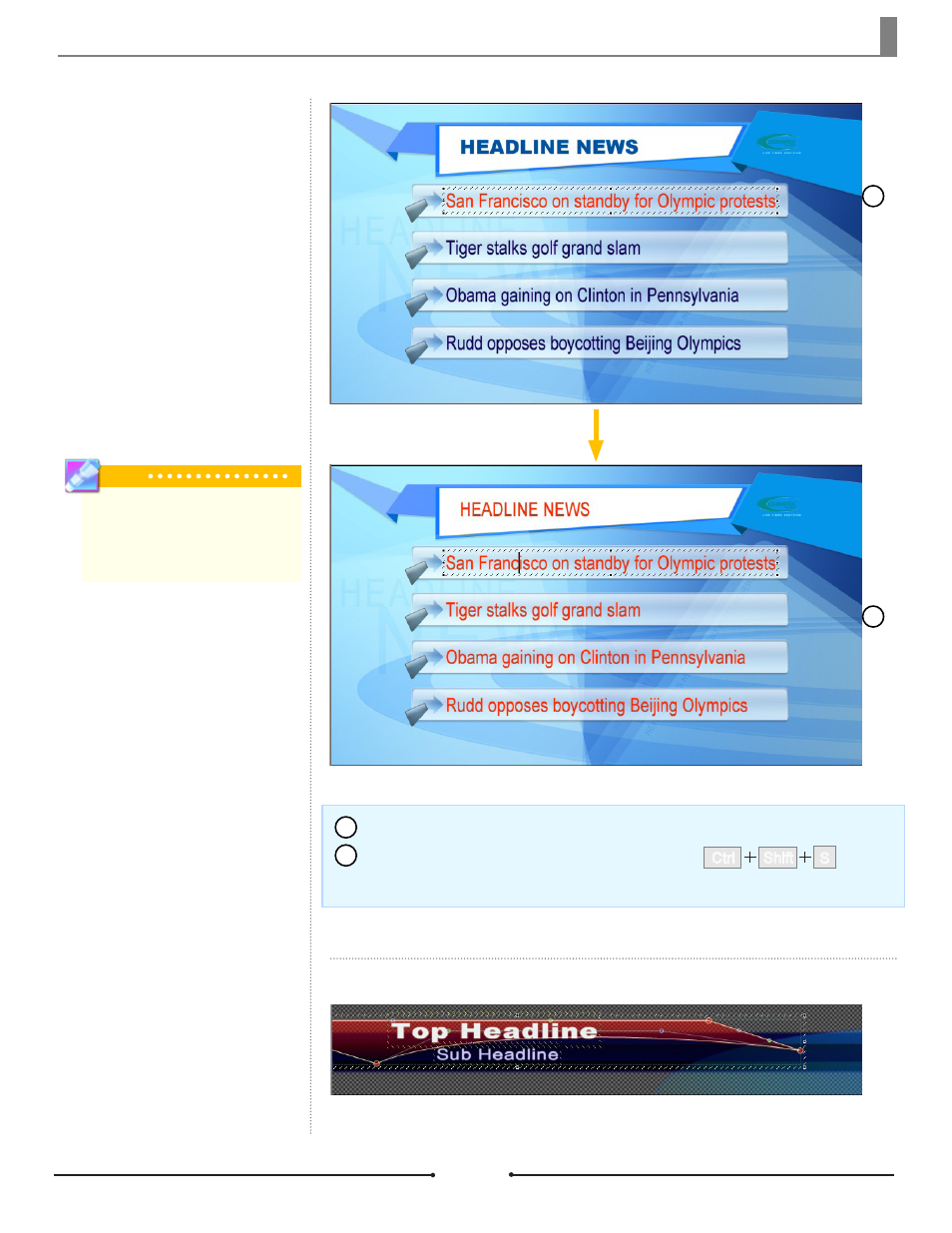
Chapter 2 Basic Operations
Use the [Match Attributes] feature to
copy a particular object’s attributes
to like objects on the rest of the
page. This becomes a helpful tool
when the same adjustment needs to
be made to multiple objects at once,
such as text size, font, or color.
Match Attributes
Tip
To match attributes to multiple pages at
the same time, select the desired pages
in the Page List before using the [Match
Attributes] feature.
Select the object that has the attributes to be copied.
Select [Edit] > [Match Attributes] or use the keyboard shortcut . All similar
objects within the page have been given the same attributes as the original.
1
2
S
Shift
Ctrl
1
2
Templates are typically saved so
that adjustments cannot be made
to them. To be able to edit a locked
template, go to [Edit] > [Unlock
Template].
Unlock Template
Document No: 2.3.001 Revision: 1.1 Updated: 4/19/2012
Compix Media GenCG
31