Compix GenCG 5.5 User Manual
Page 37
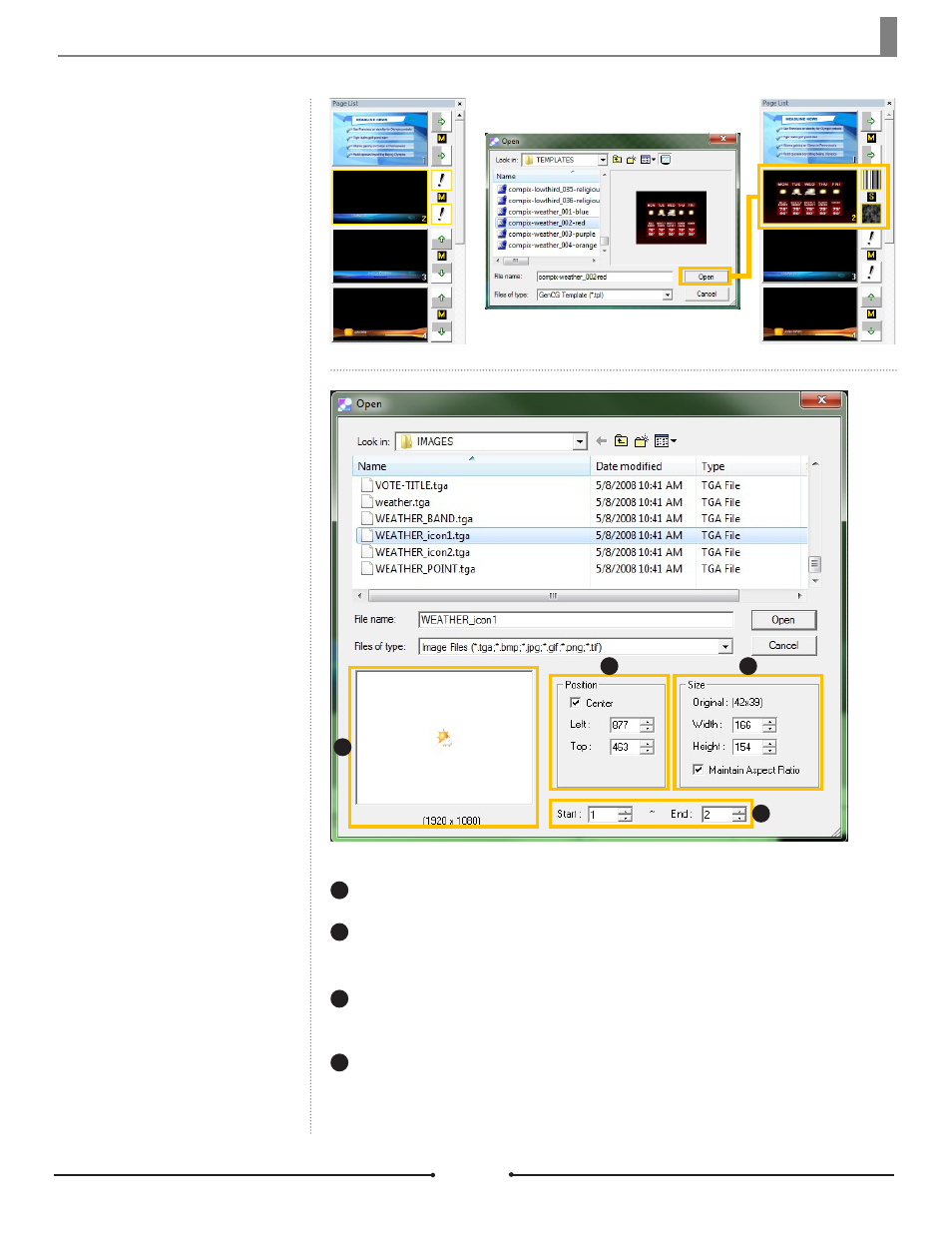
Chapter 2 Basic Operations
Insert a GenCG template (*.tpl) file
into the current Page List. Note
that the inserted template page will
replace the selected page in the
Page List.
Template
Insert any number of sequential im-
ages on sequential pages as either
an image object with [Image Se-
quence] or as a background object
with [Background Image Sequence].
For GenCG to successfully insert
the image sequence, ascending
numbers must be located at the
end of the file name. Each inserted
image appears on a separate page,
new pages being created until the
end of the sequence of images.
Image and Background
Image Sequence
Preview:
Shows a preview of the selected image file.
Position:
Center the images on the page or uncheck the [Center] box and manually
position the images using [Left] and [Top].
Size:
Set the [Width] and [Height] of the image. When [Maintain Aspect Ratio] is
checked, the width and height change accordingly to keep the original ratio.
Start and End File:
Select the start and end image in the sequence. These fields
update automatically upon selection to the full range of numbered files.
1
2
`
3
4
1
2
`
3
4
Document No: 2.3.001 Revision: 1.1 Updated: 4/19/2012
Compix Media GenCG
37