WaveWare CommTech MaxPage User Manual
Page 10
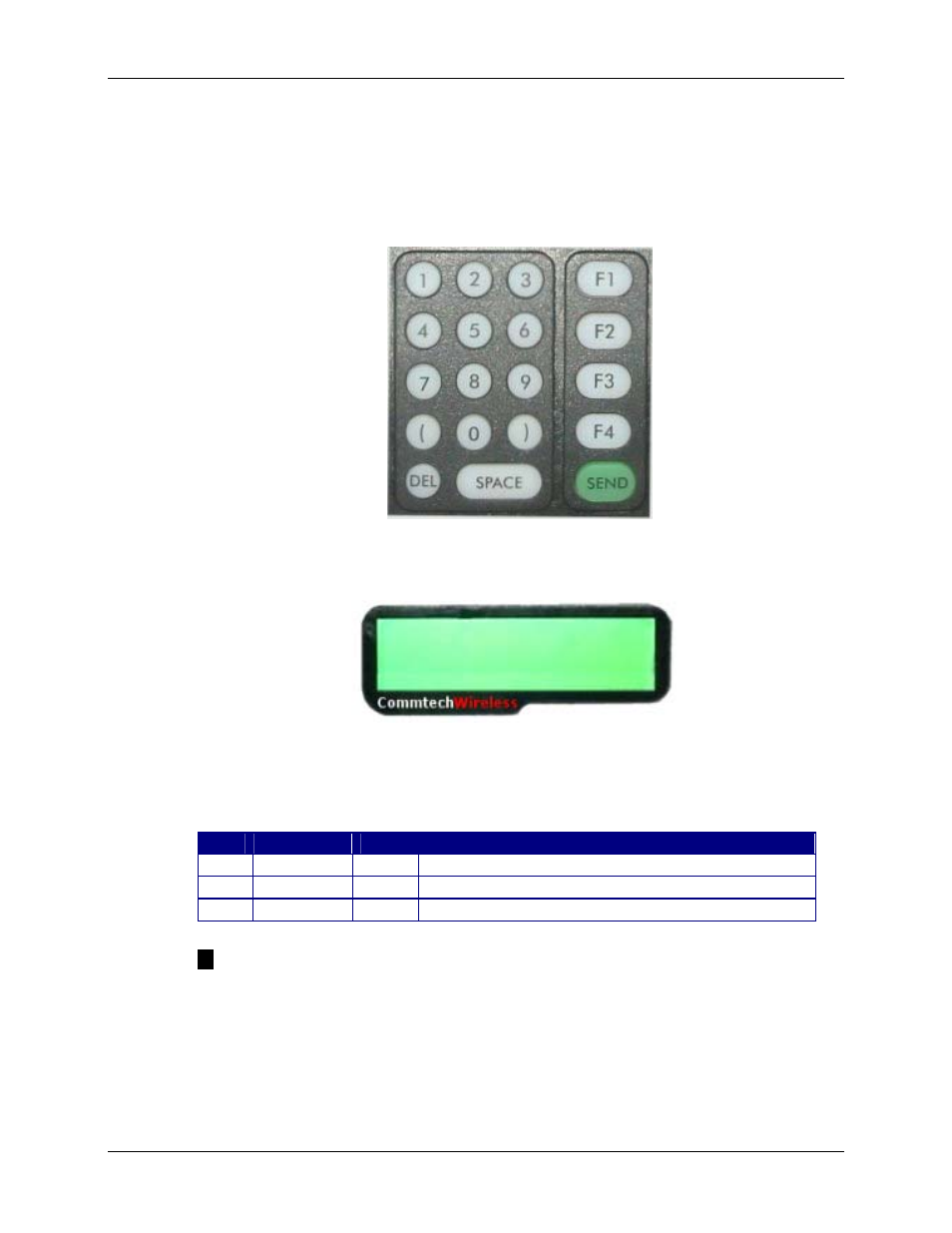
MAXPage
Manual
Page
10
© Commtech
Wireless
2.1
MAXPage Unit
2.1.1 Top Panel
Keypad
The top panel of MAXPage features a 19 key keypad including several useful function keys.
The keypad is LED backlit so that it can be easily seen in dark areas.
LCD
The LCD provides an interface to the software on board MAXPage. It displays 2 lines by 16
alphanumeric characters. It is also LED backlit for easy night viewing.
LED Status Lights
The LED lights on the front panel indicate the status of the MAXPage unit as follows:
Light
Label
Color
Indicates
z
Power
Red
The MAXPage is receiving power and is on.
z
Transmit
Green
The MAXPage is transmitting a message.
z
PBX
Green
The MAXPage Telephone interface is currently active.
NOTE: LED lights used for optional components and external connections will not be
enabled on all systems.