WaveWare CommTech MaxPage User Manual
Page 23
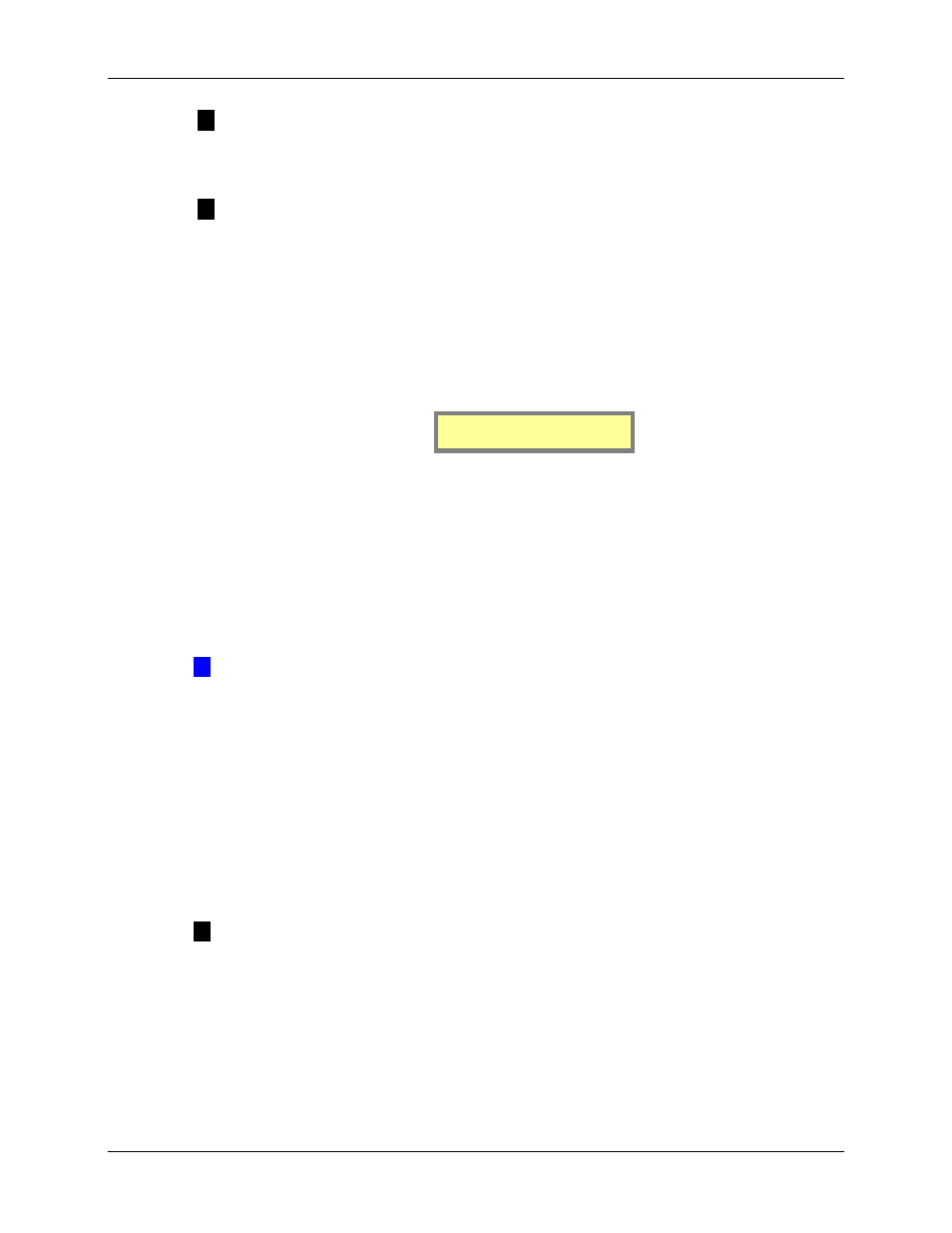
Manual
MAXPage
© Commtech
Wireless
Page
23
NOTE: Most voice pagers can only store between 30 – 240 seconds of audio, so it is
best to keep any voice messages as short as possible. See the documentation that came
with your voice pager for more information.
NOTE: It is recommended that you speak in the direction of the MAXPage unit at a
distance of 30 cm (1ft) for optimal performance.
6.
MAXPage continuously listens to the radio channel on which it operates, if the
Channel Busy function is enabled. If you attempt to send a message whilst another
transmitter is operating on the same frequency, MAXPage will try and wait until the
other transmission is finished. If the other transmitter finishes transmitting within 3
seconds, the message will be sent off. If the other transmitter does not finish
transmitting on the channel within 3 seconds, the unit will display Channel Busy and
cancel sending the message.
Channel Busy.
4.3
Using the Telephone (PBX) interface
To use MAXPage’s Telephone interface follow the directions below.
1. Pick up the phone and dial the extension that the MAXPage is connected to.
2. After a short pause, you will hear “Enter pager number”
3. Type the Pager ID of the pager or group you wish to contact.
Æ
IMPORTANT: If the Pager ID has less characters than the PBX Digits field above,
the Pager ID will have to be typed in with leading zeros. Alternatively, the # key is a
termination key which will enter the Pager ID.
Example if PBX digits is set to 4 and you want to send a message to Pager ID ‘1’ you can
type 0004 or 1 followed by the # key.
4. After the Pager ID has been entered, you will hear “Enter Message”. Using the numeric
keypad on the phone type the message you wish to send.
5. If you want to insert a canned message during a Telephone call, simply press the * key
followed by the number assigned to the canned msg, followed by the # key to end the
message.
NOTE: You can combine canned messages with other numbers. For example you
could have canned message #1 set to “call extension”. When prompted to “Enter
Message” you would type *134#. This would send the message “call extension34”.
Canned msg’s are explained in more detail below in the Canned Msgs section.
6. The message will then be sent.