WaveWare CommTech MaxPage User Manual
Page 44
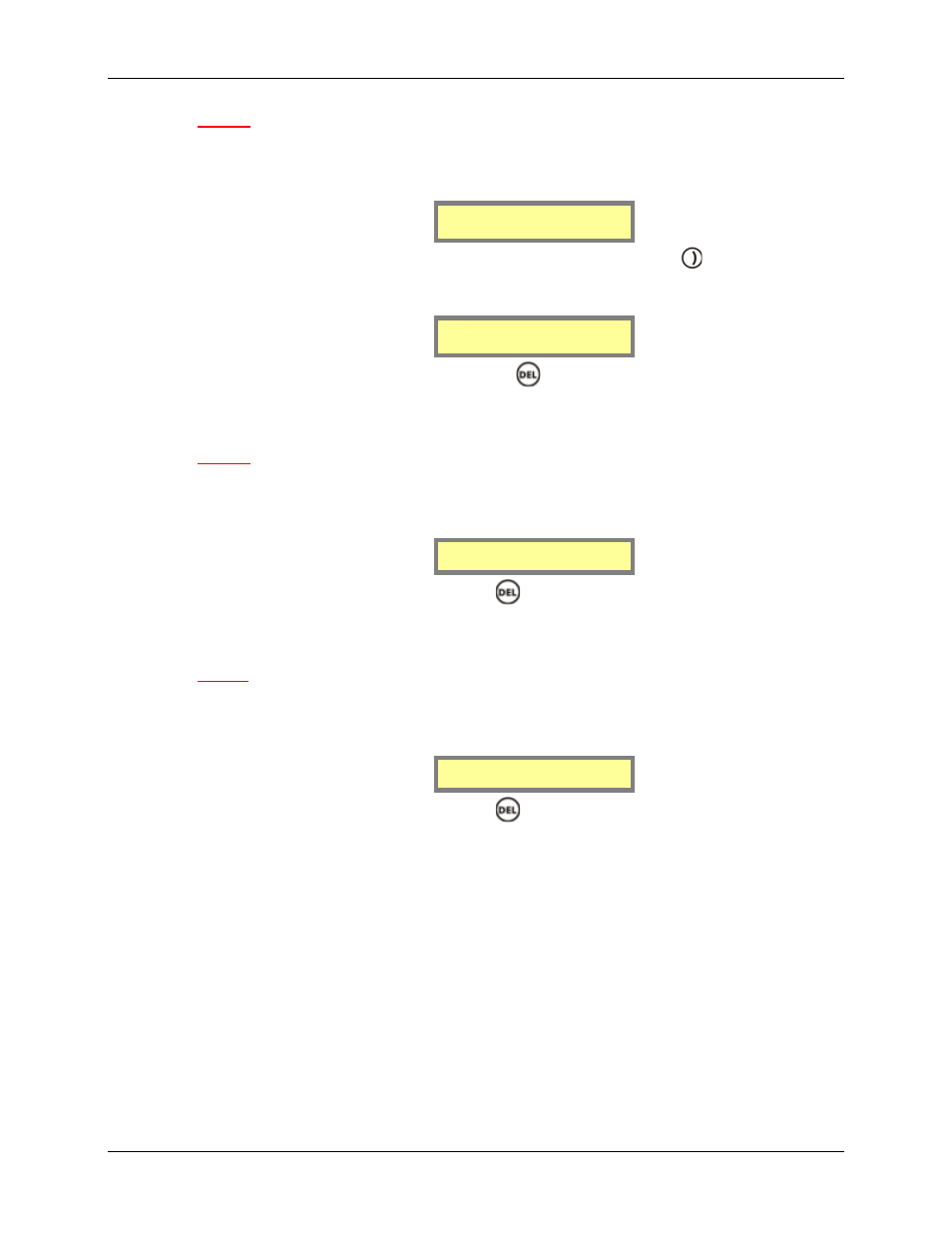
MAXPage
Manual
Page
44
© Commtech
Wireless
COMP1
1.
If COMP1 is selected, there is only one option that needs to be configured. This is the
target Pager ID that will receive any COMP1 messages that MAXPage receives. This is
entered into the Target ID field.
Target ID
[ ]
2.
Enter a valid Pager ID in this field. You may need to press the
key to enter this ID
if the ID is short. Once a valid ID has been entered, the following screen will be briefly
displayed, to confirm it has been saved. You will then be returned to the RS232 Menu.
ID saved
3.
To return to Normal Mode, press the
key three times to exit out of all menus.
MAXPage will then restart ready for use.
COMP2
1.
If COMP2 is selected, there are no options that need to be configured. Messages
received by MAXPage will be automatically sent to the appropriate recipient. The
following screen will be shown. You will then be returned to the RS232 Menu.
Configuration
not required
2.
To return to Normal Mode, press the
key three times to exit out of all menus.
MAXPage will then restart ready for use.
SCOPE
3.
If SCOPE is selected, there are no options that need to be configured. Messages
received by MAXPage will be automatically sent to the appropriate recipient. The
following screen will be shown. You will then be returned to the RS232 Menu.
Configuration
not required
4.
To return to Normal Mode, press the
key three times to exit out of all menus.
MAXPage will then restart ready for use.