WaveWare CommTech MaxPage User Manual
Page 53
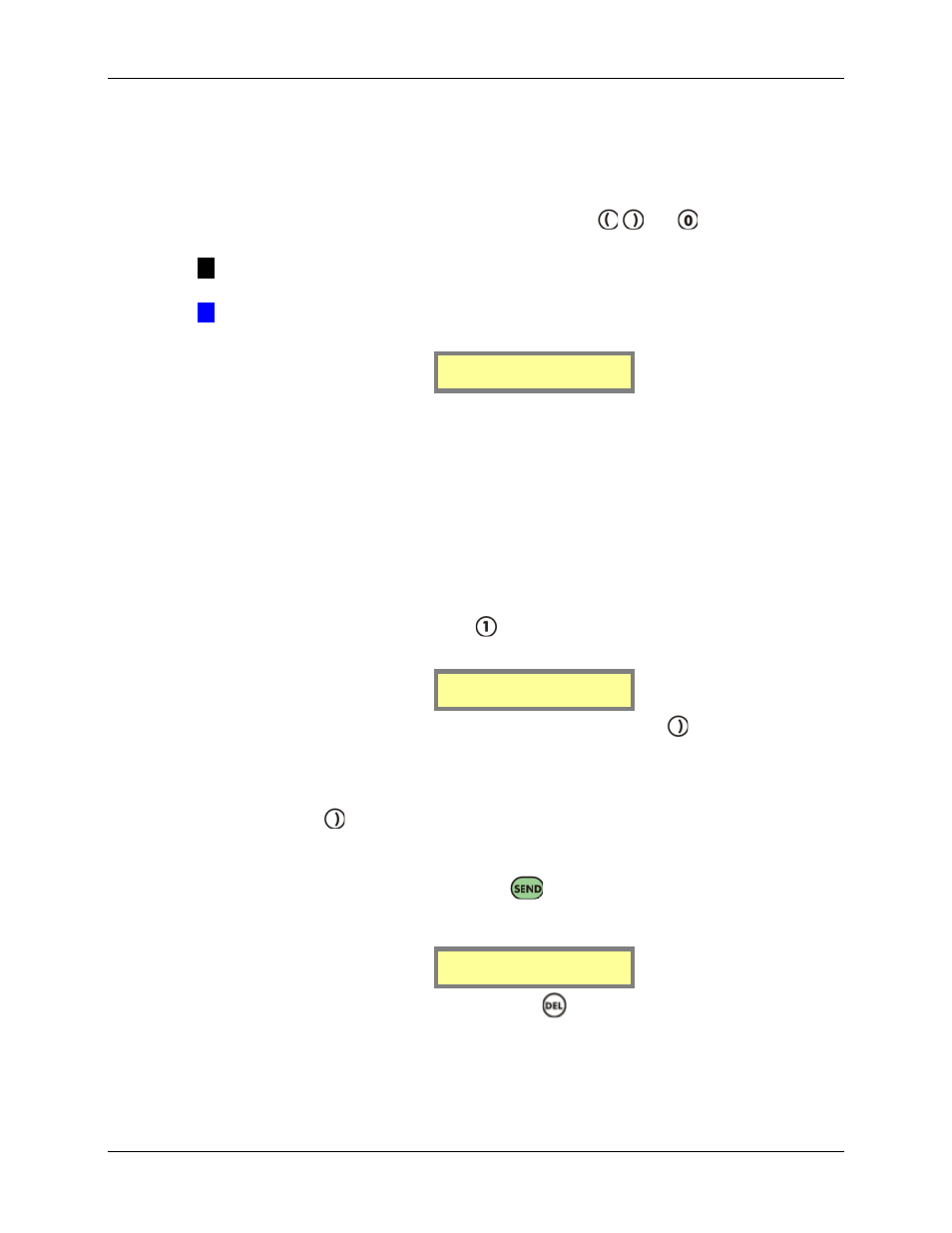
Manual
MAXPage
© Commtech
Wireless
Page
53
4.7
Tools Mode
This menu option is used to start a site survey or configure an automated Pager ID
installation.
4.7.1 Entering Tools Mode
To enter Tools Mode whilst at the Main Screen, press the
,
and
keys simultaneously
or by pressing F12 on the PS2 keyboard if installed.
NOTE: If the password feature has been enabled, you will have to enter this in before
proceeding.
Æ
IMPORTANT: This is the “Maint” password (set to 123456 by default)
Once you are in Tools Mode menu screen there will be three menu options:
1.Survey 2.TxTst
3.Bulk Install
Survey
Terrain, thick steel and concrete, large magnetic and electric fields, and climatic conditions
all affect transmitter coverage. It is important that you test the quality of paging messages
across your site at an early stage of the installation process.
Site Survey is used when you wish to walk around the intended coverage area and test that
the pager is going to receive transmissions correctly. Once in this mode, messages will be
sent out at the requested interval, whilst you walk around the coverage area checking that all
messages are correctly received.
1. To enter site survey mode press
at the Tools Mode menu screen.
2. You will then be shown the following screen.
Capcode[ ]
Interval[ ][N]
3. Enter the cap code of the pager you wish to test. Press the
key to move along to
the next field. The valid cap code range is 0000008 – 2097151.
4. The next field is Interval. Type the delay time period (from 5 – 999 seconds) between
each transmission here.
5. Press the
key to move along to the next field. This field is the format that site
survey messages are sent in. Press any key on the keypad to choose between N, T or
A. (Numeric, Tone Only or Alphanumeric)
6. When all fields are correct, press the
key to start the site survey. The screen will
show a count down timer to indicate when the next page will be sent. Press any key
to stop the site survey, where you will return to the Tools Mode menu screen.
Next page in 5
Any key stops.
7. To return to Normal Mode, press the
key twice to exit out of all menus.
MAXPage will then restart ready for use.