WaveWare CommTech MaxPage User Manual
Page 31
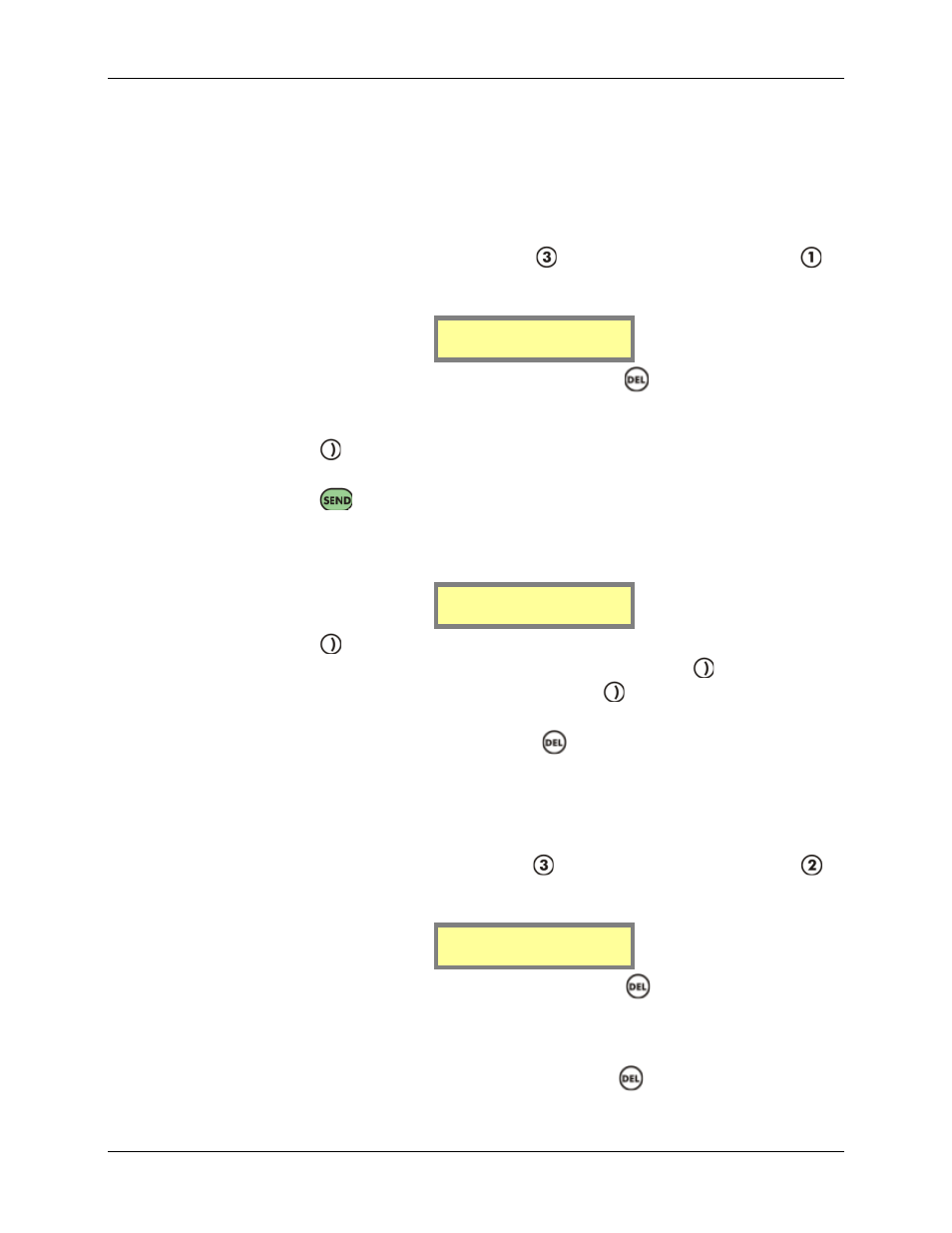
Manual
MAXPage
© Commtech
Wireless
Page
31
4.4.4 Reminders
This menu option is used to set reminders. Reminders are used to send predetermined
messages to a pager or group at a set time of the day. This is useful for reminding staff of
daily tasks etc.
Adding a Reminder
1. At the User Mode menu screen, press
to select Reminders. Then press
to
select Add Reminder. Once you are in the Reminders Menu, you will see the
following screen.
Reminder[ ]
Msg[ ]
2. To exit this menu without saving changes, press the
key. If you wish to enter a
reminder, type a number in the reminder field between 1 and 10. This is the Reminder
ID.
3. Press the
key to move along to the next field.
4. The next field is the Msg field. Type the message you want the recipient to receive.
Press the
key to move along to the next screen.
5. The first field on the next screen is Recipient. Type the ID of the pager or group you
wish to receive the reminder here. If the pager does not exist, an error message will
be shown displaying <ID Not Found>.
Recipient [ ]
Set Time [ : ]
6. Press the
key to move along to the Set Time field. Using the keypad, type the time
you wish the reminder to occur at, in 24-hour format. Use the
key to jump from
the “hours” field, to the “minutes” field. Press the
key to save changes and return
to the Reminders Menu screen.
7. To return to Normal Mode, press the
key twice to exit out of all menus.
MAXPage will then restart ready for use.
Deleting a Reminder
1. At the User Mode menu screen, press
to select Reminders. Then press
to
select Del Reminder. Once you are in the Reminders Menu, you will see the
following screen.
Reminder[ ]
Msg[ ]
2. To exit this menu without saving changes, press the
key. Otherwise type in the
number in the reminder field between 1 and 10 of the Reminder ID you wish to
delete. The details for that particular reminder will be displayed, if a valid entry
exists.
3. If you wish to delete this Reminder ID, press the
key. A new screen will be
shown prompting to confirm deletion of this ID as shown below.