WaveWare CommTech MaxPage User Manual
Page 46
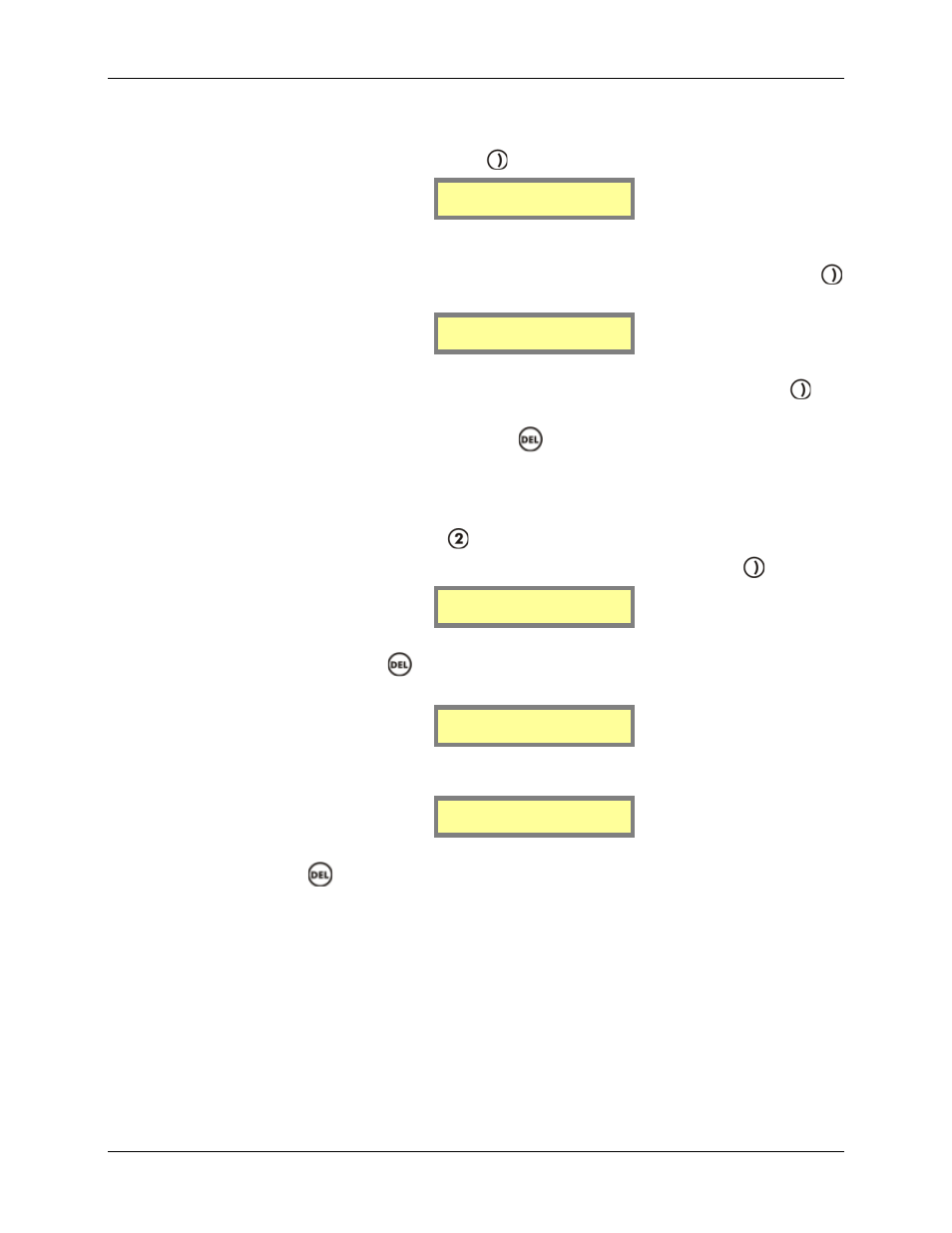
MAXPage
Manual
Page
46
© Commtech
Wireless
6.
The next field along is Escalation. If you want the alarm to escalate to a second
recipient after a certain amount of time if it is still active, enter an escalation time here
between 1 – 999 seconds. Press the
key to move along to the next field.
1st
Pager [ ]
Escalation [ ]
7.
The next field is 2nd Pager. This refers to the Pager ID of the second recipient that
will receive the message if the alarm is still active after the escalation time. This is
useful for notifying managers if alarms are not cleared after some time. Press the
key to move along to the next field.
2nd Pager [ ]
Call Tone [C]
8.
The last field along is Call Tone. Press any key on the keypad to choose between A, B,
C or D. This is the beep code that will be sent with the message. Press the
key
saving changes. You will be taken back to the first screen of the Add/Edit Alarm Menu.
9.
To return to Normal Mode, press the
key four times to exit out of all menus.
MAXPage will then restart ready for use.
Delete Alarm
1.
To select Delete Alarm press
from the Alarms Menu.
2.
Using the keypad, enter the Alarm ID you wish to delete followed by the
key.
Delete Alarm [ ]
3.
You will then be prompted to confirm deletion. MAXPage will show the following
screen. Pressing the
key will delete the Alarm ID details. If you do not wish to
delete that Alarm ID, press any numeric key.
Delete Alarm 1?
(Send confirms)
4.
The LCD will briefly display the following message to confirm the details have been
erased.
Alarm 1 Deleted
5.
Once deleted, you will return to the Alarms Menu screen. To return to Normal Mode,
press the
key twice to exit out of all menus. MAXPage will then restart ready for
use.