WaveWare CommTech MaxPage User Manual
Page 66
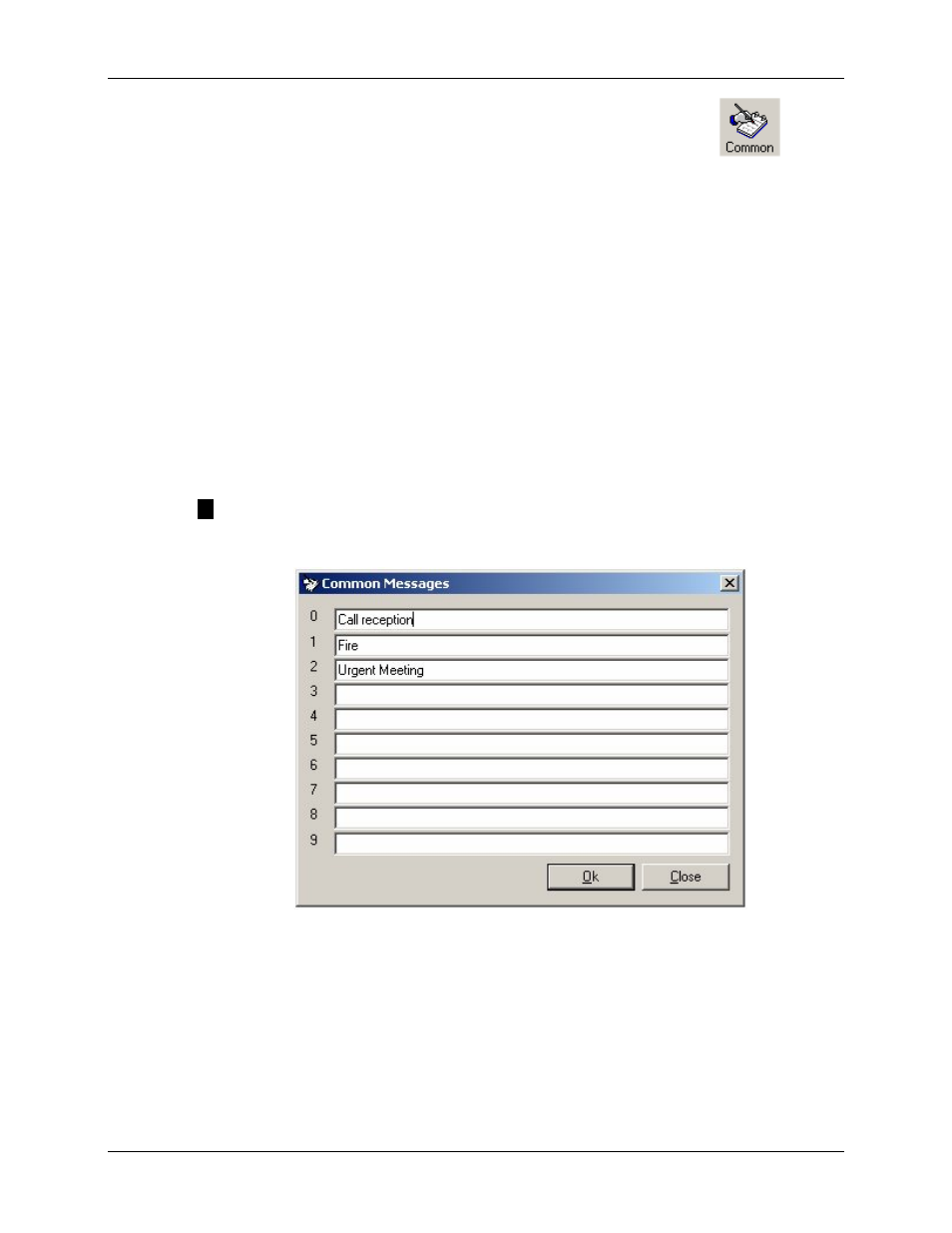
MAXPage
Manual
Page
66
© Commtech
Wireless
6.3.5 Configuring Common Messages
The Common button is used to configure preset common messages.
The window shown below will be displayed allowing 10 messages to be entered. This is the
Common Messages screen. These messages are displayed in the Common drop-down menu
described in the more detail later on in this manual.
These messages also refer to the PBX Messages used in conjunction with the Telephone
(PBX) interface. When the customer dials the MAXPage extension, they will be prompted to
“Enter Message”. They then need to type in a numeric number from 0 – 9 which will
correspond to the messages setup below. For this reason any customers using the Telephone
(PBX) interface will need to know:
•
The extension number or phone number to dial in order to reach the MAXPage unit.
•
A list of which pager numbers relate to which person. E.g.: John is pager 54
•
A list of which PBX Message ID relates to which message. E.g.: “3” means “call
reception”
NOTE: For information on how to operate the Telephone (PBX) system, refer to
“Ports -> PBX” within the Config Mode section above.