WaveWare CommTech MaxPage User Manual
Page 47
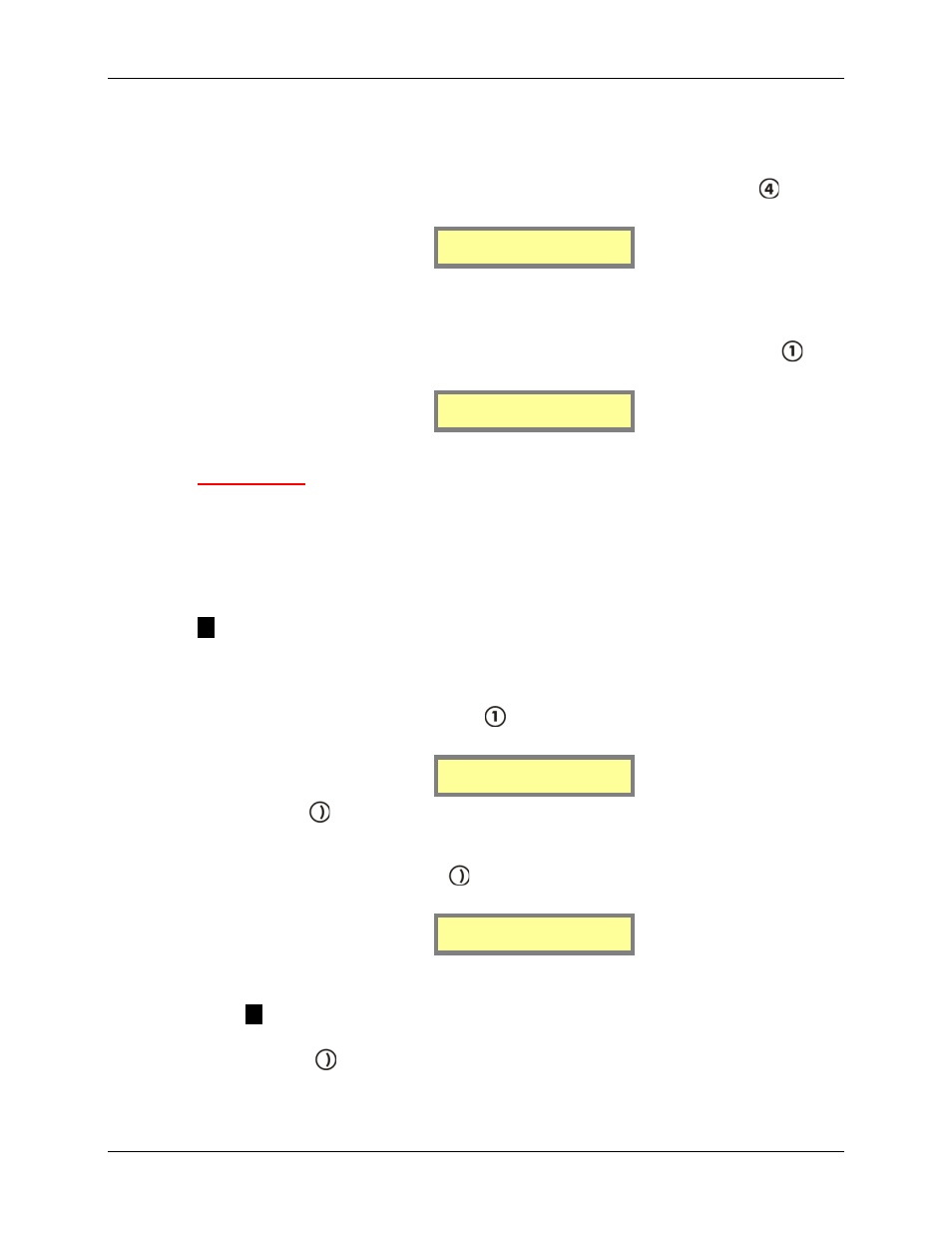
Manual
MAXPage
© Commtech
Wireless
Page
47
4.5.6 System
This menu is used to configure the anti-theft feature (out of range), passwords, the function
keys and the beep on/off setting.
The System Menu screen shown below. At the Config Mode menu screen, press
to select
System.
1.Misc 2.Keys
3.Canned Msgs
Misc
This menu allows you to setup Antitheft Mode (a.k.a. out-of-range mode), administer the
MAXPage passwords as well as set the pager ID length (PBX digit length). Press
from
the Config Mode menu screen to view the Misc Menu screen shown below.
1.Antitheft Mode
2.Passwd 3.ID[?]
Antitheft Mode
Coaster pagers (such as the Commtech
Wireless
Patron Pager) have the ability to listen and
lock onto a special “heartbeat” known as an out-of-range message. To enable this feature to
work correctly, the transmitter is required to send out a heartbeat page at regular intervals that
the coaster pager can then lock onto. If the coaster pager misses a heartbeat page, it can warn
the user, by emitting a vibration or beep, telling them that they are out of range of the
transmitter.
NOTE: MAXPage sends out heartbeat pages as tone-only messages.
Antitheft Mode (a.k.a. out-of-range mode) is where this very useful function, can be setup.
Before this function will operate correctly, you will need to enable out-of-range mode on the
coaster pagers themselves and take note of the cap code used for this function.
1.
To configure Antitheft Mode press
from the Misc Menu. The following screen will
be shown. Press any key on the keypad to choose between Y or N. (Yes or No).
Antitheft on [Y]
2.
Press the
key to move along to the next field. If you selected N, you will be taken
back to the Configuration Menu screen. If you selected Y, you will the screen below.
The first field for editing is Capcode. Enter in the cap code the heartbeat page should
be sent out on here. Press the
key to move along to the next field. These details are
supplied with the coaster system. The valid cap code range is 0000008 – 2097151.
Capcode[
]
Interval [ ]
3.
The next field along is Interval. Using the keypad, enter in a time between heartbeat
messages here.
NOTE: For the Commtech
Wireless
Patron Pager coasters, an interval of 30
seconds is suitable.
Press the
key to save settings and return to the System Menu screen. The screen
below will be briefly shown to confirm settings have been saved.