WaveWare CommTech MaxPage User Manual
Page 40
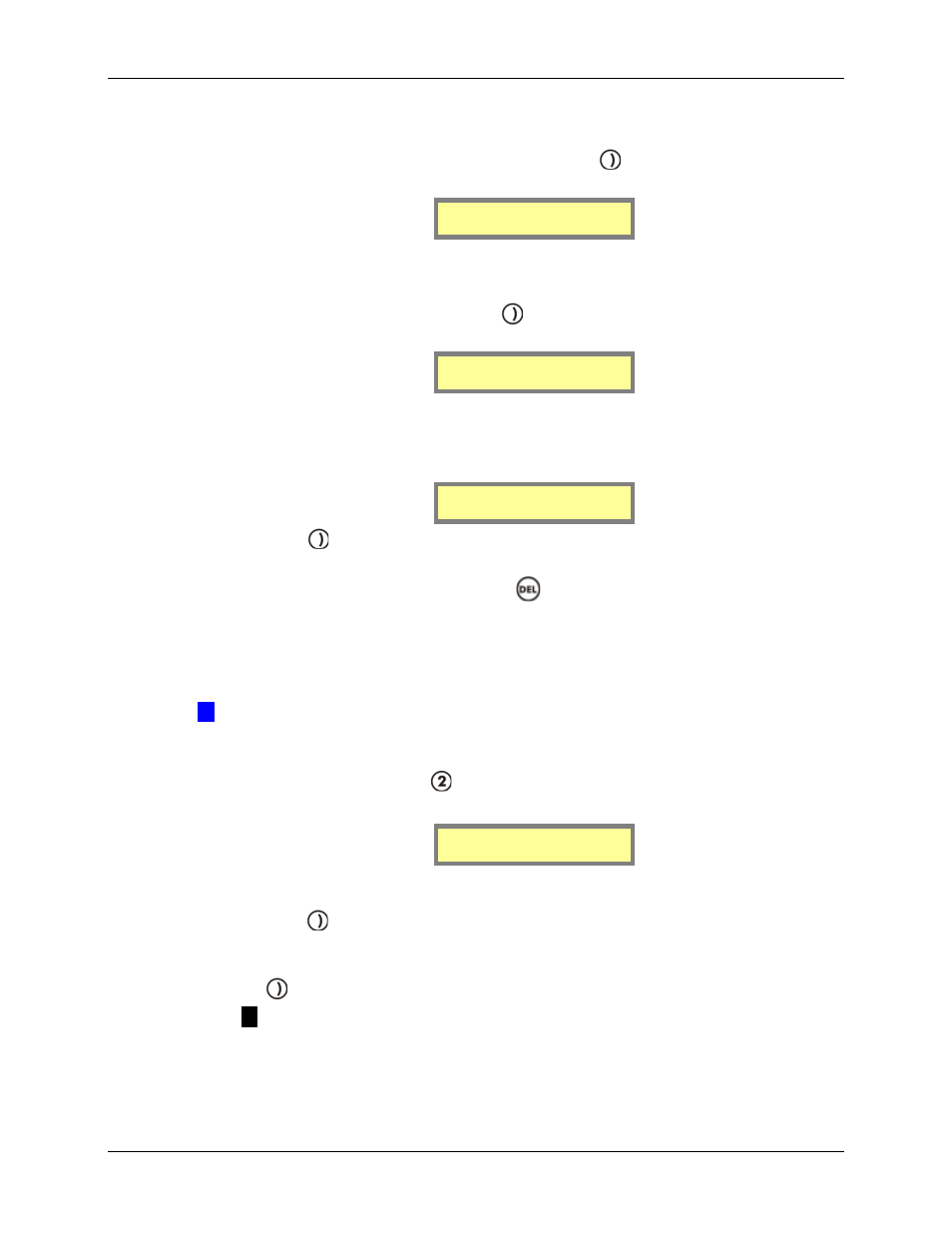
MAXPage
Manual
Page
40
© Commtech
Wireless
less. The second tone is usually three seconds or less. Consult the documentation that
came with your voice pagers for the optimal duration settings. The default settings are
usually sufficient in most circumstances. Use the
key to move between the two
fields and also move onto the next screen.
A Duration[ 0.4]
B Duration[ 2.4]
8.
The next screen is Gap Duration. This refers to the gap between the two tones. The
default value of 0 seconds is usually sufficient for most voice pagers however some
may need a small gap. Consult the documentation that came with your voice pagers for
the optimal duration setting. Use the
key to move between the two fields and also
move onto the next screen.
Gap Duratn[10.0]
9.
The next screen is used to configure the type of coding the two tone pagers use. Press
any key on the keypad to toggle between TwoTn Standard and TwoTn Extended.
Consult the documentation that came with your voice pagers for the correct coding
type.
Coding Type
[TwoTn Standard]
10. Press the
key to save changes when ready, where you will be taken back to the first
screen of the Transmitter Menu.
11. To return to Normal Mode, press the
key three times to exit out of all menus.
MAXPage will then restart ready for use.
PBX
This menu is used to configure options specific to the Telephone (PBX) interface.
Æ
IMPORTANT: The “PBX” menu item may not be available on all units as it is a
licensed option. Contact your place of purchase to enable this function.
At the Config Mode screen, press
to select PBX.
1.
The following screen will be displayed. This is the PBX Menu screen.
Answer after [2]
Msg per call [0]
2.
The first field for editing is Answer After. Press a key between 0 and 9 on the keypad.
MAXPage will pick up the phone line after the number of rings specified in this field.
Press the
key to move along to the next field.
3.
The next field is Msg Per Call, refers to the number of messages that can be sent per
call to the MAXPage unit. Press a key between 0 and 9 on the keypad to set this. Press
the
key to move along to the next screen.
NOTE: Entering a 0 here means an unlimited number of messages can be sent
per call.