WaveWare CommTech MaxPage User Manual
Page 49
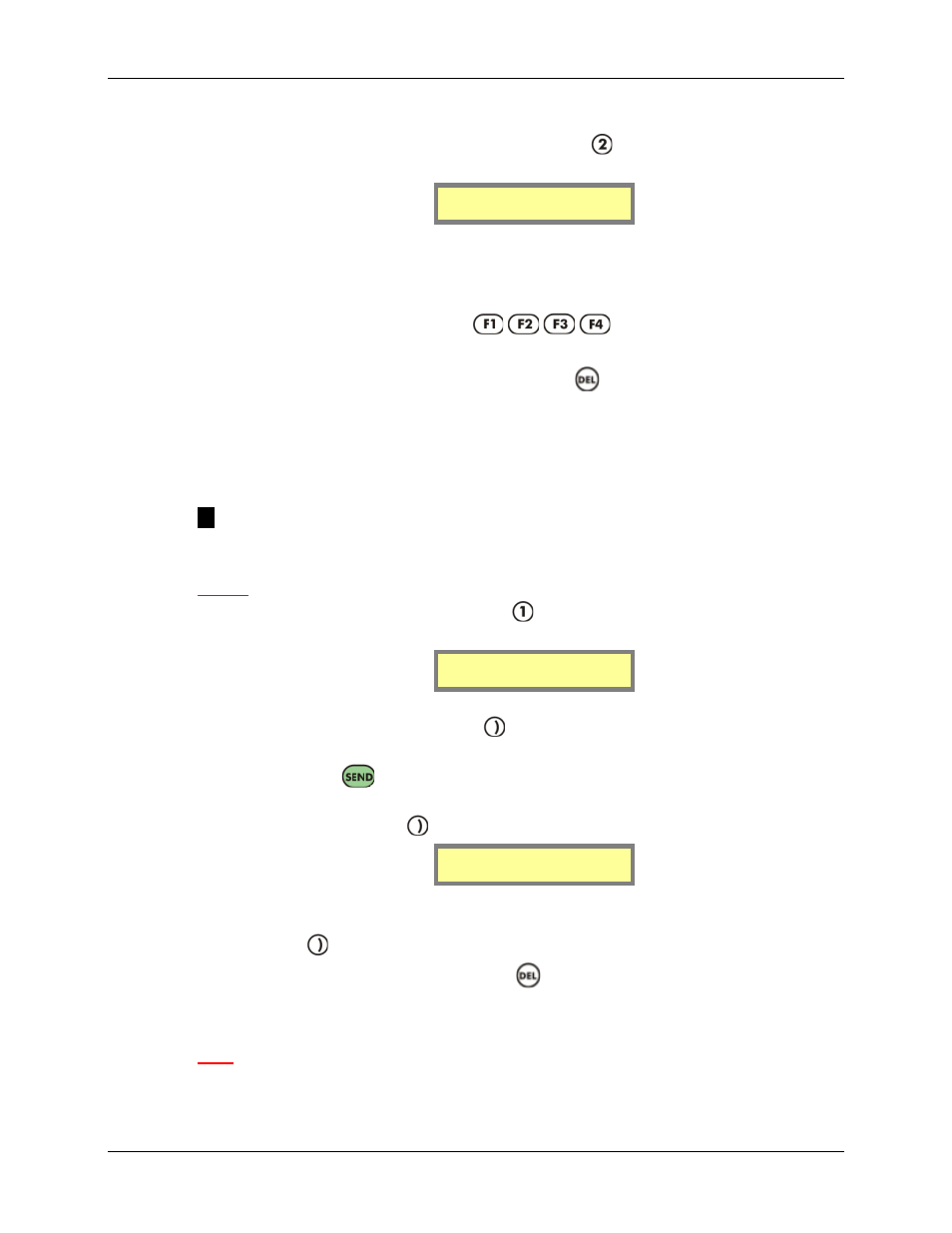
Manual
MAXPage
© Commtech
Wireless
Page
49
Keys
This menu allows you to setup the function keys. Press
from the System menu screen to
view the Keys Menu screen.
1.Function Keys
2.Alt Funct Keys
Here you can assign canned messages and Pager ID’s to the function keys and the alternate
function keys. When a function or alternate function key is pressed, the pre-programmed
message is silently sent to the specified pager or group. MAXPage has four function keys
down the right hand side of the keypad.
These can also be activated on the PS2 keyboard (if installed) by pressing F1, F2, F3 or F4.
The alternate function key is activated by holding the
key and then pressing the relevant
function key.
These alternate function keys can also be activated on the PS2 keyboard (if installed) by
pressing F5, F6, F7 or F8.
The programmed message is automatically sent to the programmed recipient when the
function key is pressed.
NOTE: The function keys can also be used to send different beep codes to the pagers.
Refer to the Sending Messages section above for more information.
F-Keys
1.
To configure the Function Keys press
from the Keys Menu. The following screen
will be displayed.
Function Key [ ]
Msg[ ]
2.
The first field for editing is Function Key. Using the keypad enter the Function Key
number between 1 and 4. Press the
key to move along to the next field.
3.
The next field is Msg. Enter the message that will be sent when pressing the Function
Key. Press the
key to move along to the next field.
4.
The next field is Pager ID. Enter the Pager ID of the recipient that will receive the
message here. Press the
key to move along to the next field.
Pager ID: [ ]
Call Tone [A]
5.
The next field is Call Tone. This refers to the beep code that will be sent with the
message. Press any key on the keypad to choose between A, B, C or D.
6.
Press the
key to save changes and you will be returned to the Keys Menu.
7.
To return to Normal Mode, press the
key three times to exit out of all menus.
MAXPage will then restart ready for use.
Beep
This menu allows you to enable or disable the beeper that normally sounds whenever a key is
pressed on the MAXPage keypad.