WaveWare CommTech MaxPage User Manual
Page 35
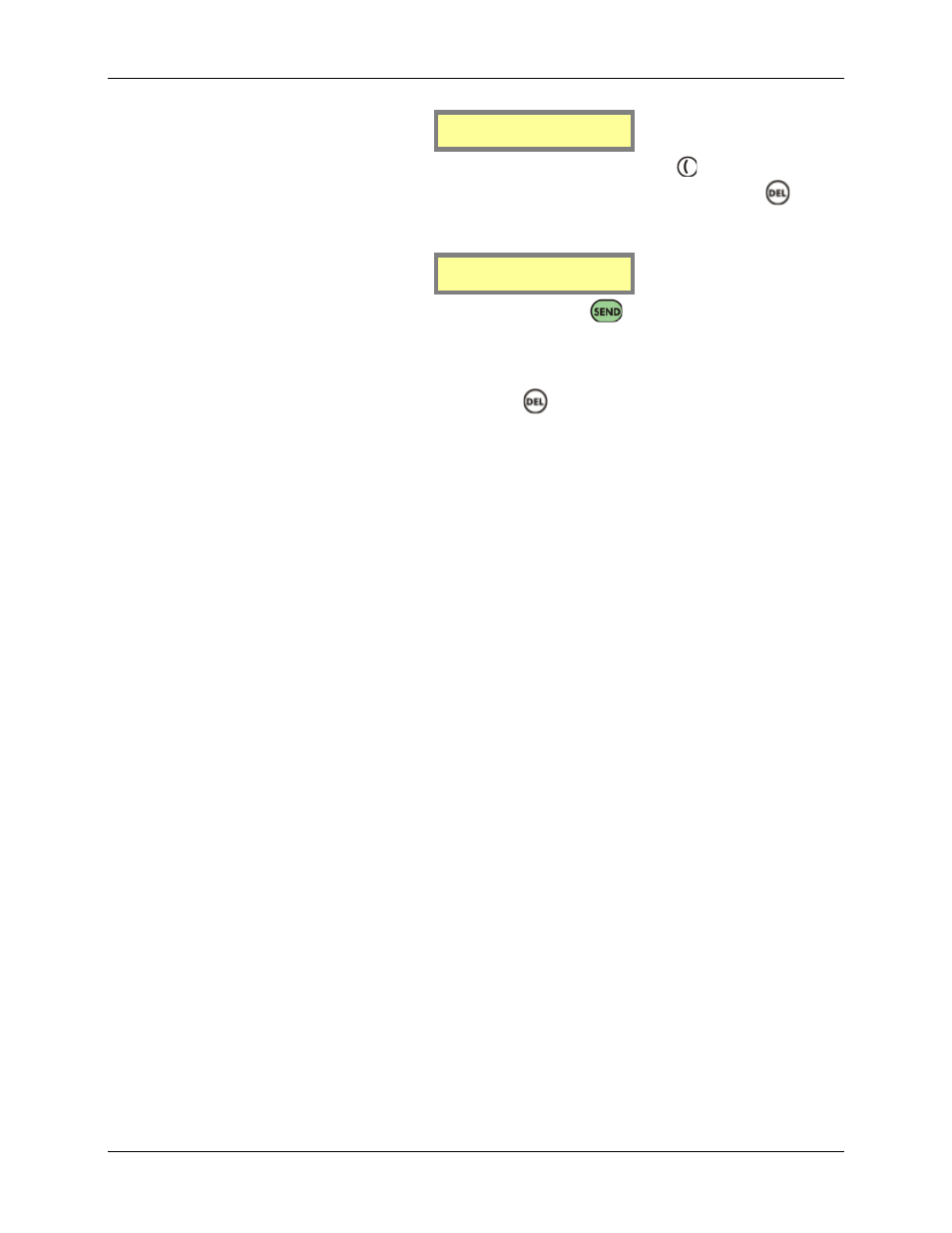
Manual
MAXPage
© Commtech
Wireless
Page
35
ID[1 ] [Alpha]
Capcode[1234567]
2. If this is not the entry you wish to delete, you can press the
key to enter another
Pager ID in the ID field. If this is the entry you wish to delete, press the
key. A
new screen will be shown prompting to confirm deletion of this Pager ID as shown
below:
ID[1 ] DELETE
(Send confirms)
3. If you wish to delete this Pager ID, press the
key again and the screen will
display Pager Deleted. If you do not wish to delete that Pager ID from the database,
press any numeric key on the keypad, and you will be returned to the Pager Menu
without deleting it.
4. To return to Normal Mode, press the
key three times to exit out of all menus.
MAXPage will then restart ready for use.