WaveWare CommTech MaxPage User Manual
Page 8
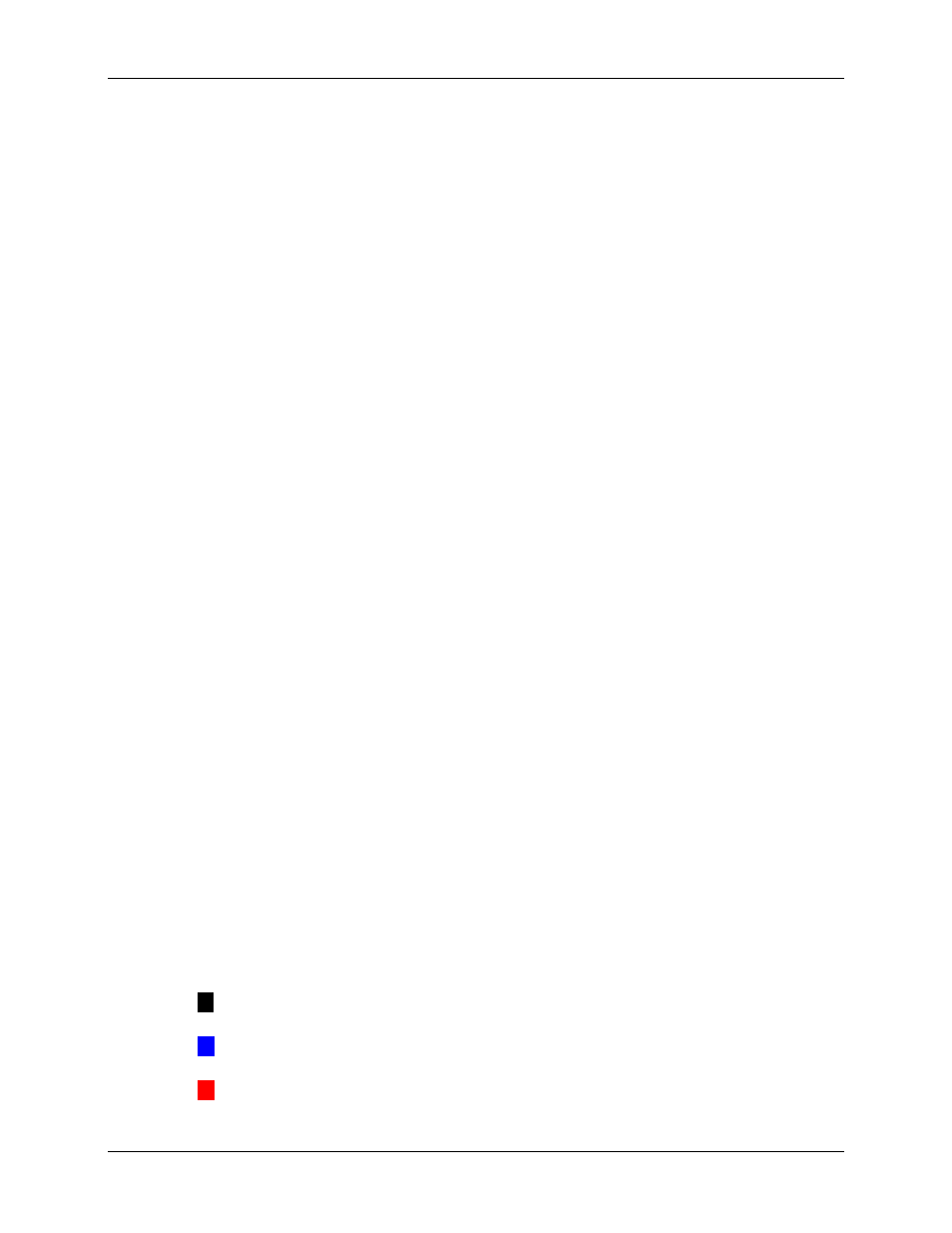
MAXPage
Manual
Page
8
© Commtech
Wireless
TAP/COMP/SCOPE Interface
MAXPage has a built in RS232 serial port that is used for programming of the unit or as an
optional TAP/COMP/SCOPE interface that can process paging messages from other systems.
Paging messages received by MAXPage are automatically forwarded to the appropriate on-
site pager.
TAP, the most commonly used protocol for communicating paging messages, is sometimes
known as PET or IXO. COMP is an umbrella term that encompasses the COMP1 and
COMP2 protocols.
Telephony Interface
An optional Telephone interface is built into MAXPage allows you to send messages from
any phone on your Telephone network, or any phone on a PSTN that can access your system.
You dial the extension on your PBX or phone number allotted to the MAXPage, then follow
the voice prompts to send numeric and even alphanumeric text messages to any device
registered on the MAXPage database.
Calls made from PBX phones are free, so it is convenient and economical to use the
Telephone interface.
1.3
Further Help and Support
Contact your Place of Purchase
A Commtech
Wireless
Authorized Distributor or Dealer sets up most systems. Contact your
place of purchase with inquiries beyond the scope of this manual.
This Product is Not Field Serviceable
Should a fault develop with the hardware or software, contact your place of purchase for the
most appropriate form of action. Do not attempt to open or repair any of the products as this
may void any warranty.
1.4
About This Manual
This manual is designed to assist electrical and electronic contractors install MAXPage as
well as to give users an understanding of how to use the unit. Every component of the system
is described in a separate section of the manual with step-by-step instructions to facilitate
hardware installation, software configuration, testing and troubleshooting.
Technical terms are defined in a glossary located in the appendix at the end of this manual.
Conventions used in the layout of this manual include:
Cross-references between sections of the manual appear in italics.
NOTE: A note preceded with this symbol indicates secondary information pertaining
to the topic under discussion.
Æ
IMPORTANT: A Right-pointing arrow followed by text in this manner presents
important information.
▲
WARNING: Warnings like this alert you to the fact that you might damage your
equipment or lose data if you don't follow instructions carefully.