WaveWare CommTech MaxPage User Manual
Page 15
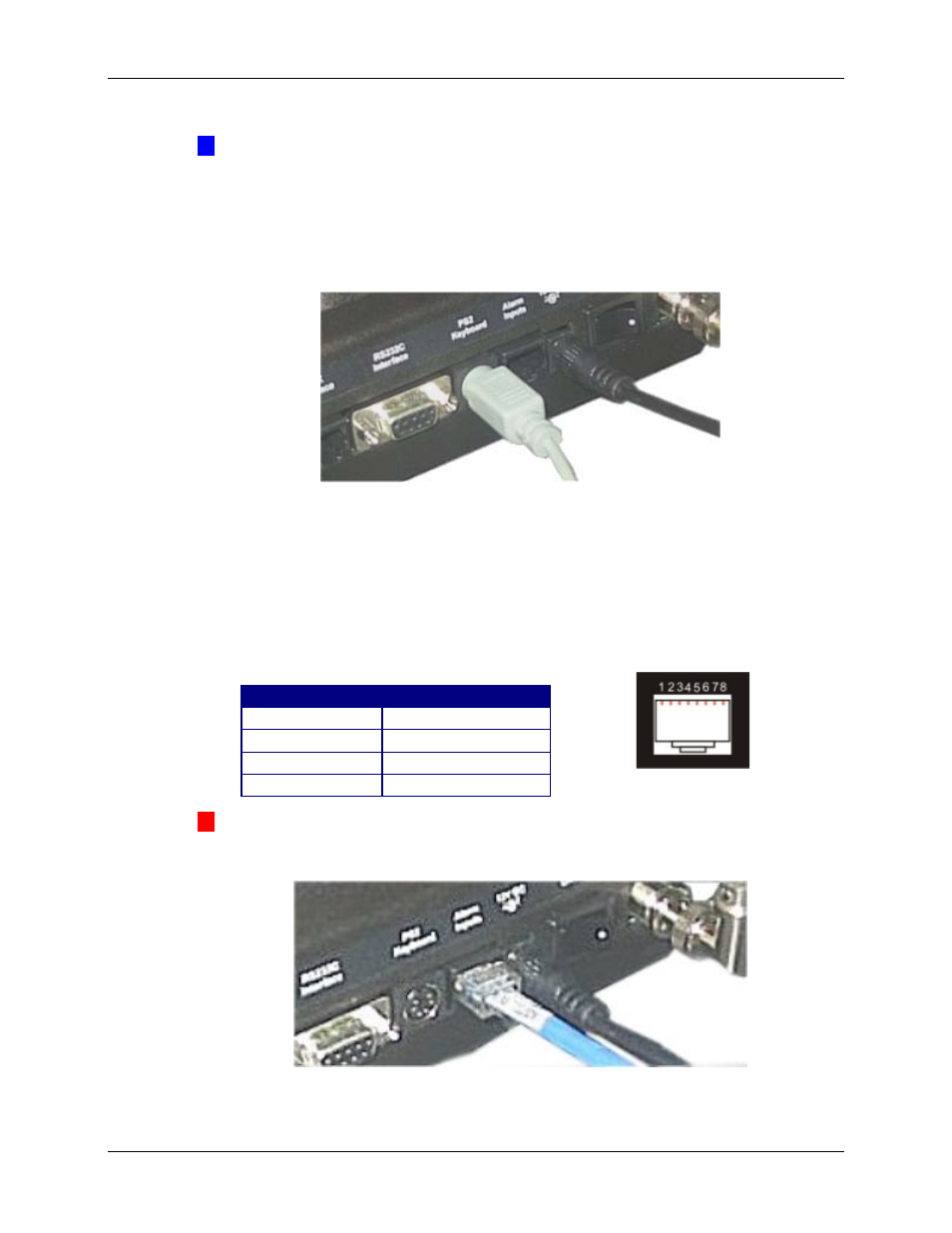
Manual
MAXPage
© Commtech
Wireless
Page
15
3.2
Optional Components
Æ
IMPORTANT: The following components are optional and will not be available
unless the appropriate license option has been purchased. Contact your place of
purchase for information on how to enable these components if required.
PS2 Keyboard
To connect the PS2 keyboard, plug in the PS2 keyboard connector into the connector
labeled PS2 Keyboard. Alphanumeric input can then be achieved.
Alarm Inputs
To connect alarm inputs into MAXPage you will need an RJ45 connector, some CAT5
cable and the appropriate crimping tool. Alternatively, if you do not have a crimper,
you can use or buy a pre-made RJ45-RJ45 cable from any computer or electronics
store and cut one of the ends off if necessary.
The pin-outs for the RJ45 connector are shown below. Each alarm input is a contact-
closure type, meaning the alarm input is triggered by opening or closing the circuit.
▲
WARNING: The four alarm inputs are not isolated from each other - pins 2, 4, 6 and
8 are connected to each other and share a common ground.
RJ45 Pin Numbers
Alarm Input Number
1 + 2
1
3 + 4
2
5 + 6
3
7 + 8
4
Front View