WaveWare CommTech MaxPage User Manual
Page 42
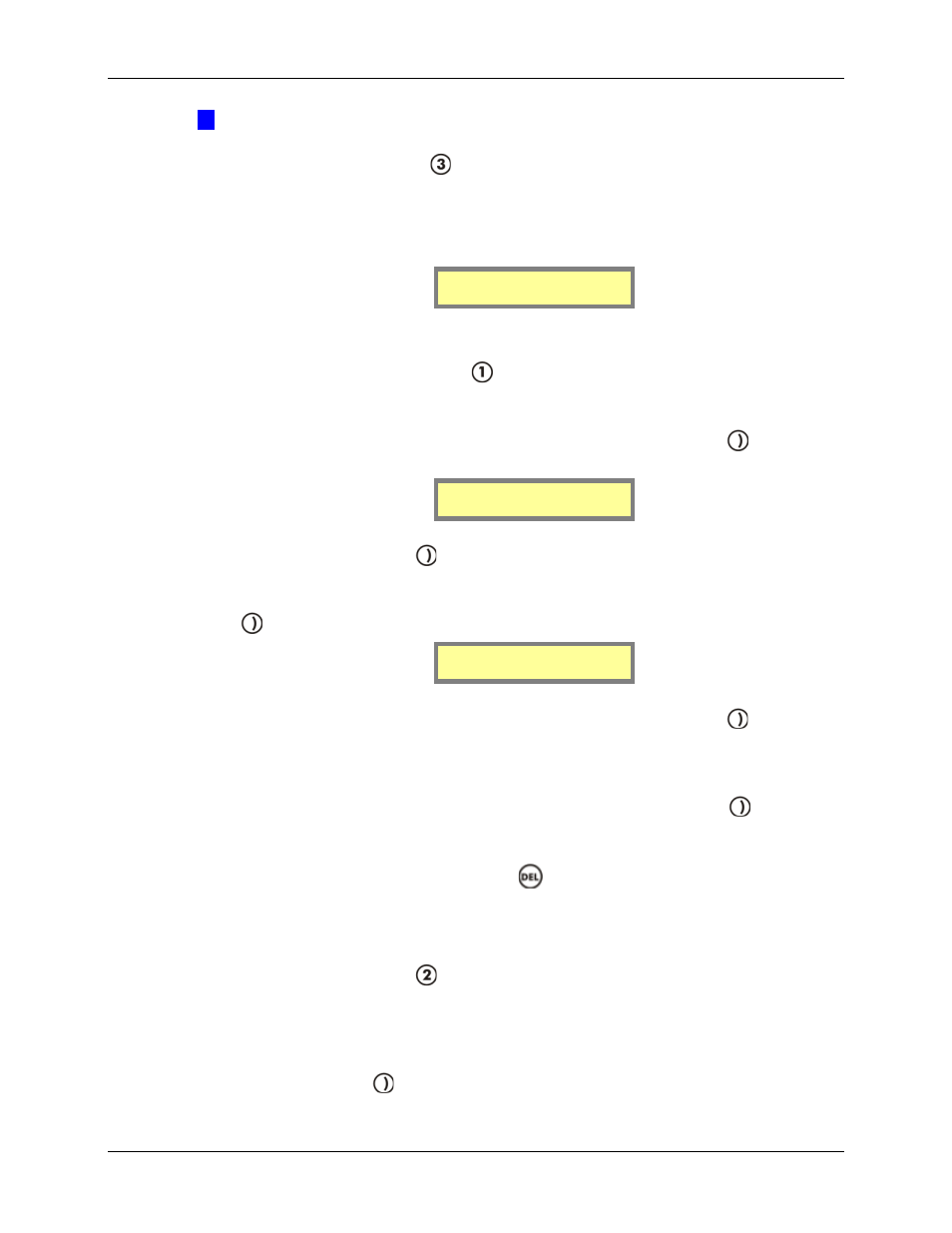
MAXPage
Manual
Page
42
© Commtech
Wireless
Æ
IMPORTANT: The “RS232” menu item may not be available on all units as it is a
licensed option. Contact your place of purchase to enable this function.
At the Config Mode screen, press
to select RS232.
The following screen will be displayed. This is the RS232 Menu screen. From here there are
two more options to select from. The Communications option configures the serial port
properties such as baud rate and flow control. The Protocol option is used to choose and
configure from several different paging protocols.
1.Communications
2.Protocol
Communications
1.
To select Communications, press
from the RS232 Menu.
2.
This is the Communications Menu. You will see the screen below. The first field for
editing is the Baud Rate. Press any numeric key on the keypad to toggle between 300,
600, 1200, 2400, 4800, 9600, 19200, 38400 or 57600 bps. Press the
key to move
along to the next field.
Baud rate[9600 ]
Parity [NONE]
3.
The next field is Parity. Press any key on the keypad to toggle between NONE, ODD
or EVEN here. Press the
key to move along to the next screen.
4.
The first field on this next screen is Data. This refers to the “data bit” property of the
RS232 connection. Press a key on the keypad to choose between 7 or 8 here. Press the
key to move along to the next field.
Data[8] Stop[1]
Flow Ctrl [NONE]
5.
The next field along is Stop. This refers to the “stop bit” property of the connection.
Press a key on the keypad to choose between 1 or 2 here. Press the
key to move
along to the next field.
6.
The next field along is Flow Ctrl. This refers to the “flow control” property of the
connection. Press any key on the keypad to choose between NONE, HARD or SOFT
here. (None, Hardware flow control, Software flow control) Press the
key to move
along to the next field saving changes when ready. You will be taken back to the first
screen of the RS232 Menu.
7.
To return to Normal Mode, press the
key four times to exit out of all menus.
MAXPage will then restart ready for use.
Protocol
1.
To select Protocol press
from the RS232 Menu.
2.
This is the Protocol Menu. You will see the screen below. The first field for editing is
Protocol. If you are connecting MAXPage to another piece of paging equipment that
uses the TAP, COMP1, COMP2 or SCOPE protocols you will need to configure it in
this field. Press any key on the keypad to choose between TAP, COMP1, COMP2 or
SCOPE. Press the
key to move along to the next field.