WaveWare CommTech MaxPage User Manual
Page 73
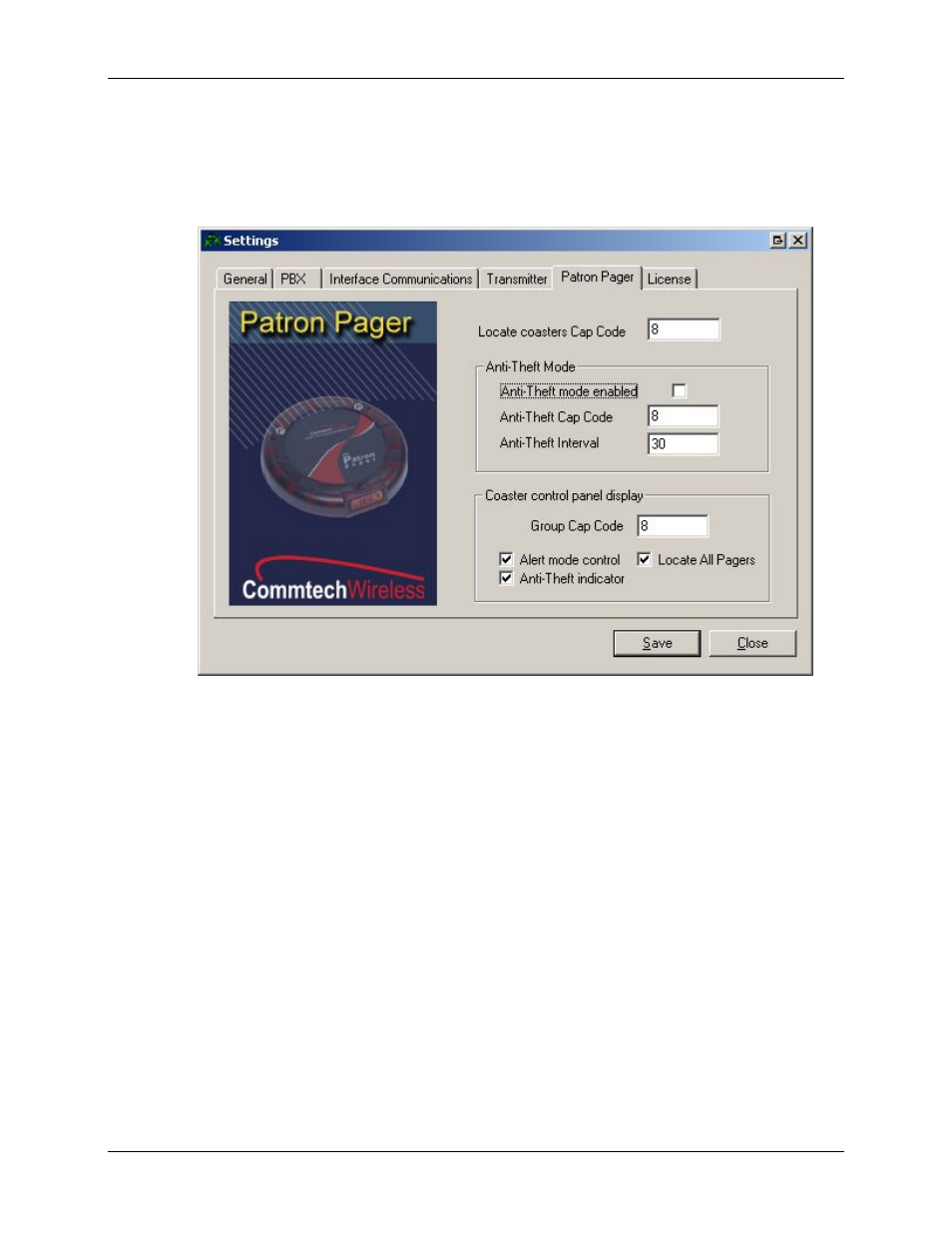
Manual
MAXPage
© Commtech
Wireless
Page
73
6.4.5 Patron Pager
If the MAXPage unit is used in a Patron Pager system, this tab contains some settings which
need to be filled out.
• The Locate coasters Cap Code field is where you enter the common Locate cap code
for the group of pagers. Only coasters which are not on the charging stack will
respond to a Locate All page. If the Locate button is enabled on the Coaster control
panel display, it can be clicked at any time to make any coasters not on the charger
stack, emit a special alert so that they can be easily found, if lost. This locate cap
code is used when sending out the message. These details would have been supplied
with the coaster system.
• If you wish to enable anti-theft mode (a.k.a. “out of range mode”) tick the Anti-Theft
mode enabled tick box. Coaster pagers (such as the Commtech
Wireless
Patron
Pager) have the ability to listen and lock onto a special “heartbeat” known as an out-
of-range message. To enable this feature to work correctly, the paging device is
required to send out a heartbeat page at regular intervals that the coaster pager can
then lock onto. If the coaster pager misses a heartbeat page, it can warn the user, by
emitting a special alert sequence, telling the user that they are out of range of the
transmitter.
• The cap code that the anti-theft message is sent out on, is entered in the Anti-Theft
mode Cap Code field. These details would have been supplied with the coaster
system.