Operation, System operation, Remote control – Comtech EF Data CST-5000 User Manual
Page 76
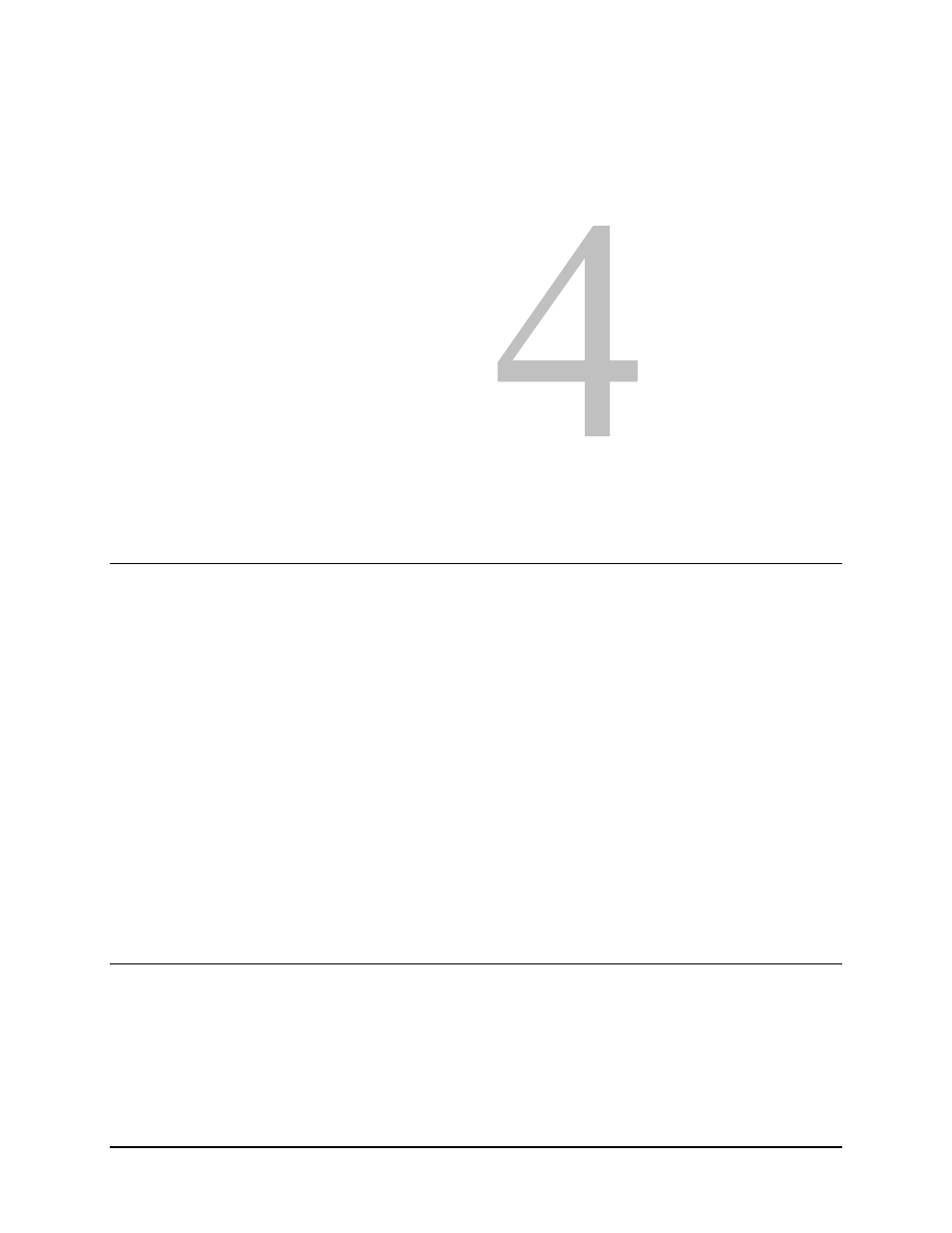
Rev. 9
4–1
4.
OPERATION
This chapter provides operation information for the RFT-500.
4.1 System Operation
There are three methods of operating the RFT-500:
• Connect a PC running DOS to the EIA-232/485 remote control port, and run the
M&C system monitor software. This software is DOS-based and provides an
interface to the remote commands.
♦ For information on the remote commands, refer to Appendix B.
♦ For more information on the M&C system monitor program, refer to the
Monitor and Control Software for EFData Satellite Terminals User’s Guide.
• Connect the optional KP-10 hand-held keypad. For more information, refer to the
KP-10 External Keypad Installation and Operation Manual.
• Use the optional front panel display/keypad (refer to Section 4.3).
4.2 Remote Control
Refer to Appendix B for information on remote control operation.
Chapter