Monitor, 2 monitor – Comtech EF Data CST-5000 User Manual
Page 84
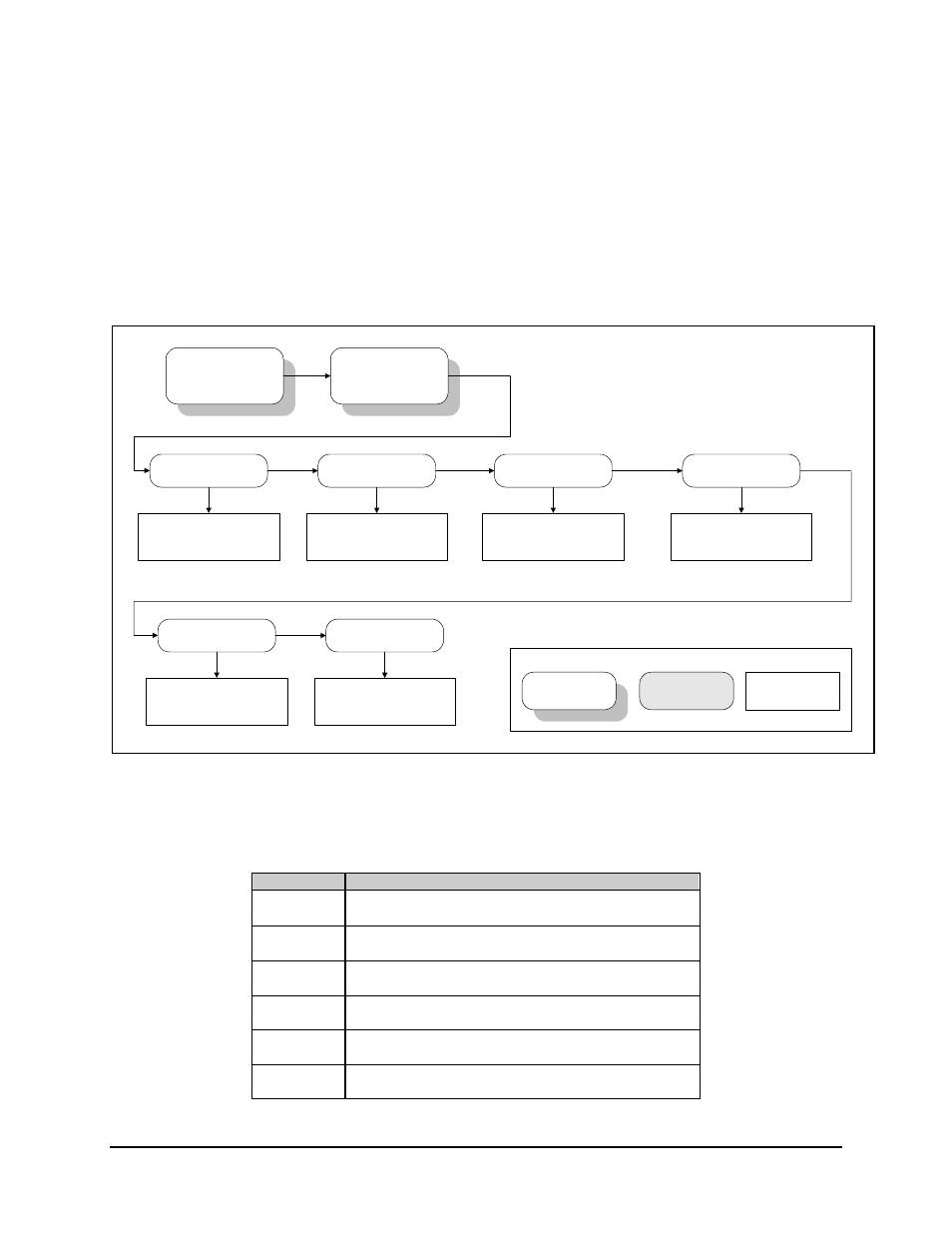
CST-5000 C-Band Satellite Terminal
Operation
Rev. 9
4–9
4.4.2 Monitor
The MONITOR (Figure 4-4) menu is accessible from the SELECT menu. When the
MONITOR menu is entered, press [
←
] or [
→
] to select the desired function.
Each monitor function is displayed in real time for as long as it is selected.
RFT-500
SW_2.13
SELECT
MONITOR
U/C TEMP
D/C TEMP
-40 to +90
(Status only)
-40 to +90
(Status only)
ACCESS TO
SUBMENU
CONDITIONAL OR
OPTION-DEPENDENT
Parameter Information
Key:
HPA TEMP
TUV
-40 to +90
(Status only)
1 to 11 V
(Status only)
TDV
TIV
1 to 11 V
(Status only)
1 to 11 V
(Status only)
Figure 4-4. Select Monitor Menu
The following listing describes each monitor function in detail.
Function
Description
U/C TEMP
Up converter temperature monitor
Range: -40 to +90
° C (-40 to 194° F)
D/C TEMP
Down converter temperature monitor
Range: -40 to +90
° C (-40 to 194° F)
HPA TEMP
HPA temperature monitor
Range: -40 to +90
° C (-40 to 194° F)
TUV
Tuning voltage monitor for up converter synthesizer
Range: 1 to 11V
TDV
Tuning voltage monitor for down converter synthesizer
Range: 1 to 11V
TIV
Tuning voltage monitor for the IF LO
Range: 1 to 11V