Comtech EF Data CST-5000 User Manual
Page 83
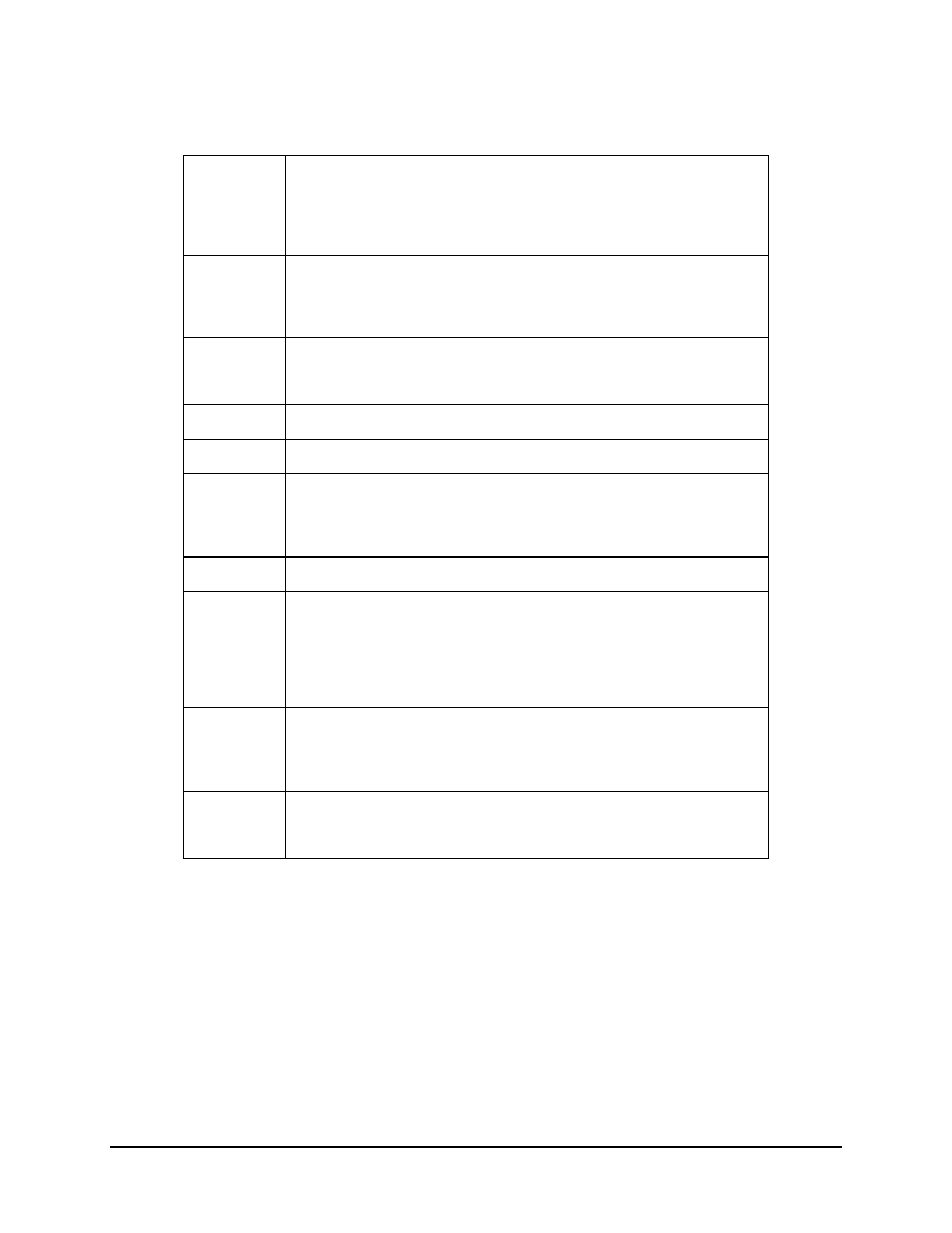
Operation
CST-5000 C-Band Satellite Terminal
4–8
Rev. 9
BAUD
Programs the baud rate of the terminal.
On entry, the currently selected baud rate of the terminal will be displayed with the
flashing cursor on the first digit on the second line of the display. To change the baud
rate, press [
↑
] or [
↓
] to select a baud rate from 300 to 19200 bit/s. Press [ENTER] to
execute the changes.
ADDRESS
Programs the terminal remote address.
On entry, the currently selected address of the terminal is displayed with the flashing
cursor on the first character. Press [
↑
] or [
↓
] to select the desired address of the
terminal from 1 to 255. Press [ENTER] to execute the change.
PARITY
Programs the parity bit to EVEN, ODD or NONE.
On entry, the currently selected parity is displayed. Press an Arrow key to select
EVEN, ODD, or NONE. Press [ENTER] to execute the change.
LNA PWR
“ON” means LNA power will be available on the center conductor of the coax cable
(J4). “OFF” means DC power will be removed from the coax cable.
LNA FLT
“ON” means the system will declare an LNA fault when applicable. “OFF” means all
LNA faults will be ignored by the system.
CALIB.
Enables the user to calibrate the LNA. If [ENTER] is pressed, the M&C will perform
an analog-to-digital conversion of the LNA current, and store the value in the
Electrically-Erasable Programmable Read-Only Memory (EEPROM). During the
normal operation, the M&C will monitor the recent LNA current, and compare it to
the stored value. If the LNA deviates by
±
30%, a fault will be declared.
REF ADJ
Allows adjustment of the 10.000 MHz reference frequency to account for long term
drift. The setting varies from 0 to 255.
XFLT EN
Enables or disables the external fault input. For use with external TWTs.
On entry, the currently selected parameter will appear. Press an Arrow key to select
ON or OFF. Press [ENTER] to execute the change. When ON is selected, all of the
uplink external faults will appear in the front panel monitoring menus and fault
menus. When OFF is selected, all of the uplink external faults will be masked in the
front panel monitoring menus and fault menus.
RSW MODE
For use in a redundant system only (with an RSU-503 switch).
INDEP TX and RX switch independently on fault to the backup terminal.
DEP switches both TX and RX on fault to the backup terminal.
LOCK MODE
If the system is placed in the LOCK mode, none of the above parameters can be
changed. This is to prevent accidental changes of the operation conditions by
unauthorized personnel. The mode must be changed to ENABLE in order to change
the existing configuration.