Front panel controls, 1 front panel controls – Comtech EF Data CST-5000 User Manual
Page 78
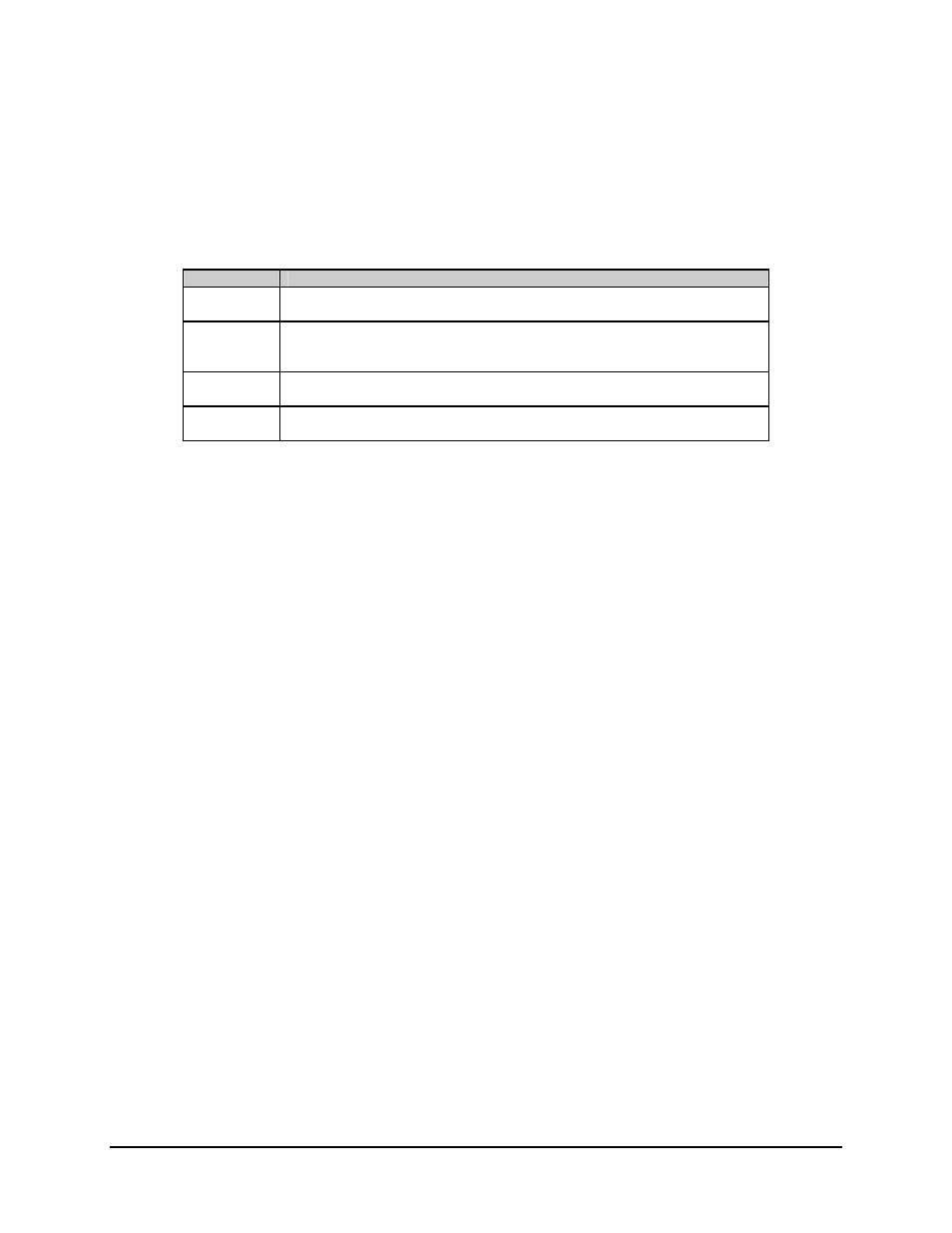
CST-5000 C-Band Satellite Terminal
Operation
Rev. 9
4–3
4.3.1 Front Panel Controls
The terminal is locally operated by using the front panel keypad. The keypad consists of
six keys. Each key has its own logical function or functions.
Key
Description
[ENTER]
This key is used to select a displayed function or to execute a change to the terminal’s
configuration.
[CLEAR]
This key is used for backing out of a selection or to cancel a configuration change
which has not been executed using [ENTER]. Pressing [CLEAR] generally returns the
display to the previous selection.
[
←
] and [
→
]
These keys are used to move to the next selection, or to move the cursor for certain
functions.
[
↑
] and [
↓
]
These keys are used primarily to change configuration data (numbers), but are also
used at times to move from one section to another.
The terminal front panel control uses a tree-structured menu system (Figures 4-2 through
4-5) to access and execute all functions. The base level of this structure is the sign-on
message, which is displayed at the front panel upon terminal power-up.
• Line 1 of the sign-on message displays the terminal model number.
• Line 2 displays the version number of the firmware implemented in the terminal.
The main level of the menu system is the SELECT menu, which may be accessed from
the base level by pressing any of the arrow keys. From the SELECT menu, any one of
three functional categories may be selected:
•
Configuration functions
•
Monitor functions
•
Fault functions
Press [
←
] or [
→
] to move from one selection to another.
When the desired category is displayed on line 2, press [ENTER]. Once the category has
been entered, move to the desired function by pressing [
←
] or [
→
].