Component function – KIP PrintPro.Net User Manual
Page 18
Advertising
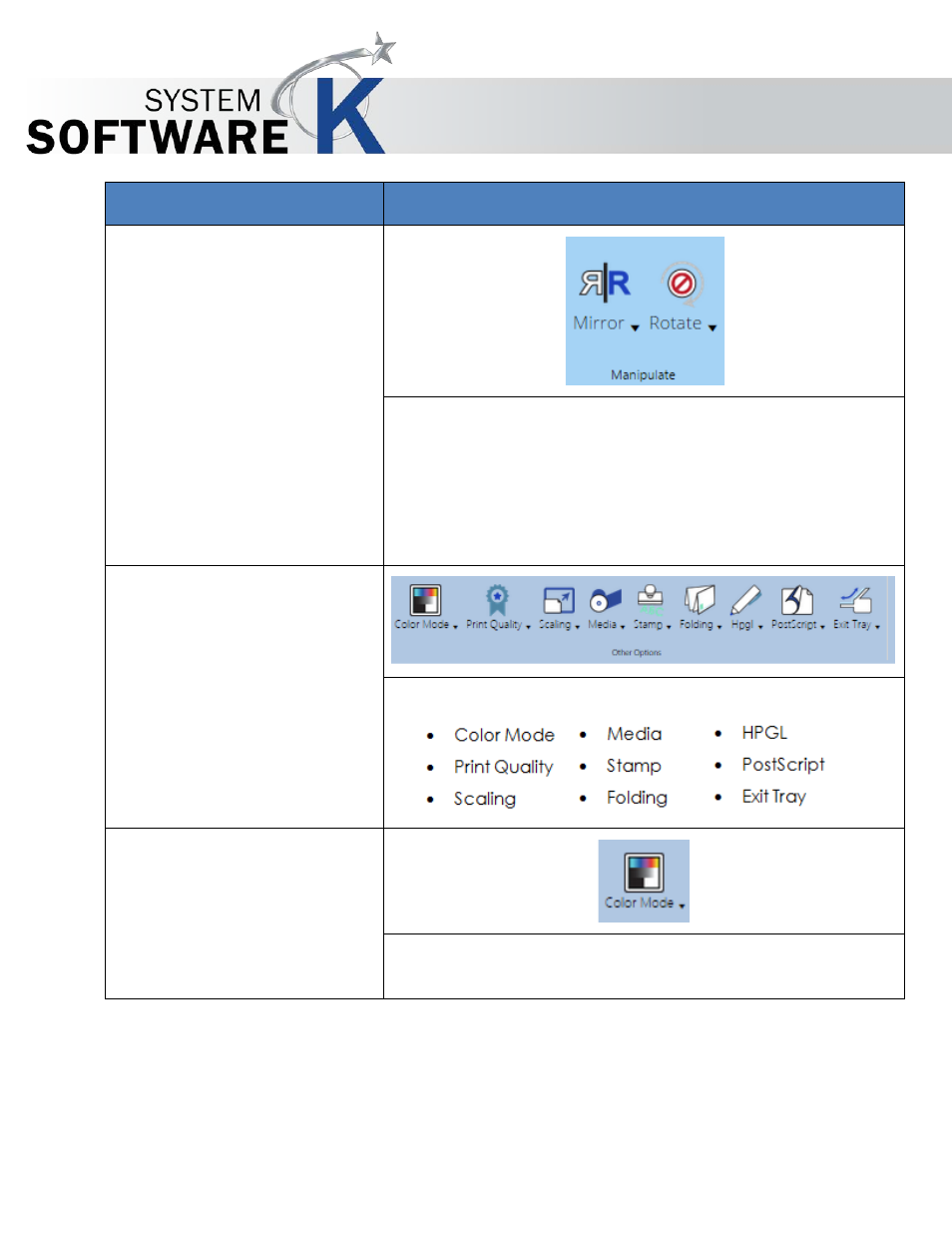
KIP PrintPro.Net User Guide
No part of this publication may be copied, reproduced or distributed in any form without express written permission
from KIP. 2015 KIP. v1
- 18 -
Component
Function
2. Manipulate
The Manipulate section consists of the following:
•
Mirror - This function will MIRROR the image in a left-
right position.
•
Rotate – This option allows the user to pick a
clockwise rotation (90 °, 180 °, 270 ° and Auto).
3. Other Options
The section Other Options consists of the following:
•
Color Mode
When Connected to a Color Printer, selections for different
Color Modes will be available.
Advertising