KIP PrintPro.Net User Manual
Page 48
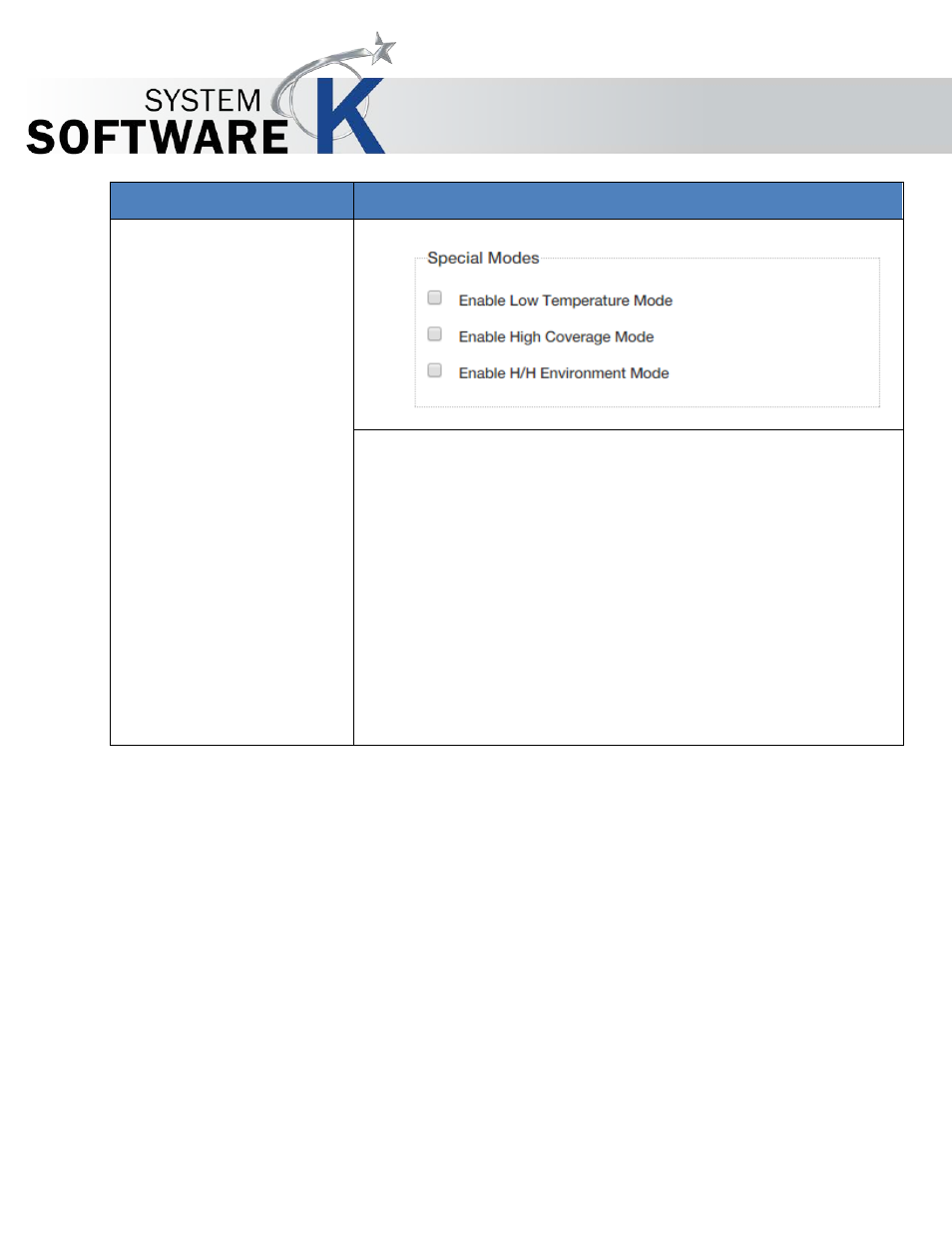
KIP PrintPro.Net User Guide
No part of this publication may be copied, reproduced or distributed in any form without express written permission
from KIP. 2015 KIP. v1
- 48 -
Component
Function
19. Special Modes
Enable Low Temperature Mode [check box]
Enabling this mode will increase the inner copy gap allowing
the fuser to reach proper fuser temperature between each print
•
This mode is available on 7770K, 7970K, 770K and 7170K
Enable High Coverage Mode [check box]
High Coverage Mode enabled allows more toner to be
available on the Developer roller during high coverage printing.
•
This Mode is available on 7770K and 7970K
Enable H/H Environment Mode [check box]
Enabling this mode will move the media wait position close to
the roll in decks 2 and 4
•
This mode is available on 7770K, 7970K and 770K