KIP PrintPro.Net User Manual
Page 35
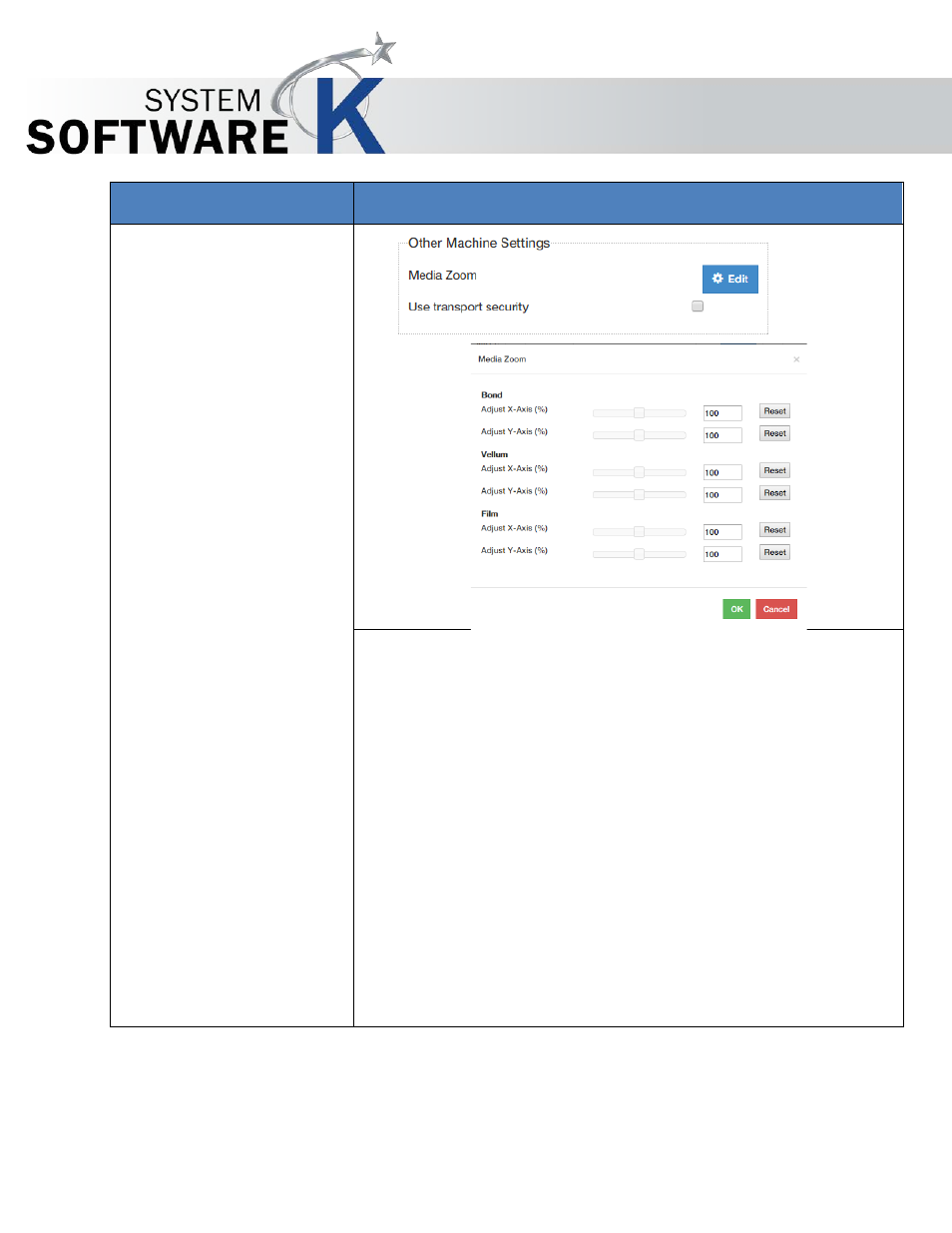
KIP PrintPro.Net User Guide
No part of this publication may be copied, reproduced or distributed in any form without express written permission
from KIP. 2015 KIP. v1
- 35 -
Component
Function
8. Other Machine
Settings
Media Zoom: [Edit Button]
Media zoom allows the user to change the aspect ratio of the
print image by changing percentage of X and Y axis
independently.
•
The user can adjust between 90% - 110% in units of 1%.
•
Adjustment for individual media types
•
Use this adjustment to compensate for environmental
changes made to the media.
•
This adjustment effects both Copy and Print modes.
- Use transport security [check box]
•
Checked = uses encrypted communication to and from
the device. (SSL certificate encryption)
•
Unchecked= encryption not used
Note: Requires proper DNS resolution for this option to
function.