KIP PrintPro.Net User Manual
Page 55
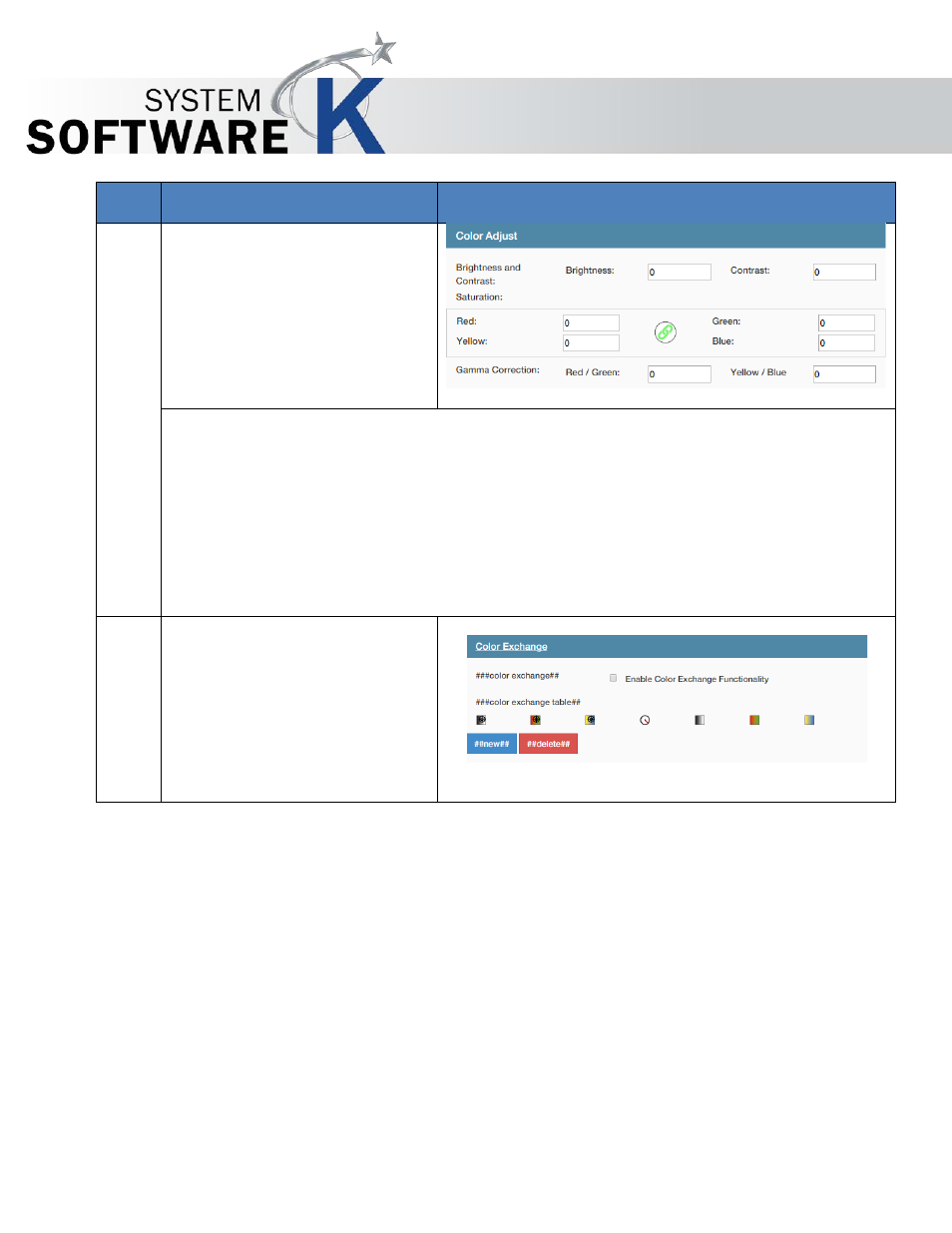
KIP PrintPro.Net User Guide
No part of this publication may be copied, reproduced or distributed in any form without express written permission
from KIP. 2015 KIP. v1
- 55 -
Step
Action
Illustration
Color Adjust – Allows a fine
tuning of the colors in the LAB
color space.
The saturation channels are two half axis of the a- and b-channels. They can be
modified either separately or all at once.
If you want to change them simultaneously, activate the chain link in the center.
To remove a Color tint you can use the Color Adjustment values.
Gamma Correction - Allows the adjustment of color shifts in the Red/Green and
Yellow/Blue range to correct the brightness.
Color Settings – Continued
Color Exchange – To use enter
the Source color LAB values in
the first three spaces and the
Target color LAB values in the
last three spaces.