KIP PrintPro.Net User Manual
Page 34
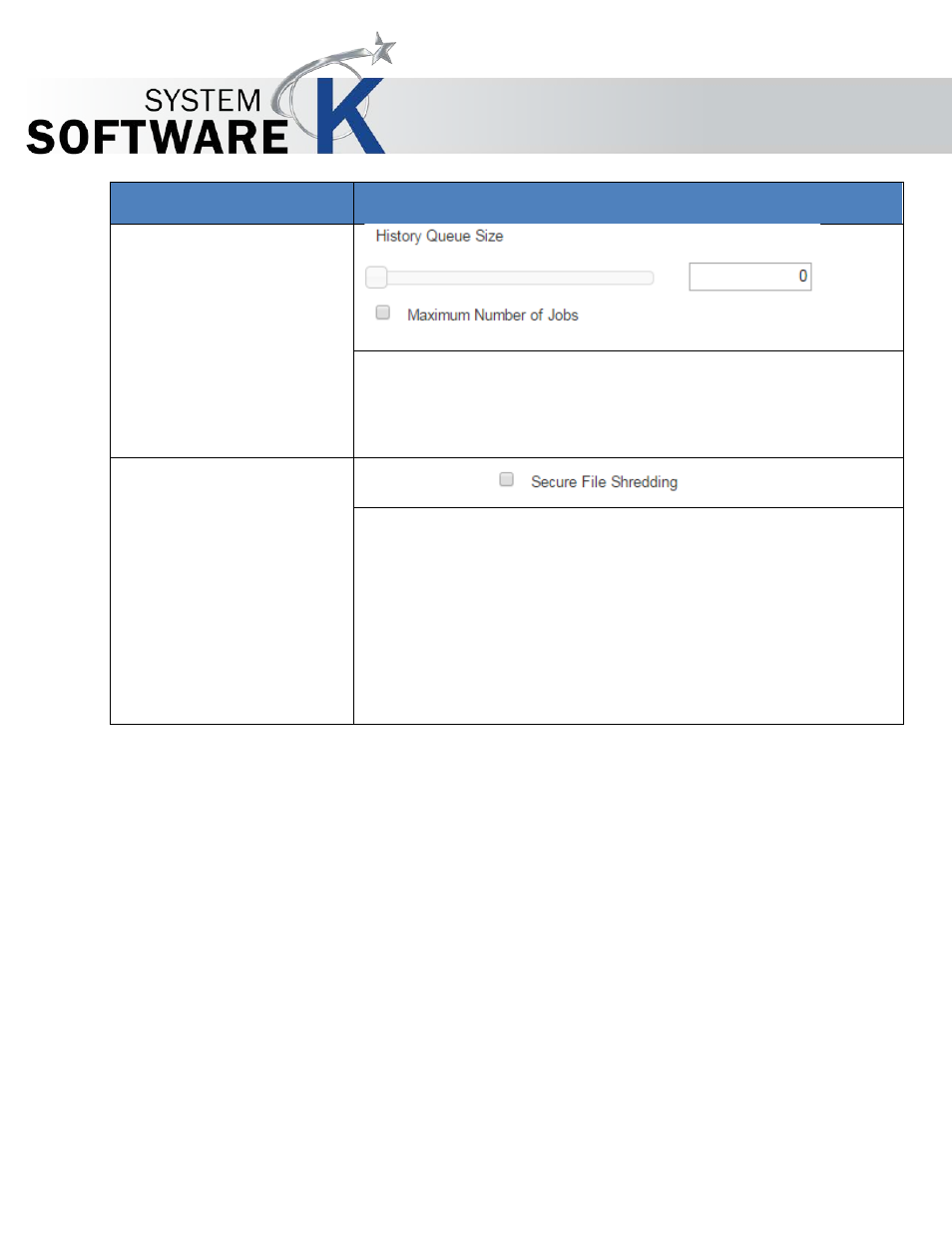
KIP PrintPro.Net User Guide
No part of this publication may be copied, reproduced or distributed in any form without express written permission
from KIP. 2015 KIP. v1
- 34 -
Component
Function
6. History Queue Size
By Default the History Queue is off (Value set to 0). By moving
the slider or entering a value (0 to 20 gb), a specific amount of
hard drive space can be allocated for History. This will be
allocated as FIFO and when full the oldest will be replaced.
7. Secure File
Shredding
KIP’s Image Overwrite technology overwrites data immediately
after the job is processed with other information, so that the
original large format job data (e.g. your print, scan, or copy job)
is no longer available for recovery at all to ensure your data is
secure.
KIP’s Image Overwrite technology is DOD 5220.22-M compliant.