KIP PrintPro.Net User Manual
Page 33
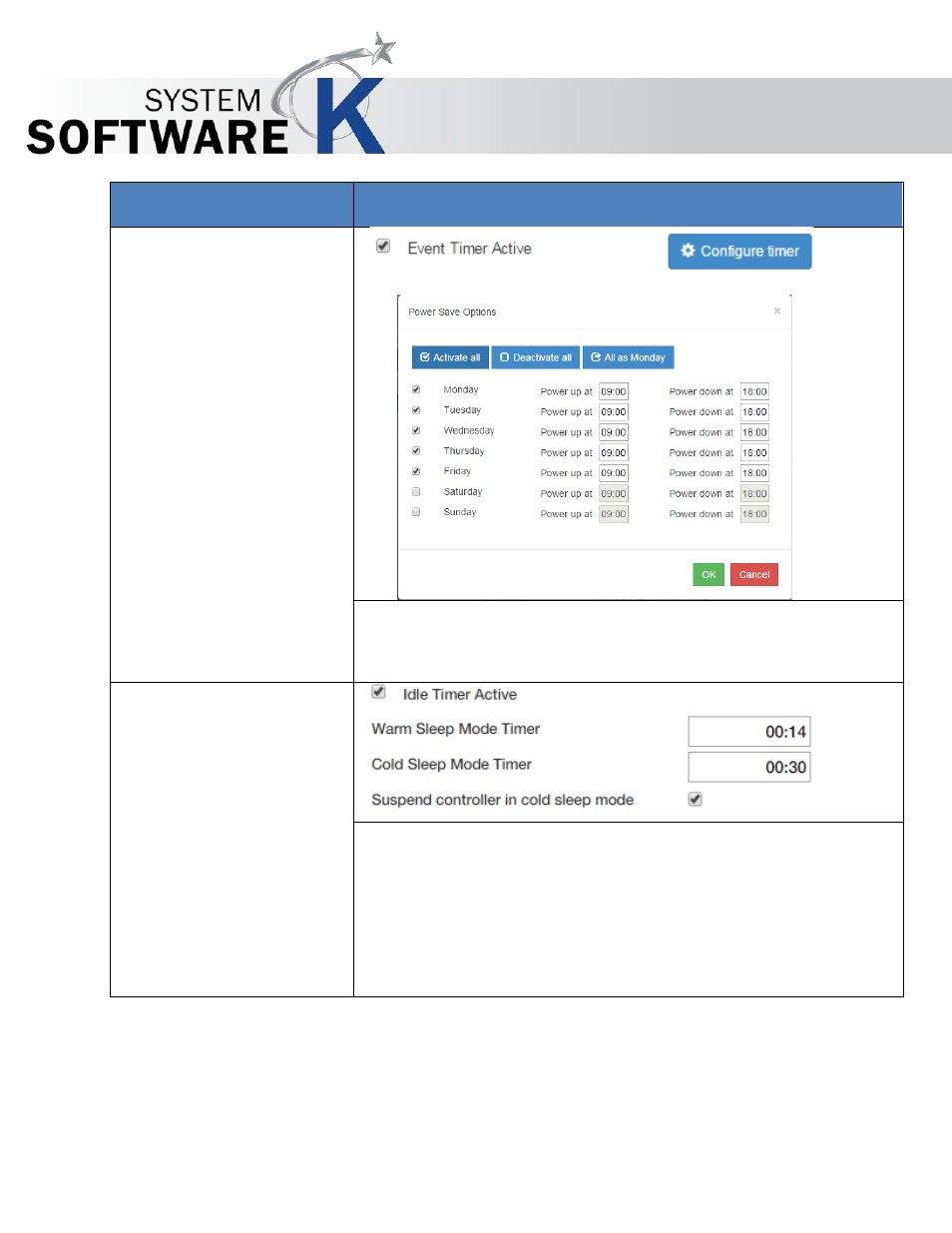
KIP PrintPro.Net User Guide
No part of this publication may be copied, reproduced or distributed in any form without express written permission
from KIP. 2015 KIP. v1
- 33 -
Component
Function
4. Sleep Settings -
Event Timer Active
Event Timer Active - If checked will enable the system wake
time and the time the printer enters cold sleep. This can be set
on a per day basis by selecting the Configure Timer button.
5. Sleep Settings –
•
Warm Sleep
Mode Timer
•
Cold Sleep
Mode Timer
•
Suspend
Controller in
Cold sleep mode
Idle Timer Active – If checked will enable the system sleep timer
for both warm and cold sleep. Example above is the default
setting of Warm Sleep of 15 min and Cold Sleep of 1hr 30 min.
Suspend Controller - When checked, initiates KCS sleep/standby
(S3 mode) after machine is idle for duration of designated time of Idle
Timer