8 service settings – (logged in as service tech), Service settings – (logged in as service tech) – KIP PrintPro.Net User Manual
Page 98
Advertising
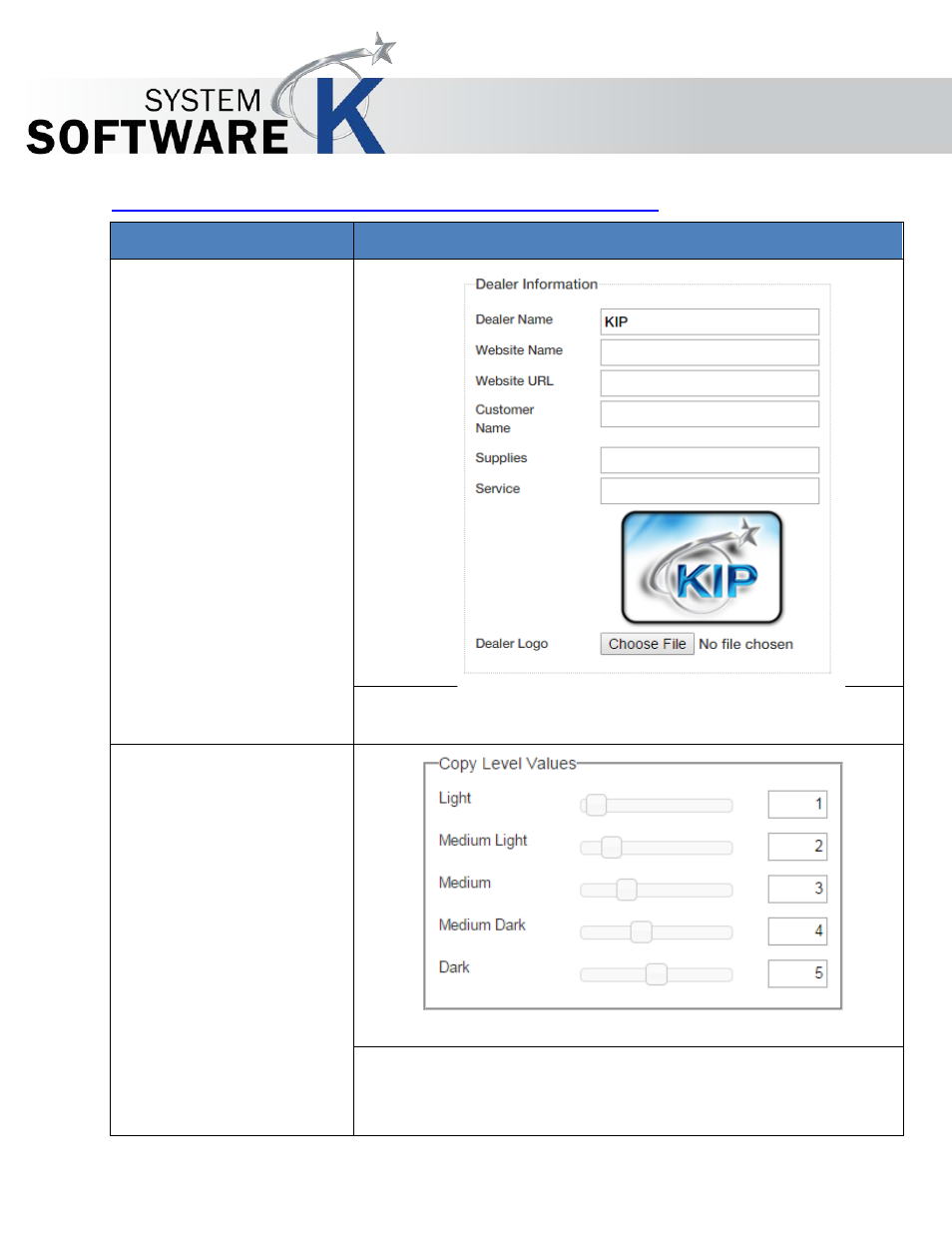
KIP PrintPro.Net User Guide
No part of this publication may be copied, reproduced or distributed in any form without express written permission
from KIP. 2015 KIP. v1
- 98 -
8 Service Settings – (Logged in as Service Tech)
Component
Function
1. Dealer Information
This section allows the Dealer to enter their information. This will
be displayed for the customer on the Multi-Touch screen.
2. Copy Level Values
This section allows for adjustments to be made to the Copy
levels of the printer. This sets the Copy levels for all copies
made.
Advertising