KIP PrintPro.Net User Manual
Page 53
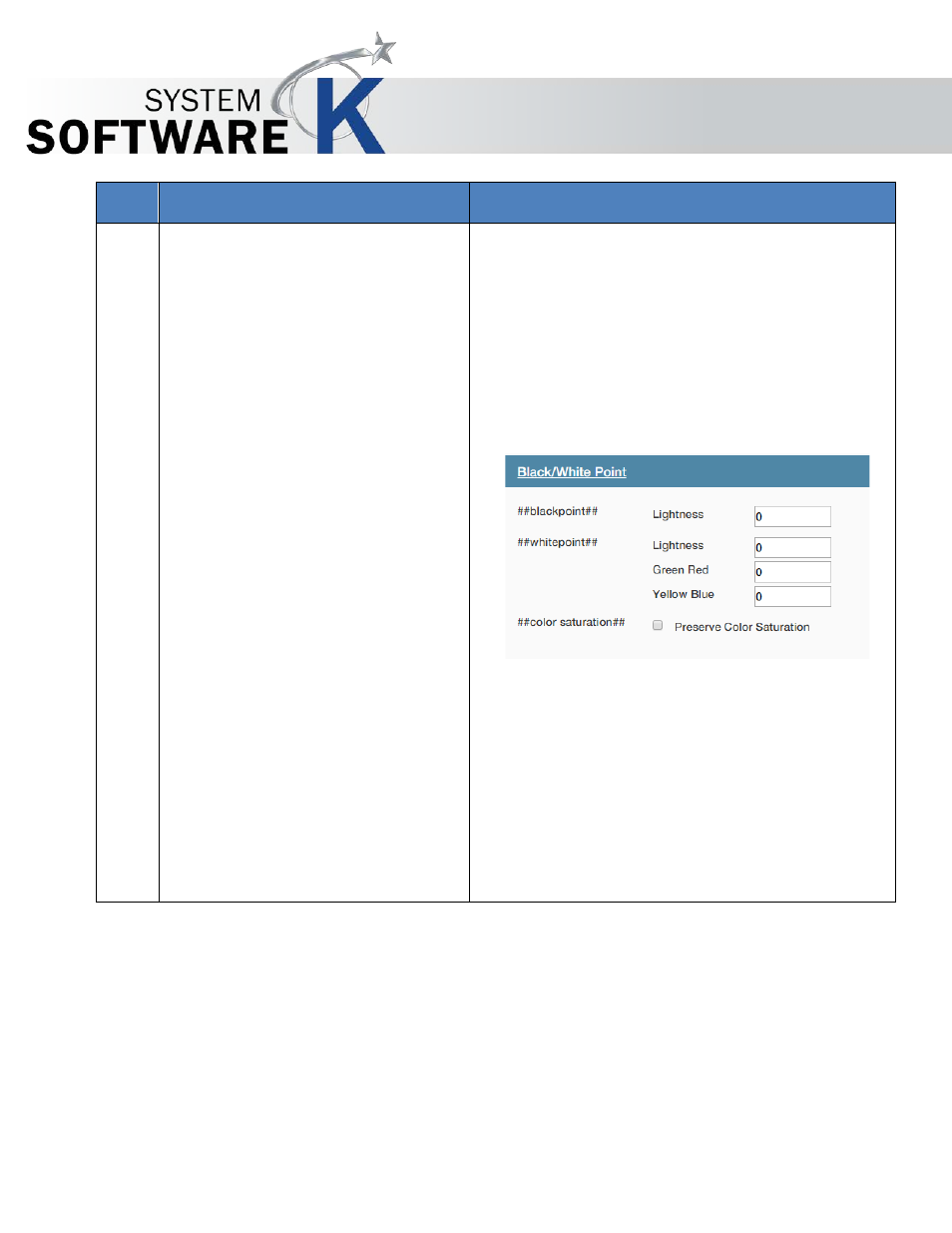
KIP PrintPro.Net User Guide
No part of this publication may be copied, reproduced or distributed in any form without express written permission
from KIP. 2015 KIP. v1
- 53 -
Step Action
Illustration
Color Settings – Continued
Black/White Point
•
Blackpoint – Control the
Lightness 0 to 100. 0
.
The lower
the value the darker the output.
•
Whitepoint – Control the
Lightness 100 to 0. The higher
the value the lighter the output.
•
Green/Red - Control the green
to red value 0 to 127. The lower
the value the more green in the
output/the higher the value the
more red in the output.
•
Yellow to Blue - Control the
yellow to blue value 0 to 127.
The lower the value the more
yellow in the output/the higher
the value the more blue in the
output.
•
Color Saturation - Check the
box Preserve Color Saturation to
keep Color Saturation
unaffected by any changes to
Black and White Point.