4 color printer setup – KIP PrintPro.Net User Manual
Page 97
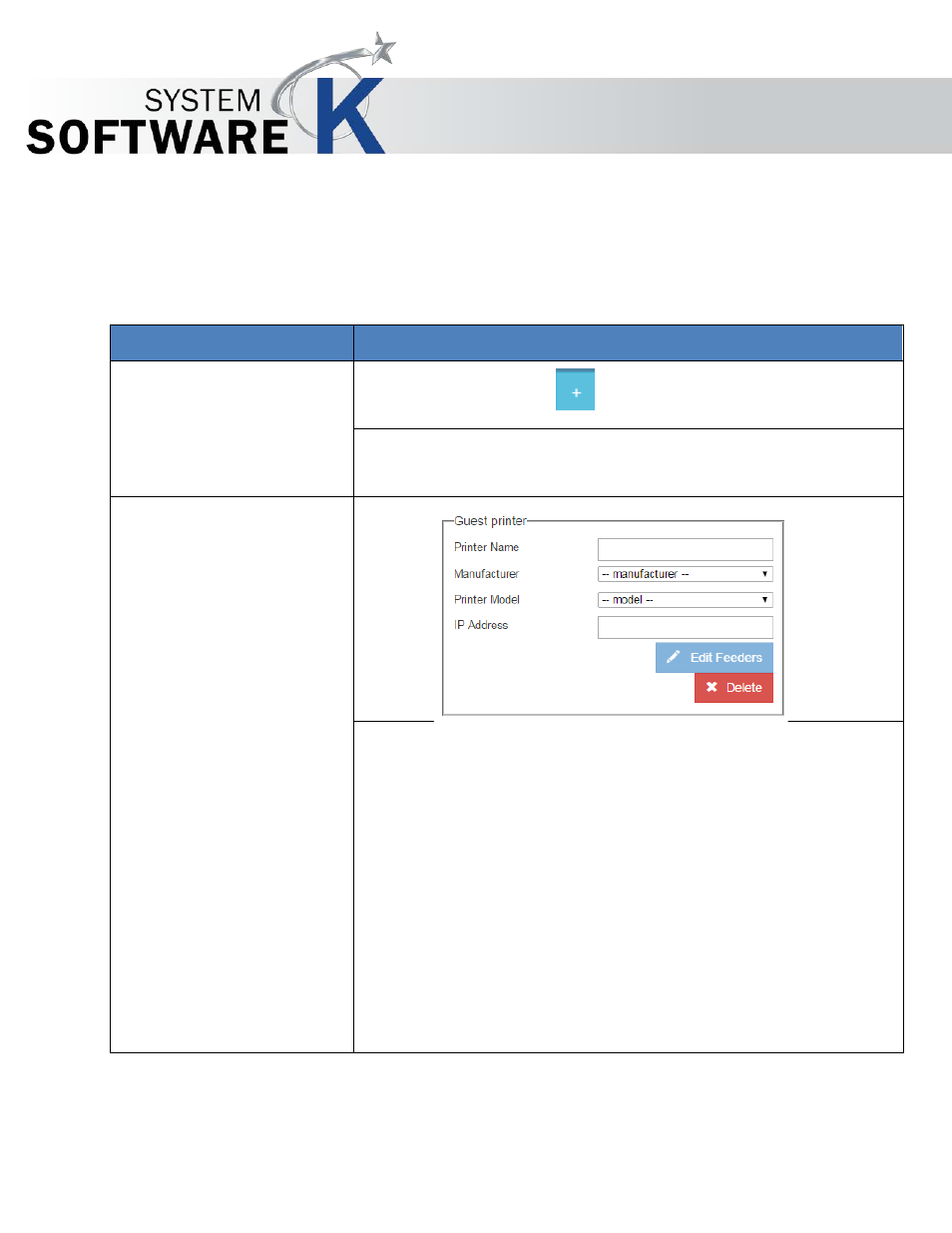
KIP PrintPro.Net User Guide
No part of this publication may be copied, reproduced or distributed in any form without express written permission
from KIP. 2015 KIP. v1
- 97 -
7.4 Color Printer Setup
Color Printer Setup allows for the addition of Color Printer. This installed color printer will be used when
making a direct color copy or direct color print from the Multi-Touch screen of the KIP Printer
Component
Function
1. Select the plus (+)
from the Color
Printer Setup
section.
Color Printer Setup has many functions within this section. These
are explained individually in this section.
2. Guest Printer
Information
The Following window will allow for the setup of the Guest Printer
(InkJet). Select the following settings:
Printer Name – The name to be displayed for the Guest Printer.
Manufacturer – Select from dropdown of available
Manufacturers of the Guest Printer list.
Printer Model – Select from the dropdown of available Printer
models.
IP Address – Enter the IP Address of the Guest Printer to connect
to.
Edit Feeders
– Enter the roll size that will be used.
Delete – Remove Guest Printer.