2e job notification – KIP PrintPro.Net User Manual
Page 75
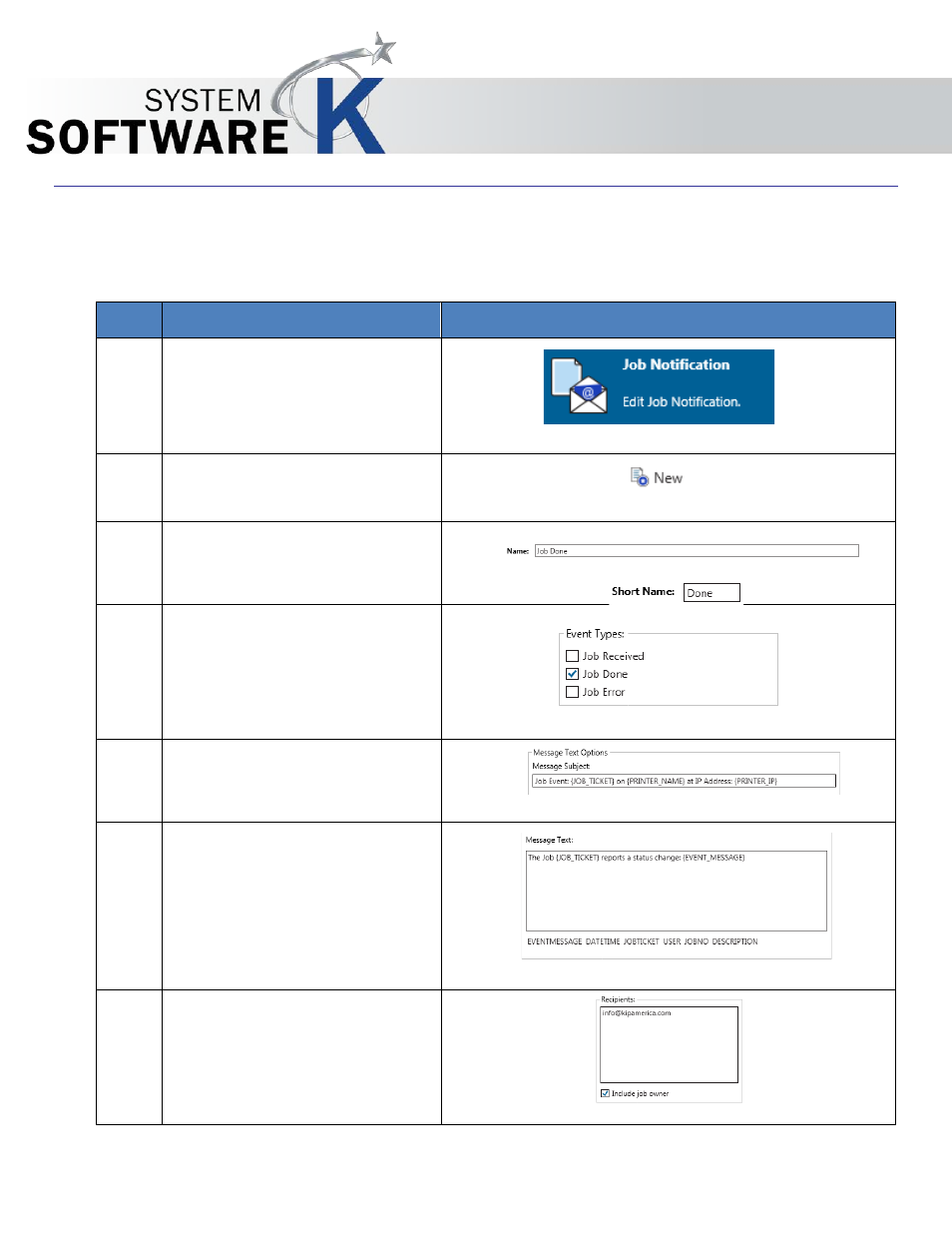
KIP PrintPro.Net User Guide
No part of this publication may be copied, reproduced or distributed in any form without express written permission
from KIP. 2015 KIP. v1
- 75 -
7.2e Job Notification
A Job Notification allows the user that sent the job to the KIP to be able to get notified when their job
is being printed. A message can be created that will be sent out to all of the recipients on the list.
Step Action
Illustration
1. Job Notification – Select the
Job Notification Icon from the
Printer Information Screen.
2. Select the “New” icon
3. Name and Short Name – This is
the name that will be displayed
in the Preset list of names.
4. Select the Event Type that
should trigger the sending of
the notification.
5. Set the Message Text Options
that will be the subject of the
message to be sent.
6. Enter the Message that is to be
sent to the recipient(s).
Select the desired macros for
the message as well.
7. Add the Recipients e-mail
addresses.