2g scaling presets – KIP PrintPro.Net User Manual
Page 79
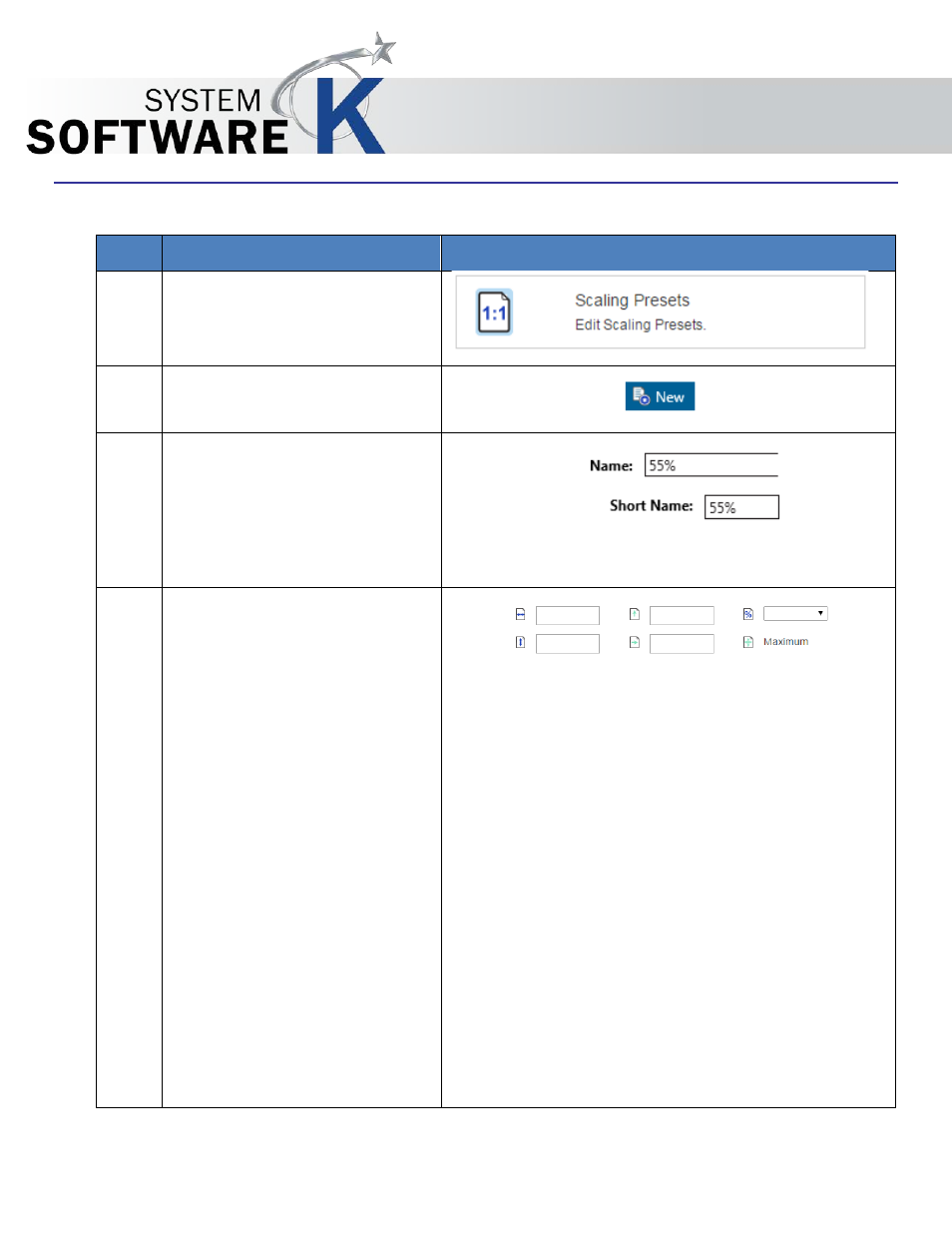
KIP PrintPro.Net User Guide
No part of this publication may be copied, reproduced or distributed in any form without express written permission
from KIP. 2015 KIP. v1
- 79 -
7.2g Scaling Presets
Step Action
Illustration
1. Select the Scaling Presets
button from the Printer
Information page.
2. Select the New Button
3. Name and Short Name – This is
the name that will be displayed
in the Preset list of names. The
Short name is what will be
displayed next to the Scaling
button.
4. Scaling Options – Select from
the available selections:
Width – Set the desired Width
value.
Height– Set the desired height
value.
Short Edge– Set the desired
Short Edge value.
Long Edge– Set the desired
Long Edge value.
Percentage– Set the desired
Width.
Maximum – Maximum width for
selected roll or largest roll
available.
Note: You MUST click in the box
to activate the field.