KIP PrintPro.Net User Manual
Page 56
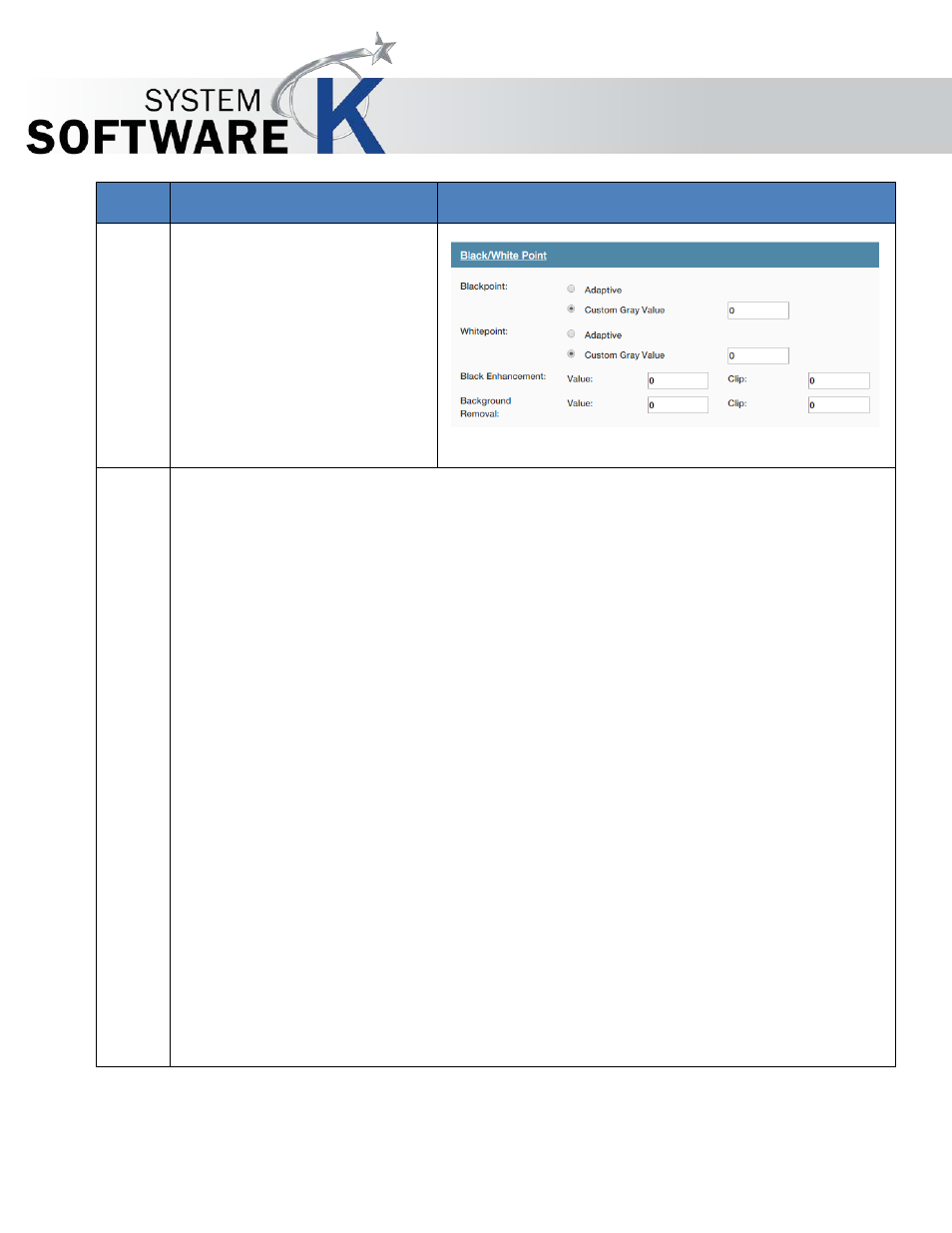
KIP PrintPro.Net User Guide
No part of this publication may be copied, reproduced or distributed in any form without express written permission
from KIP. 2015 KIP. v1
- 56 -
Step
Action
Illustration
7.
Greyscale Settings - There are
multiple settings that can be
applied to this selection:
•
Black/White Point
•
Special Filter
•
Advanced
Blackpoint
•
Adaptive (BP) - The adaptive values cannot be edited; they are calculated
for every file. This auto detects and sets the Blackpoint
•
Custom Gray Value (BP) can be adjusted from 0 to 255. Setting this to a
higher value will produce darker text.
Whitepoint
•
Adaptive (WP) - The adaptive values cannot be edited; they are
calculated for every file. This auto detects and sets the Whitepoint.
•
Custom Gray Value (WP) can be adjusted from 0 to 255. Setting this to a
lower value will produce lighter text.
Black Enhancement
•
The Black Enhancement enables you to edit black values. The lower the
number the lighter the black. Clip will determine the new base black value
depending on the black value set in Black Enhancement.
Background Removal
•
Used to tune background contrast (e.g. in order to further fine-tune text
visibility). You may additionally reduce or improve the white to grey-
values. The higher the clipping value, the brighter and whiter the image’s
most white elements will become.