KIP PrintPro.Net User Manual
Page 85
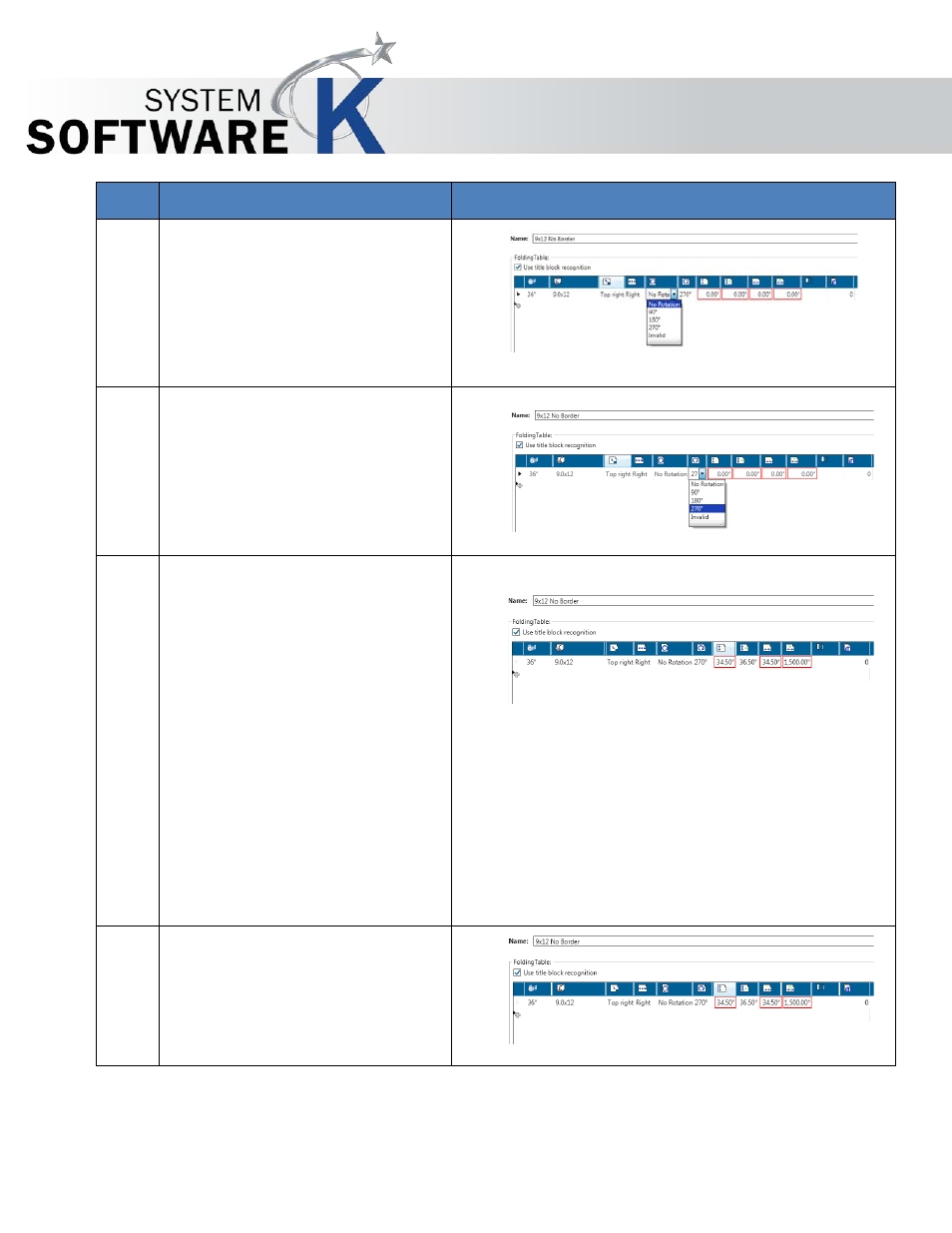
KIP PrintPro.Net User Guide
No part of this publication may be copied, reproduced or distributed in any form without express written permission
from KIP. 2015 KIP. v1
- 85 -
Step Action
Illustration
10. Rotation for Portrait – allows for
the setting of a rotation for
Portrait documents.
11. Rotation for Landscape – allows
for the setting of a rotation for
Landscape documents.
12. Minimum width or short edge
Maximum width or short edge
Minimum Length or long edge
Maximum Length or long edge
Note: This configures the
Minimum & Maximum for X&Y so
that the software knows what
size the drawing is and what roll
size/fold
packet/allignment/rotation/snap
length/intercopy delay are
applied.
13. Snap to Cut Length - Add blank
paper to the trailing edge of the
copy.
Note: For this example this
setting is not used.