KIP PrintPro.Net User Manual
Page 84
Advertising
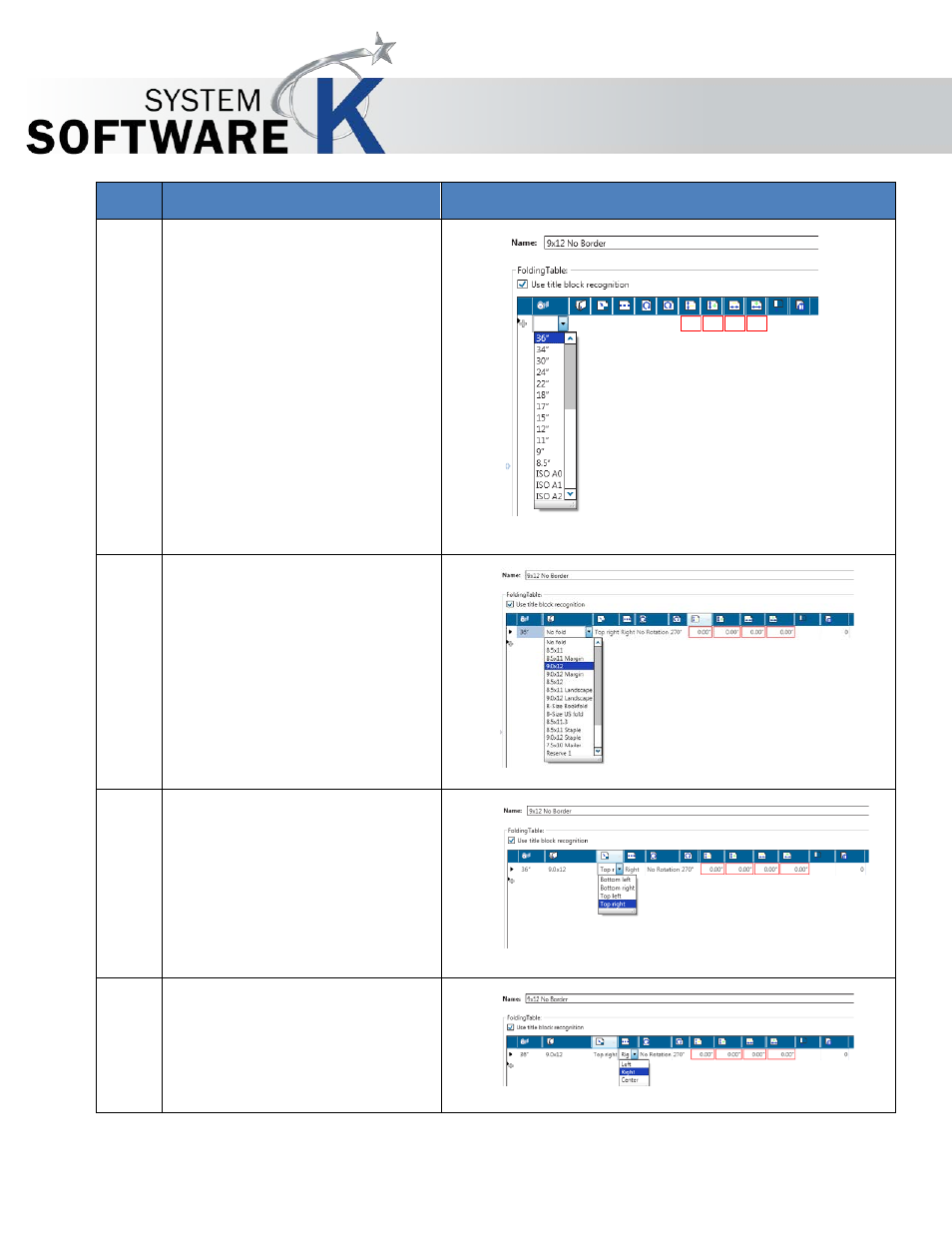
KIP PrintPro.Net User Guide
No part of this publication may be copied, reproduced or distributed in any form without express written permission
from KIP. 2015 KIP. v1
- 84 -
Step Action
Illustration
6. Media Width – Select the
desired Media Width to be
used.
7. Fold Packet – Allows for the
selection of the fold packet to
be used.
8. Title Block Location – Allows for
the selection of the title block
Location.
Note: when Use title block
recognition is selected it is
necessary to indicate where
you want the title block to be.
9. Alignment – Allows for the
selection of Left, Right or Center
for alignment.
Advertising