Component function – KIP PrintPro.Net User Manual
Page 19
Advertising
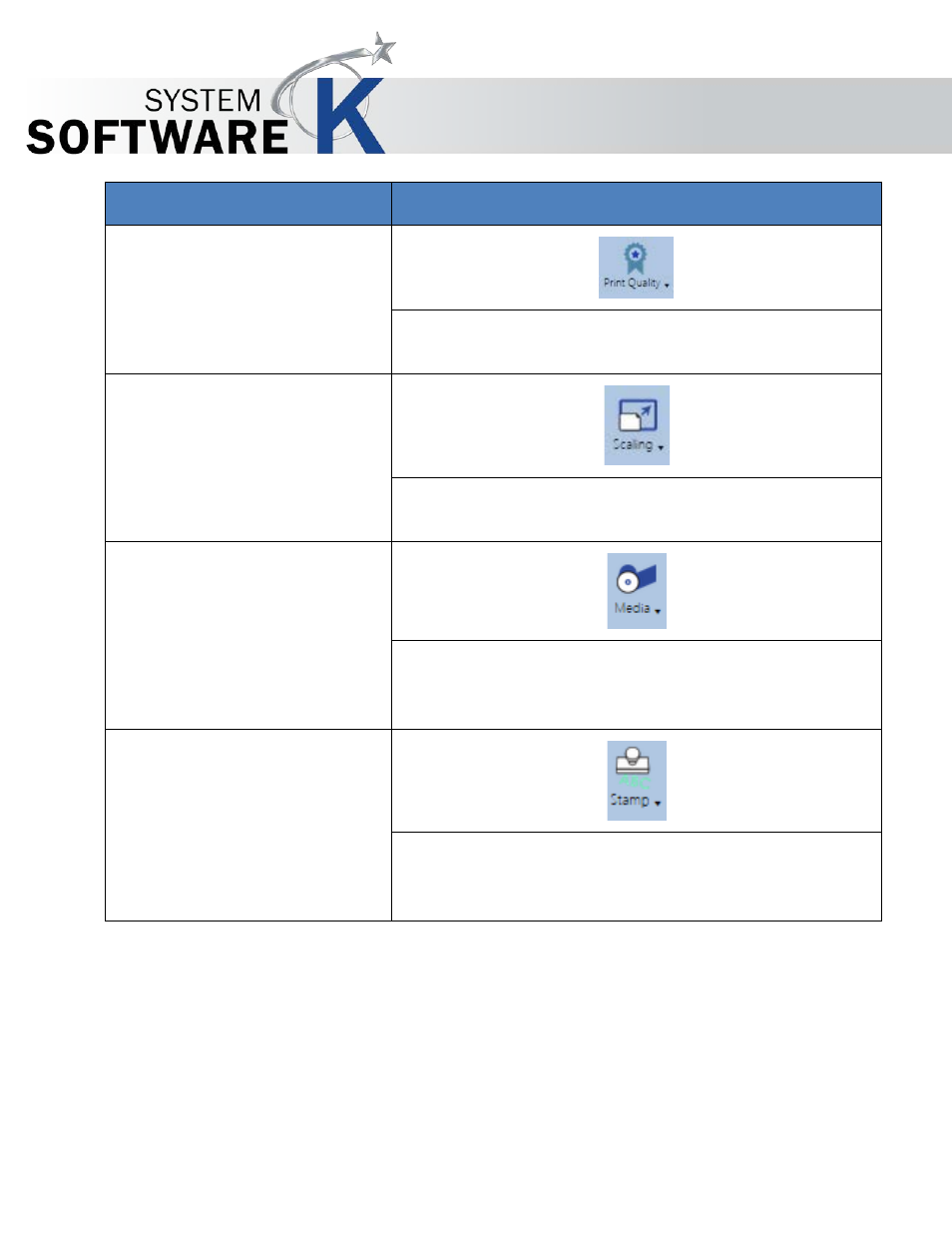
KIP PrintPro.Net User Guide
No part of this publication may be copied, reproduced or distributed in any form without express written permission
from KIP. 2015 KIP. v1
- 19 -
Component
Function
•
Print Quality
Print Quality displays the default quality settings as well
as any quality presets created in KIP Print Pro.
•
Scaling
Scaling displays the default Scaling percentages as well
as any Scaling presets created in KIP Print Pro.
•
Media
Selecting the Media icon will display all available
medias that have been configured for use with the KIP
Printer.
•
Stamp
Selecting the Stamp icon will display all available
Stamps that have been configured for use with the KIP
Printer.
Advertising