KIP PrintPro.Net User Manual
Page 30
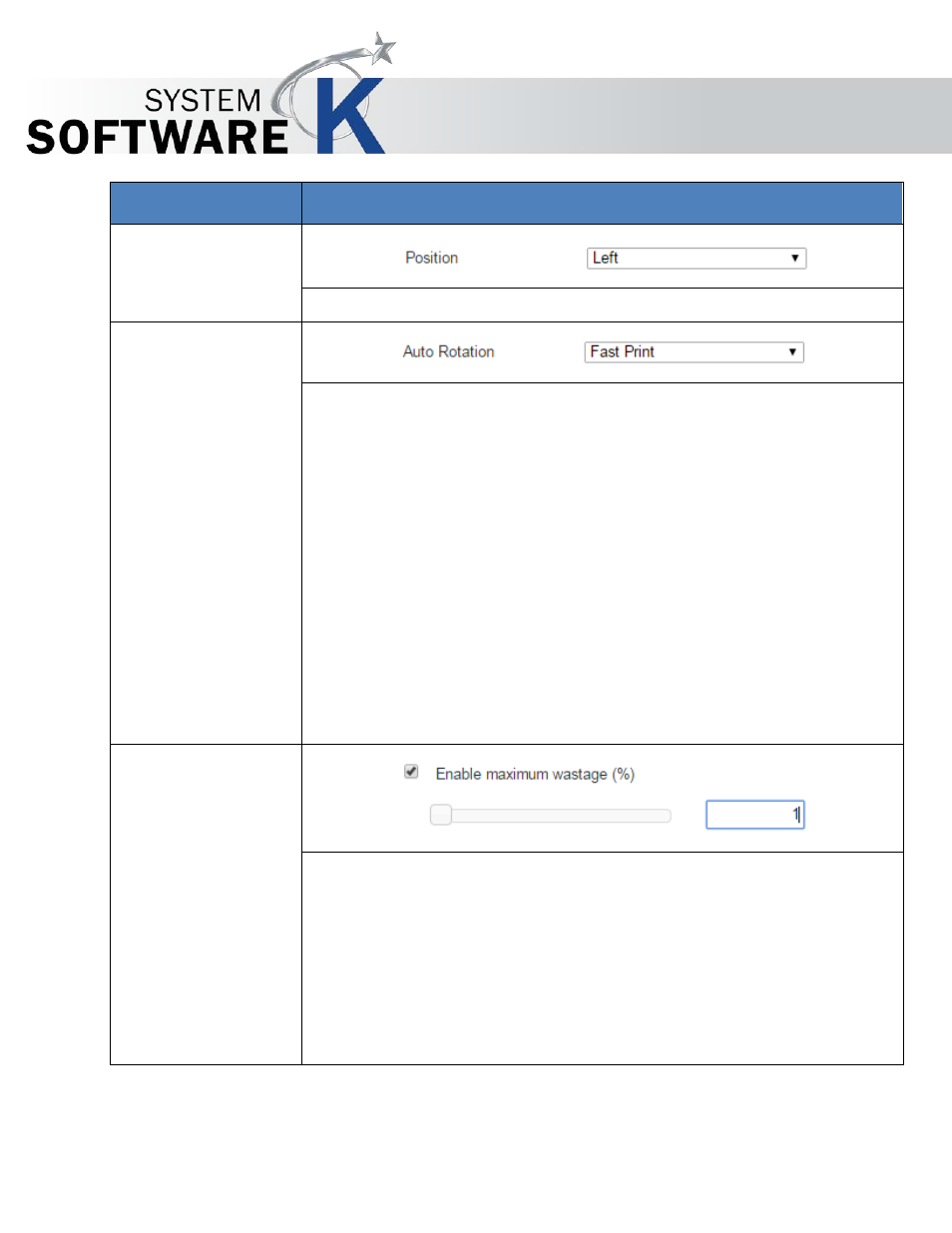
KIP PrintPro.Net User Guide
No part of this publication may be copied, reproduced or distributed in any form without express written permission
from KIP. 2015 KIP. v1
- 30 -
Component
Function
2. Position
Sets image position on page to Left, Center or Right edge.
3. Auto Rotation
These options are used when the Auto Rotation is initiated by various
settings and media roll sizes. The image size is not affected by this
setting.
Oversize - Will automatically rotate the image only if the landscape
image is larger than the media width selected. Smaller sized images
will maintain their orientation on the media selected.
Fast Print - Determines if the portrait image can be rotated to fit
landscape on any available media roll. Or a landscape image can be
rotated to fit on any available media roll.
Paper Save Clockwise - Sets rotation direction if the portrait image can
be rotated to fit landscape on any available media roll.
Paper Save Counter Clockwise - Sets rotation direction if the portrait
image can be rotated to fit landscape on any available media roll.
4. Enable
Maximum
Wastage
This mode sets the maximum allowable waste when printing small size
images on larger sheet sizes.
•
This mode is used so that the least amount of waste is produced
when printing. This is done by preventing small images from
printing on the largest media roll sizes based on the wastage
percentage.
•
When set to (1) the least amount of waste is allowed
•
When set to (100) the maximum amount of waste is allowed.