KIP PrintPro.Net User Manual
Page 31
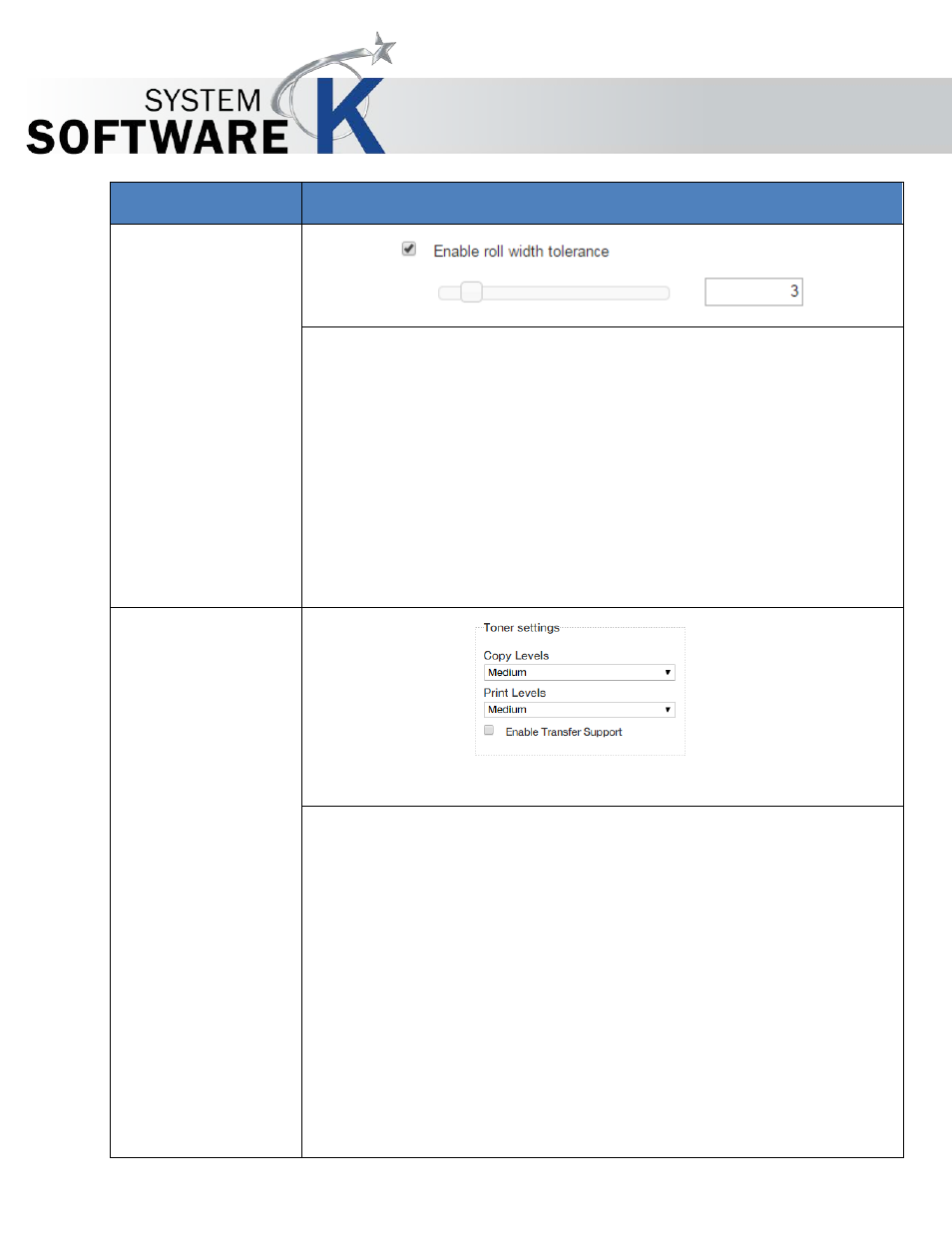
KIP PrintPro.Net User Guide
No part of this publication may be copied, reproduced or distributed in any form without express written permission
from KIP. 2015 KIP. v1
- 31 -
Component
Function
5. Enable Roll
Width
Tollerance
When enabled, allows user to set a value (1-15) in millimeters using a
slider or direct keyboard entry. The default value is 3mm.
This adjustment considers the "Position" setting to determine which
edge (left, right or both) are digitally trimmed.
For instance, if "Right" position is selected then the image shifts to the
right side and the left side of image is trimmed by the amount entered
for Roll Width Tolerance.
When "Position" is set to "Center", both sides are equally trimmed to the
tolerance amount.
6. Toner Settings
Note: Copy levels appear if a scanner is attached and enabled.
Copy Levels (scanner attached) – Adjusts print density. Effects only
prints run in "Copy Mode"
Print Levels – Adjusts print density. Effects all prints except what is run in
"Copy Mode"
Enable Transfer Support - in some cases will increase the amount of
toner transferred to the media when enabled.
There may be the case that the print image looks so light (not so clear)
even though the density setting is proper or higher than required. This
kind of problem may occur when special media is used, because it is
difficult to transfer the toner image fully onto it.
Note: If available on your KIP Printer Model. If unsure please contact
technician.