KIP PrintPro.Net User Manual
Page 67
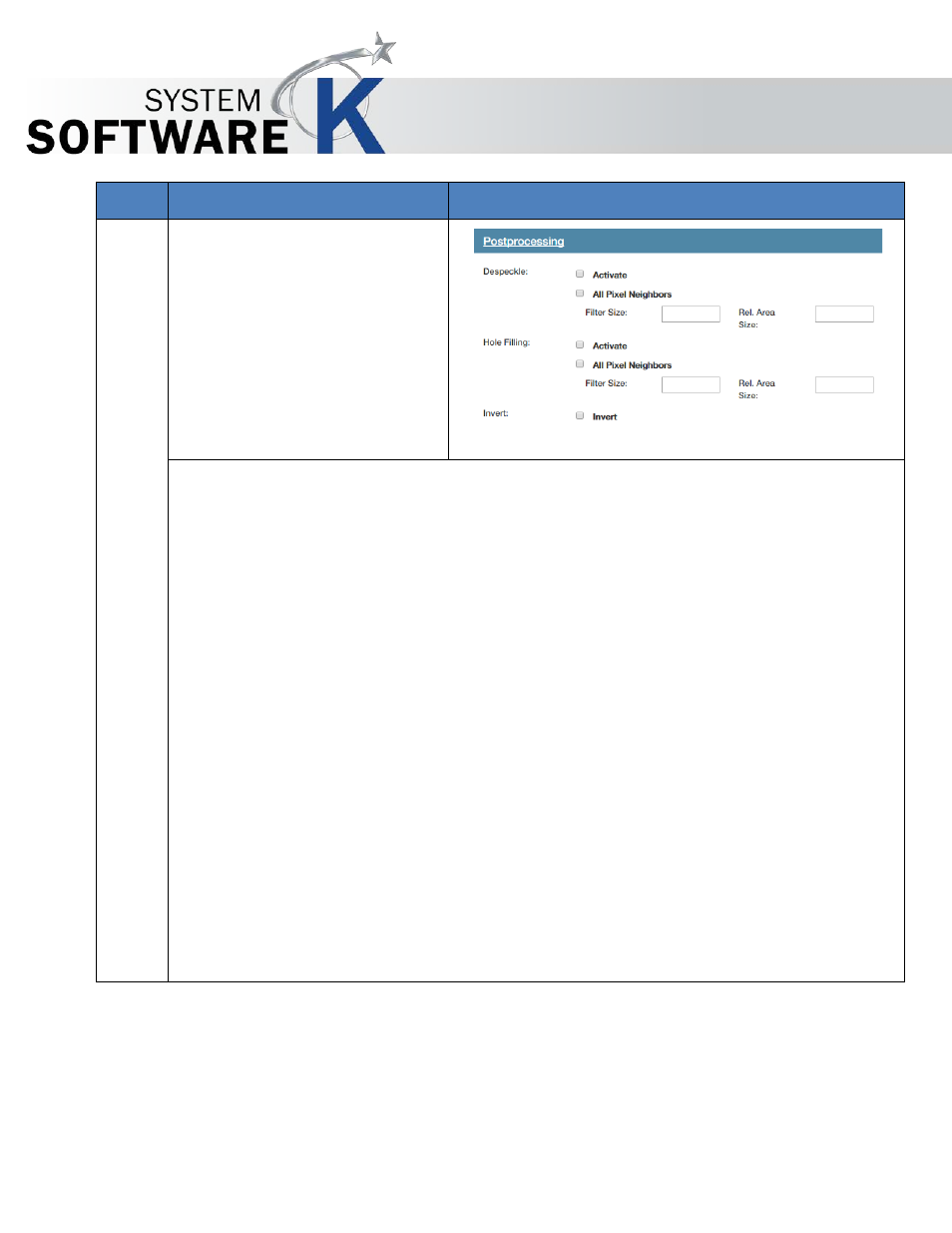
KIP PrintPro.Net User Guide
No part of this publication may be copied, reproduced or distributed in any form without express written permission
from KIP. 2015 KIP. v1
- 67 -
Step
Action
Illustration
8. Postprocessing
Settings consist of:
Despeckle
Hole Filling
Invert
Despeckle - This option removes black pixels in black & white mode, for
example from scans of murky originals. The filter searches for groups of black
pixels and converts them into white. Small-sized pixel groups, such as those
forming punctuation dots, are kept.
o
All Pixel Neighbors
- Pixels are connected neighbors when there is a
series of 8 (instead of 4) adjacent pixels, i.e. additionally to pixels of the
same row or column, the diagonally-adjacent pixels are considered to
be connected.
o
Filter Size
–
It corresponds to the maximum "diameter" of the pixel area
which is to be removed.
o
Rel. Area Size – This limits the proportion of the actual maximum number
of pixels to the filter size. 0 represents the smallest possible surface
relatively to the selected filter size.
Hole Filling - This function makes it possible to remove single pixel-sized white
holes from black areas in b&w mode. Hole Filling works like Despeckling
except
of not removing black pixels but white
.
Invert – This changes black to white and white to black (produces a negative of
the image)