KIP PrintPro.Net User Manual
Page 86
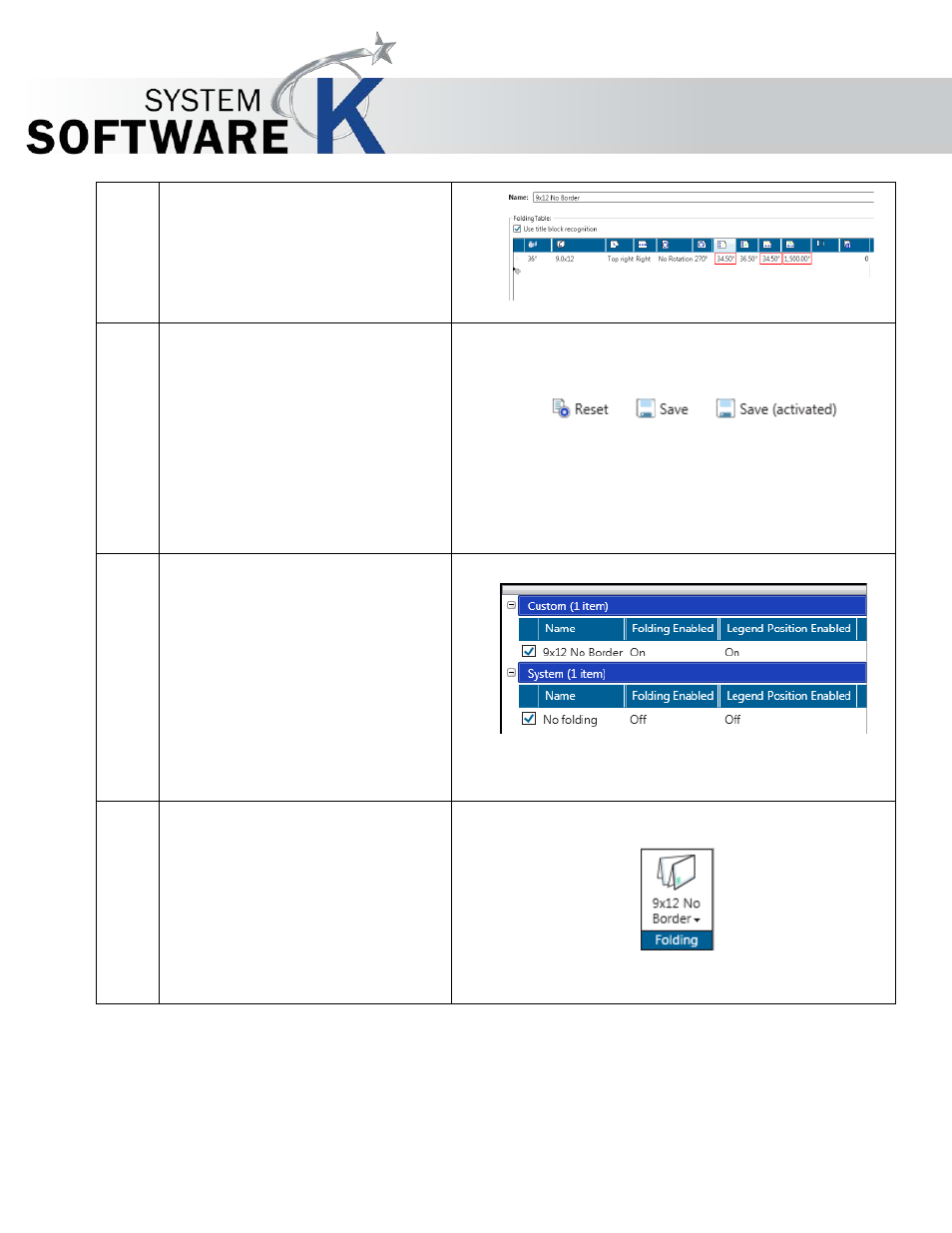
KIP PrintPro.Net User Guide
No part of this publication may be copied, reproduced or distributed in any form without express written permission
from KIP. 2015 KIP. v1
- 86 -
14. Inter Copy Delay - in tenth of a
second for fast printers or when
tab applicator option is used.
Note: For this example this
setting is not used.
15. Reset, Save, Save (activated) –
If the settings are not correct
select “Reset” to start over.
Select “Save” to save the
settings.
Select “Save (activated)” to
save the settings and have them
be active and available for use.
16. New Fold Preset – the new fold
Preset will now be displayed in
the left hand column under
Custom.
17. Folding from KIP PrintPro – Once
the Folding Preset has been
created and saved as active it
can be selected and applied to
jobs. Select the drop down arrow
in the Folding button and pick
the 9x12 No Border that was just
created.