KIP PrintPro.Net User Manual
Page 21
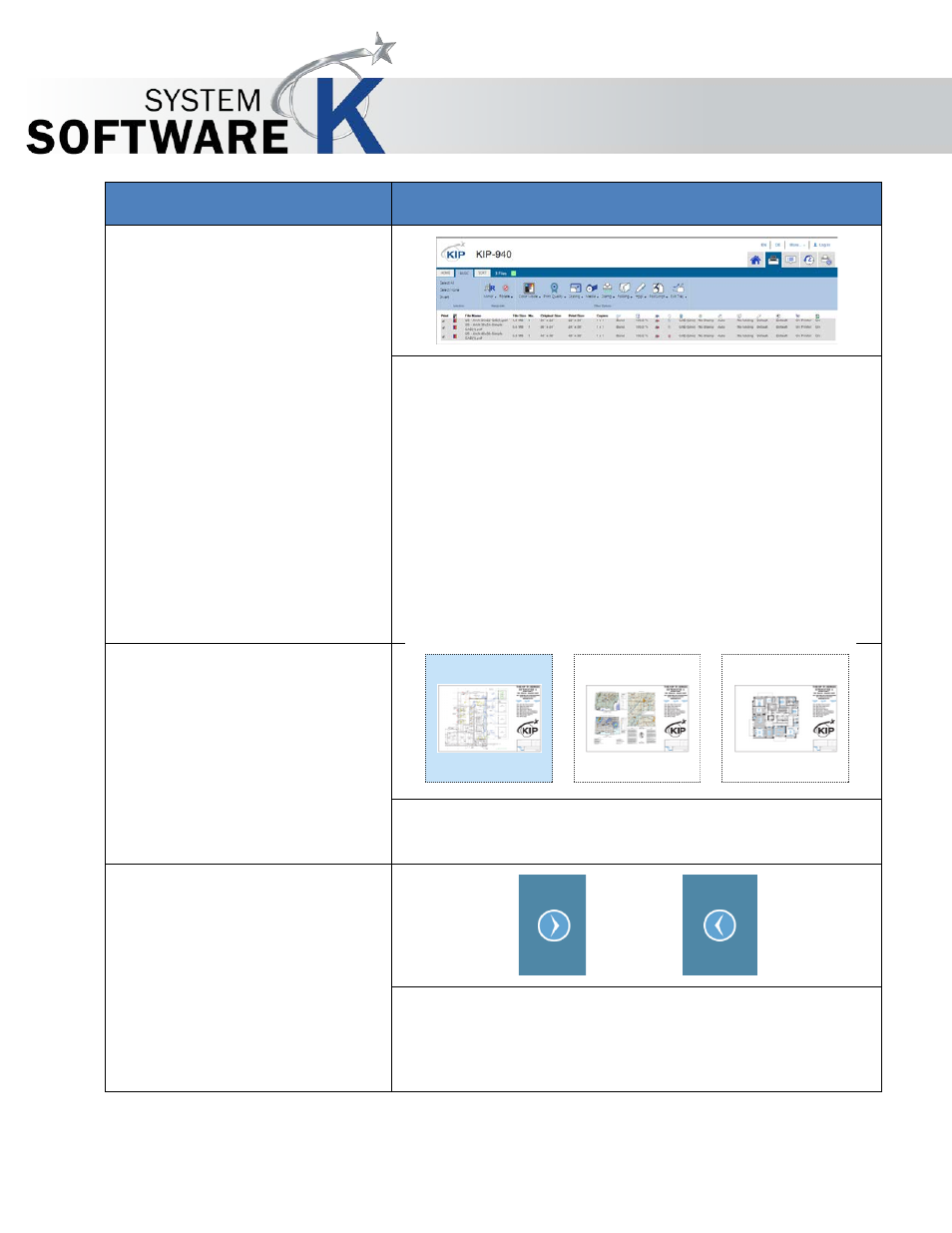
KIP PrintPro.Net User Guide
No part of this publication may be copied, reproduced or distributed in any form without express written permission
from KIP. 2015 KIP. v1
- 21 -
Component
Function
4. Job Matrix
When files are selected to be printed, they will load into
the Job Matrix. This section will display the following:
•
File Name – Name of the selected File.
•
Name – Page1, Page 2, Page 3.
•
Number - Number of the page (6 page file would
show that specific Page number).
•
Print Size – Size of the output.
•
Copies – Number of copies to be printed.
5. Image Preview
The Preview pane will display a small preview of each
file in the Job Matrix.
6. Scroll Images
The Left/Right arrows will allow for the scrolling of Preview
Images.