Establish communications, Figure 5: navcom sub-folders on pc – NavCom SF-3040 Rev.F User Manual
Page 31
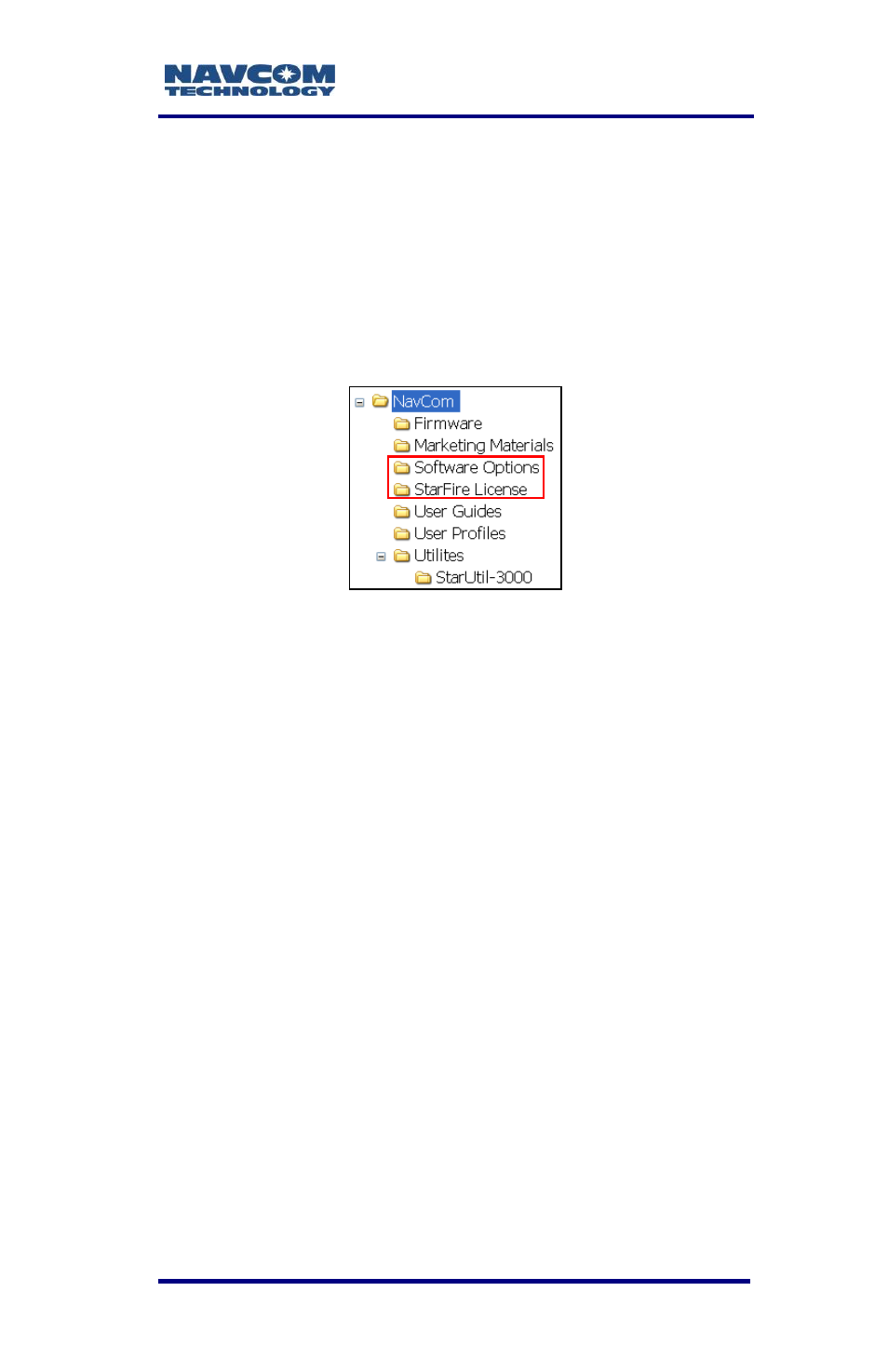
SF-3040 Product User Guide
– Rev. F
1-29
2. Browse to the USB Flash Drive.
3. Save the Software Options File, StarFire License
(if purchased), and NavCom folder to the PC.
4. On the PC, create two folders in the NavCom
folder for the Software Options file and the
StarFire License file (refer to Figure 5) and place
each file in its appropriate folder.
Figure 5: NavCom Sub-Folders on PC
Only Software Options and StarFire
License files are sent via email. All other
files are available either on
NavCom’s
website or via Customer Support.
Establish Communications
1. Browse to the folder Navcom\Utilities\StarUtil 3000
on the PC.
2. Ensure that these files are in the StarUtil 3000
folder:
“StarUtil3000_v1,1,x.exe” (program
executable file)
, “navcomx1c45x3040.inf” (USB
driver), 96-312007-3001Revx_Sapphire TRM.pdf,
and 96-310029-3001Revx_StarUtil3000.pdf.
The USB driver must be in the same
folder as StarUtil 3000 for the USB port
to auto-recognize the SF-3040.