Figure 17: finished with all downline loads – NavCom SF-3040 Rev.F User Manual
Page 40
Advertising
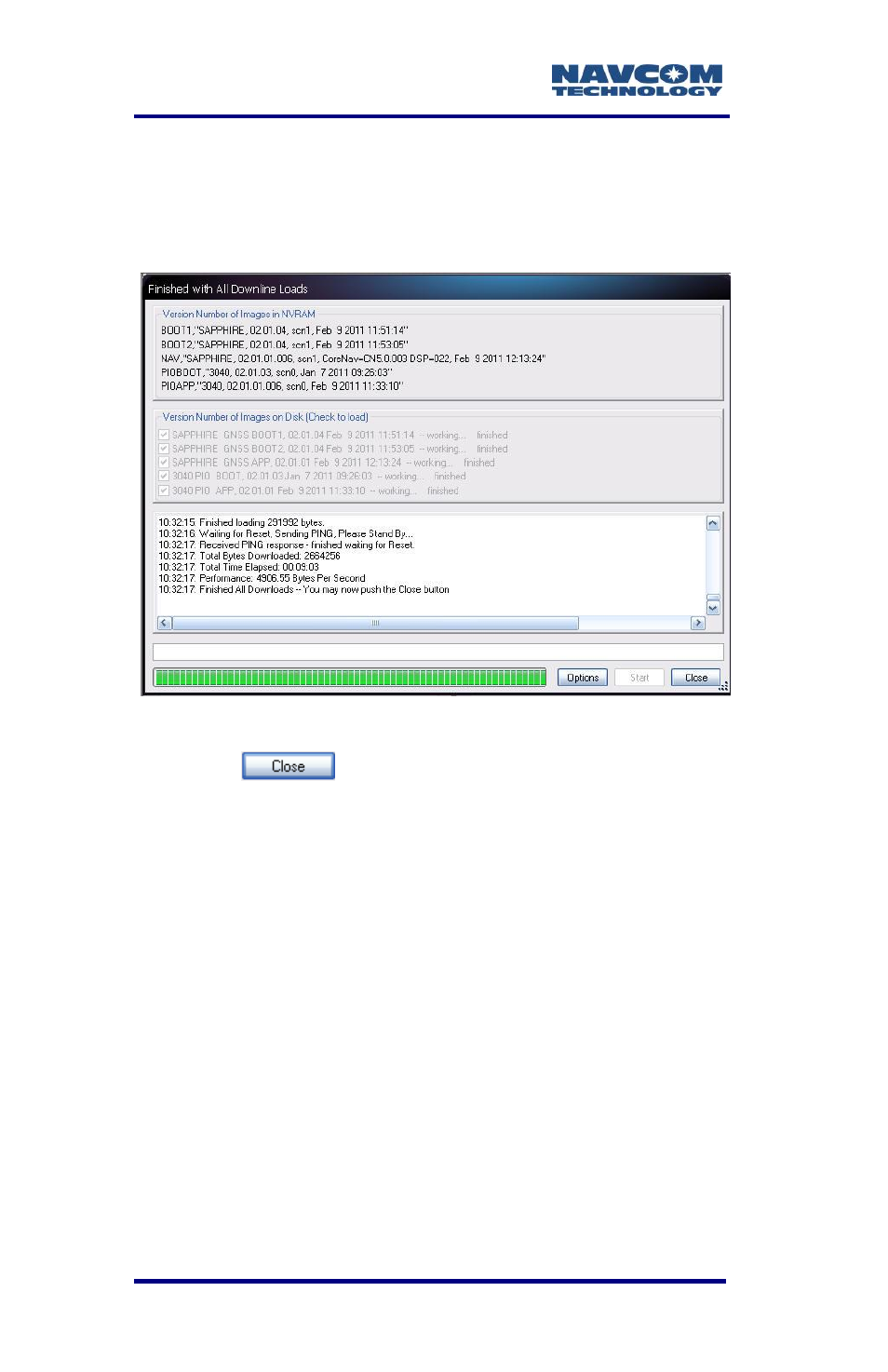
SF-3040 Product User Guide
– Rev. F
1-38
8. Once the firmware files have been uploaded, the
Finished with All Downline Loads dialog box
showing all the files that were uploaded is
displayed (refer to Figure 17).
Figure 17: Finished With All Downline Loads
9. Click
.
10. Check the Firmware Info window (refer to Figure
11) to view the current versions of all uploaded
firmware.
Advertising
This manual is related to the following products: