Figure 24: position, velocity, time menu item, Figure 25: navigation status window – NavCom SF-3040 Rev.F User Manual
Page 46
Advertising
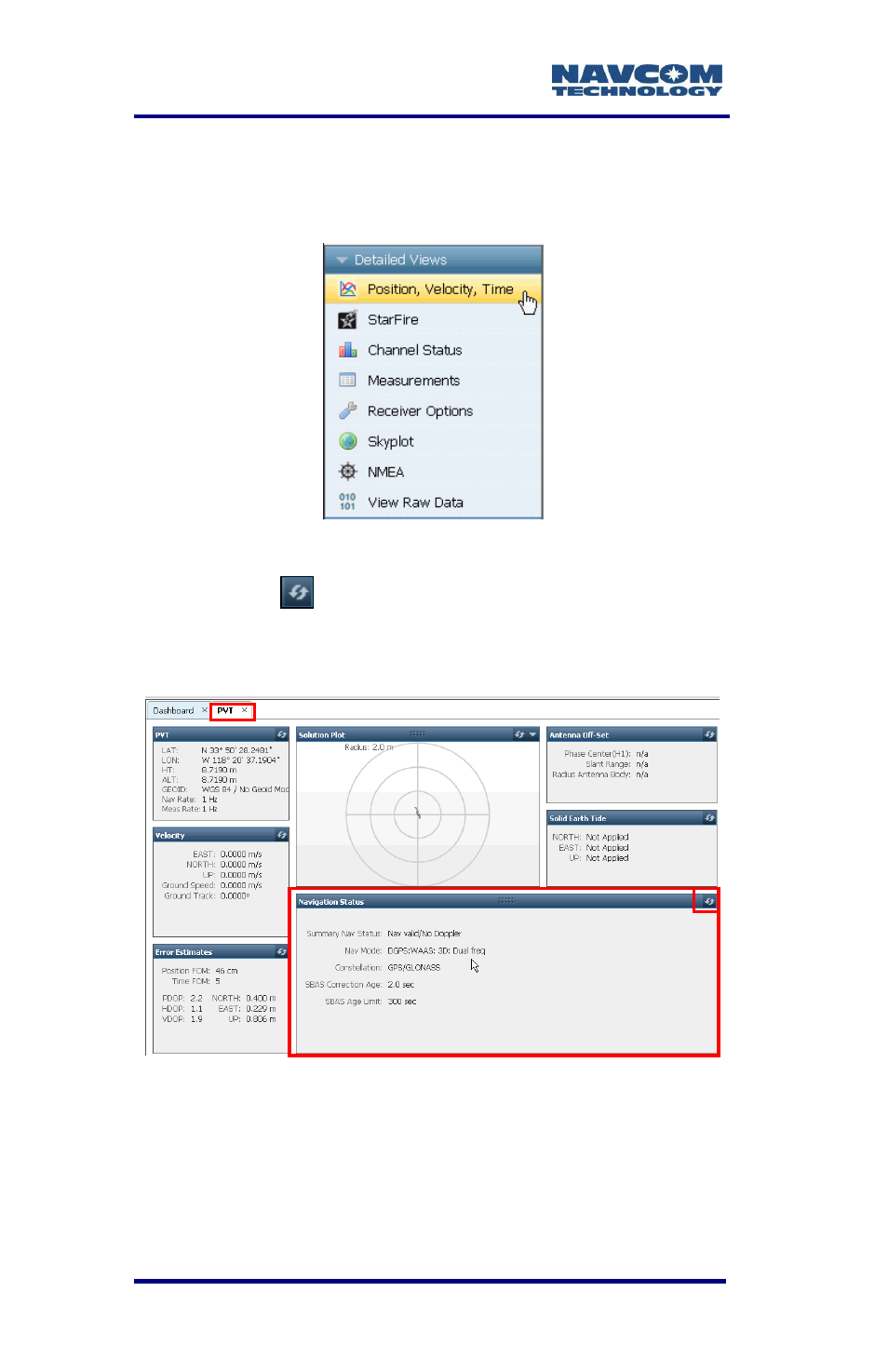
SF-3040 Product User Guide
– Rev. F
1-44
Velocity, Time (refer to Figure 24) on the Detailed
Views menu to open the PVT tab (refer to Figure
25 ).
Figure 24: Position, Velocity, Time Menu Item
Click
(refresh) on the Navigation Status
window to ensure that the current position
solution is displayed (refer to Figure 25).
Figure 25: Navigation Status Window
Advertising
This manual is related to the following products: