Figure 7: port configuration – NavCom SF-3040 Rev.F User Manual
Page 33
Advertising
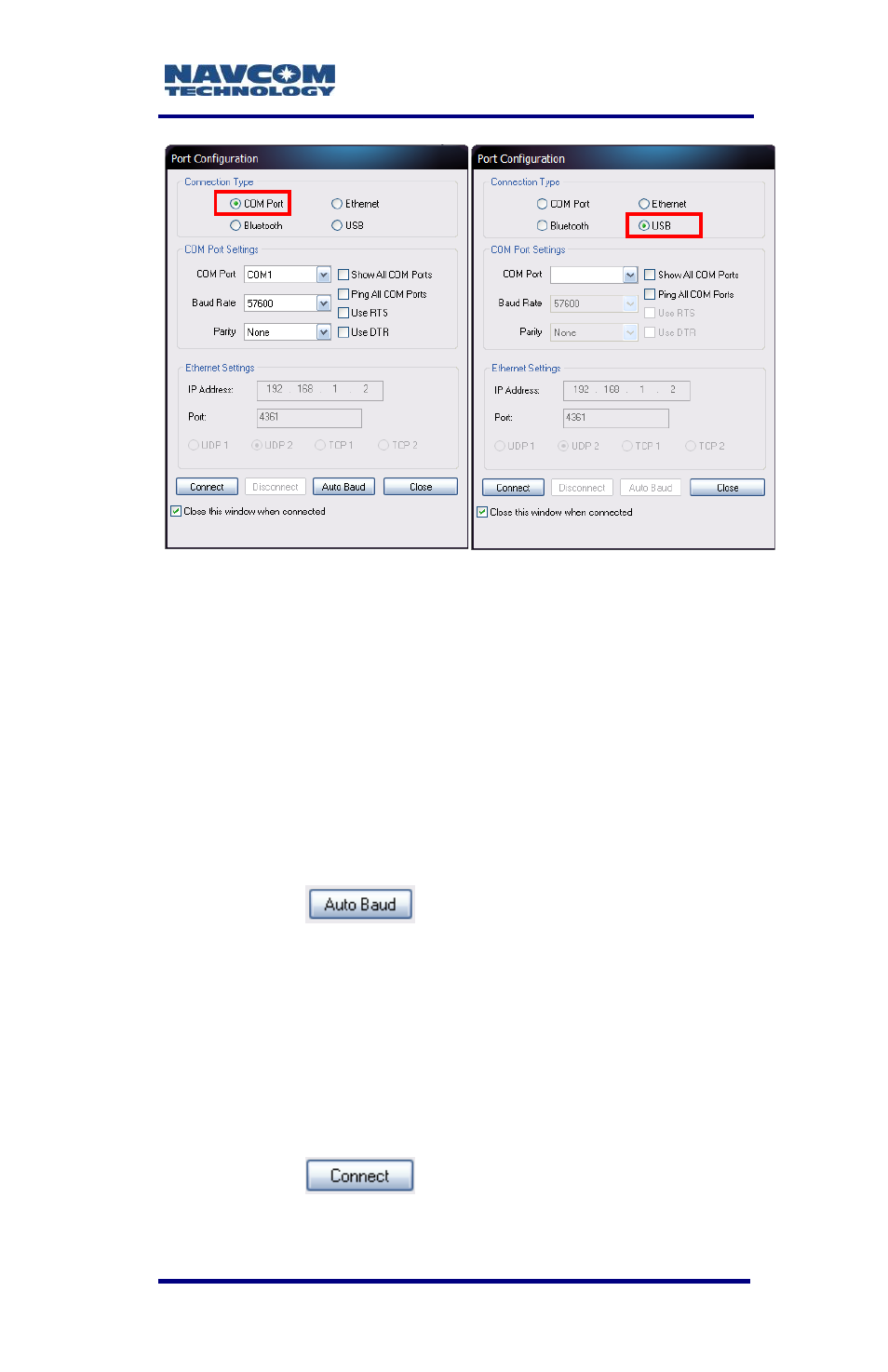
SF-3040 Product User Guide
– Rev. F
1-31
COM Port Settings
USB Settings
Figure 7: Port Configuration
6. Set the appropriate options according to the
Connection Type:
COM Port (on the PC):
COM2 (on the SF-3040)
Baud Rate: 57600 (keep the default)
Parity: None (keep the default)
Click
to connect.
Or
USB (on the PC)
USB-COM1 (on the SF-3040)
Baud Rate: 57600 (keep the default)
Parity: None (keep the default)
Click
to connect.
Advertising
This manual is related to the following products: