Confirm starfire navigation, Figure 29: successful starfire license upload, Figure 30: starfire menu item – NavCom SF-3040 Rev.F User Manual
Page 49
Advertising
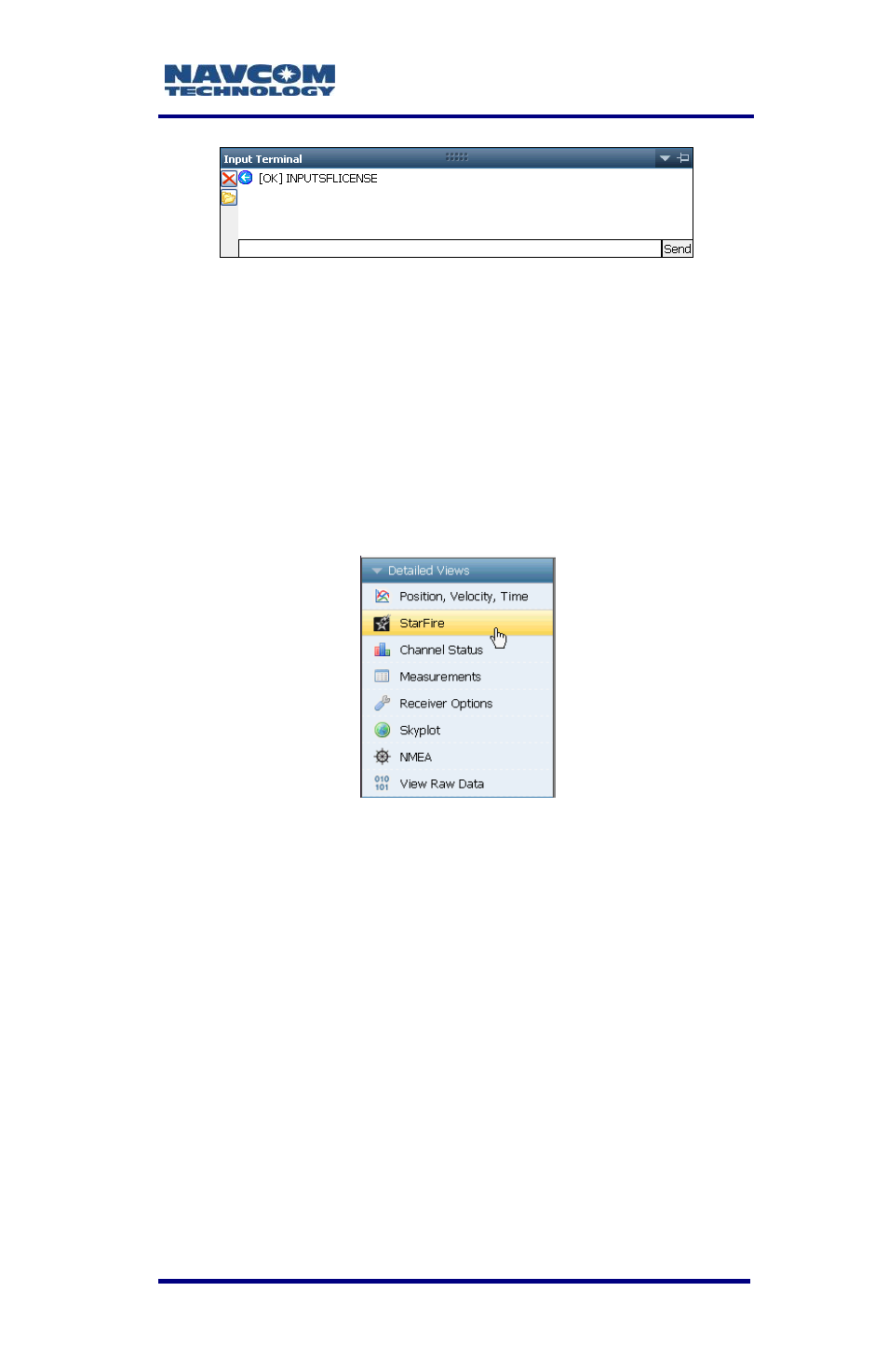
SF-3040 Product User Guide
– Rev. F
1-47
Figure 29: Successful StarFire License Upload
11. Ensure that the purchased StarFire License is
loaded. These tabs provide license information:
Receiver Options tab: StarFire Licenses and
License Status windows
StarFire tab: License Info window
To open the StarFire tab, click StarFire in the
Detailed Views menu (refer to Figure 30).
Figure 30: StarFire Menu Item
Confirm StarFire Navigation
Click Position, Velocity & Time on the Detailed Views
menu (see Figure 24) to determine if the receiver is
navigating in StarFire mode. The PVT tab opens
(refer to Figure 31).
The receiver enters StarFire mode
approximately 3 minutes after it is first turned
on; then the convergence period starts.
Advertising
This manual is related to the following products: