Figure 26: navigation modes menu item, Figure 27: starfire navigation mode on – NavCom SF-3040 Rev.F User Manual
Page 47
Advertising
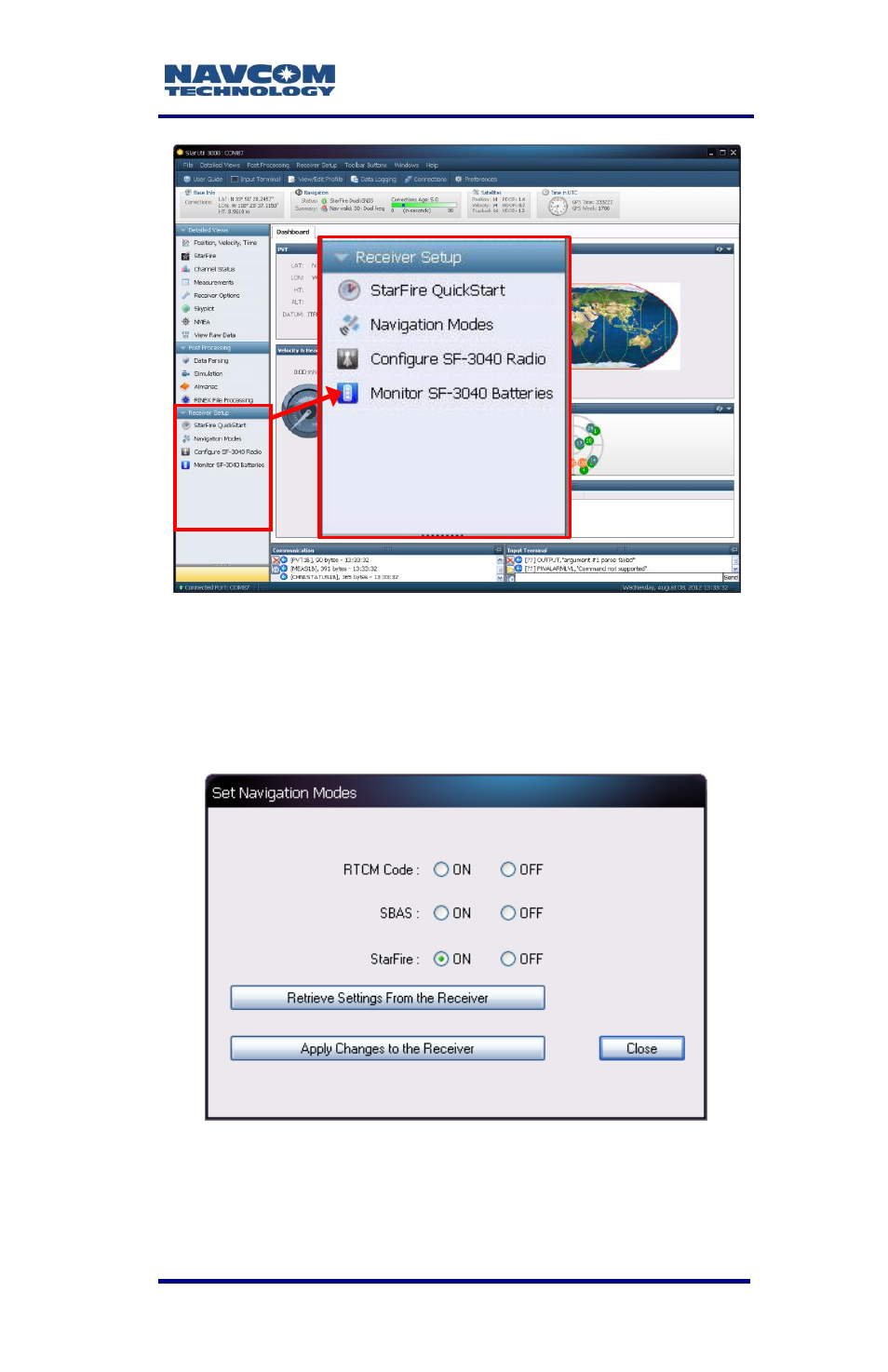
SF-3040 Product User Guide
– Rev. F
1-45
Figure 26: Navigation Modes Menu Item
2. Click Navigation Modes on the Receiver Setup
menu to open the Set Navigation Modes dialog
box (refer to Figure 27).
Figure 27: StarFire Navigation Mode ON
Refer to Figure 27 for the steps below:
Advertising
This manual is related to the following products: