Common symptoms/problems, Common symptoms/problems -19, Common troubleshooting – Quintum Technologies Tenor AX User Manual
Page 54: Lem, see
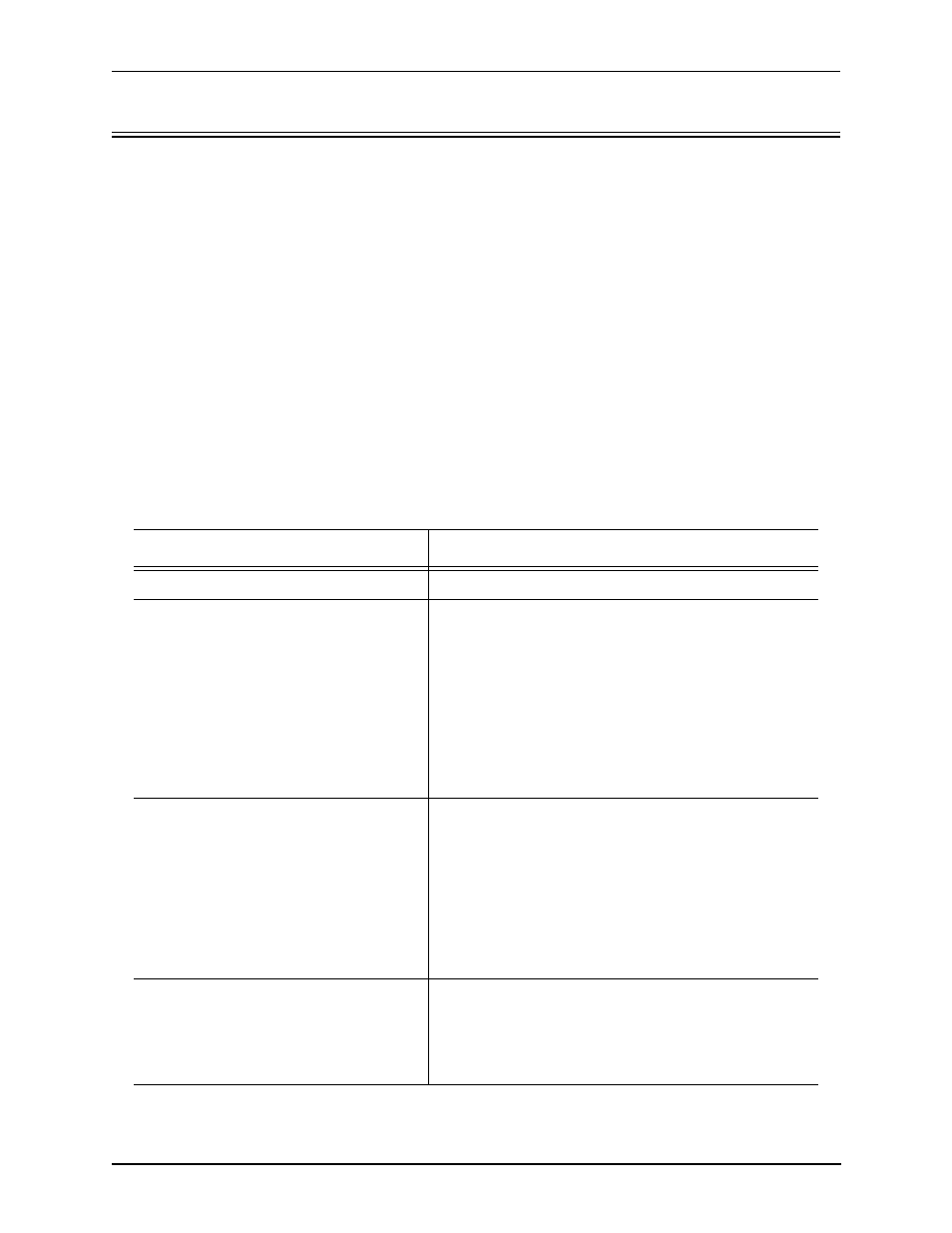
P/N 480-0062-00-10
3-19
Chapter 3: Installation/Basic Troubleshooting
Common Symptoms/Problems
Before you begin troubleshooting a potential malfunction, it is a good idea to check your basic hard-
ware connections. See below.
•
Ensure power cord is firmly installed in the back panel’s power jack and the other end is
plugged into the AC power source.
•
Ensure the unit’s power switch is in the On position.
•
Verify that all RJ-45, 50-pin Telco connectors, and DB-9 cables fit snugly in each back panel
jack. Faulty connections may cause a number of network interfacing or connection issues.
If you suspect the problem to be on the network end, contact your Central Office to verify proper
operation.
Below is a list of common symptoms and problems you may encounter. Use this list as a guideline;
if your problem is not listed, see
Chapter 5: Advanced Topic: Diagnostics/Maintenance
Table 2-1 Common Symptoms/Problems
Common Symptom/Problem
Description/Solution
Unit will not turn on.
Check AC power source.
Communication between Tenor AX and the
FXO or FXS cannot be established.
There are several reasons why communication may not be
successful. A few of the most common are listed below.
Verify correct 50-pin Telco cables are installed in the
Phone/FXS and Line/FXO ports.
Ensure the unit is on.
Network issues may cause a number of problems. Contact
the Central Office to perform test procedures.
Communication with Command Line Inter-
face (CLI) cannot be established using Tel-
net.
The IP address of the Tenor AX unit may be incorrect.
Check Ethernet cable.
Verify the IP address of Tenor AX. Check the Default Gate-
way Subnet Mask. Check Ethernet connection via RS-232
connection.
Verify network connectivity using ping from another net-
work host.
Communication with Ethernet Hub, or
switch cannot be established.
Verify RJ-45 cable is firmly installed in the Ethernet port.
Check MDI/MDIX configuration. Check duplex setting on
the switch in which they were connected and the speed of
10MB or 100 MB.