Quintum Technologies Tenor AX User Manual
Page 87
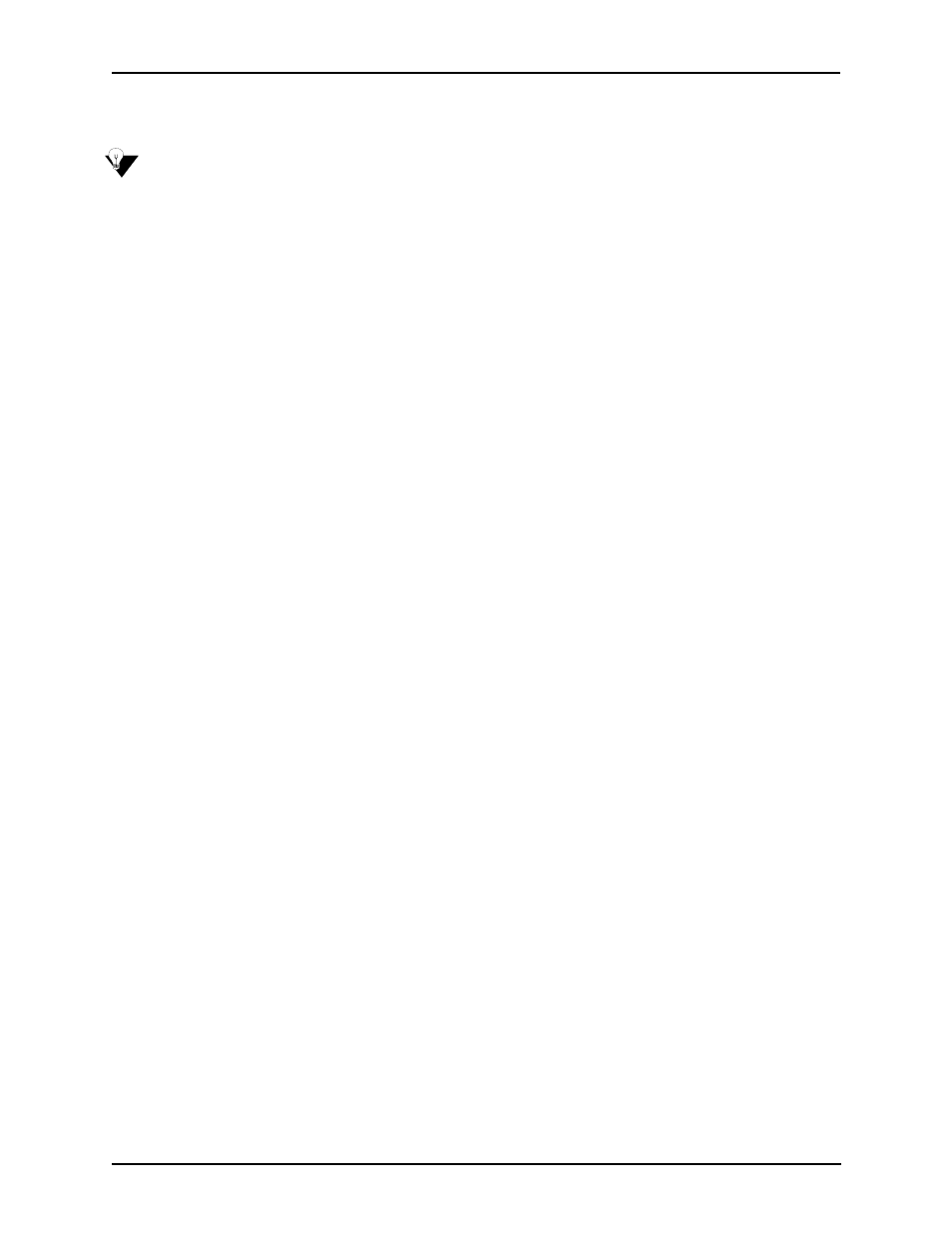
6-7
P/N 480-0062-00-10
Chapter 6: Advanced Topic: SNMP/IVR
Assign an IP address as follows:
NOTE:
The following instructions assume your PC is running Windows 95 or later.
1. Click on Start> Run. The Run window will appear.
2. Type telnet in the Open box and click on Ok. The Telnet GUI will launch.
3. Click Connect> Remote System.
4. In the Host Name window, enter the IP address of the unit from which you would like to view
alarms.
5. In the port window, choose telnet (port 23 is the default port for a telnet session).
6. From the TermType drop down list, select vt100.
7. Click Connect. A telnet session will be displayed. (To exit a telnet session at any time, type exit
at the prompt.)
8. Enter the same password you set via CLI.
9. At the config - MasterChassis prompt, type set snmptrapip1 <ip>. For example, type set
snmptrapip1 208.226.140.12. This will assign index of 1 to indicate the first network manager
being assigned to that Tenor AX unit and assign the IP address 208.226.140.12 as the network
manager. To assign the second snmptrap ip, type set snmptrapip2 <ip> and the third type set
snmptrapip3 <ip>.
10.Repeat step 9 for each network manager (up to 3).
11. Type submit. The new IP address(es) will be submitted to the applicable Tenor AX units.